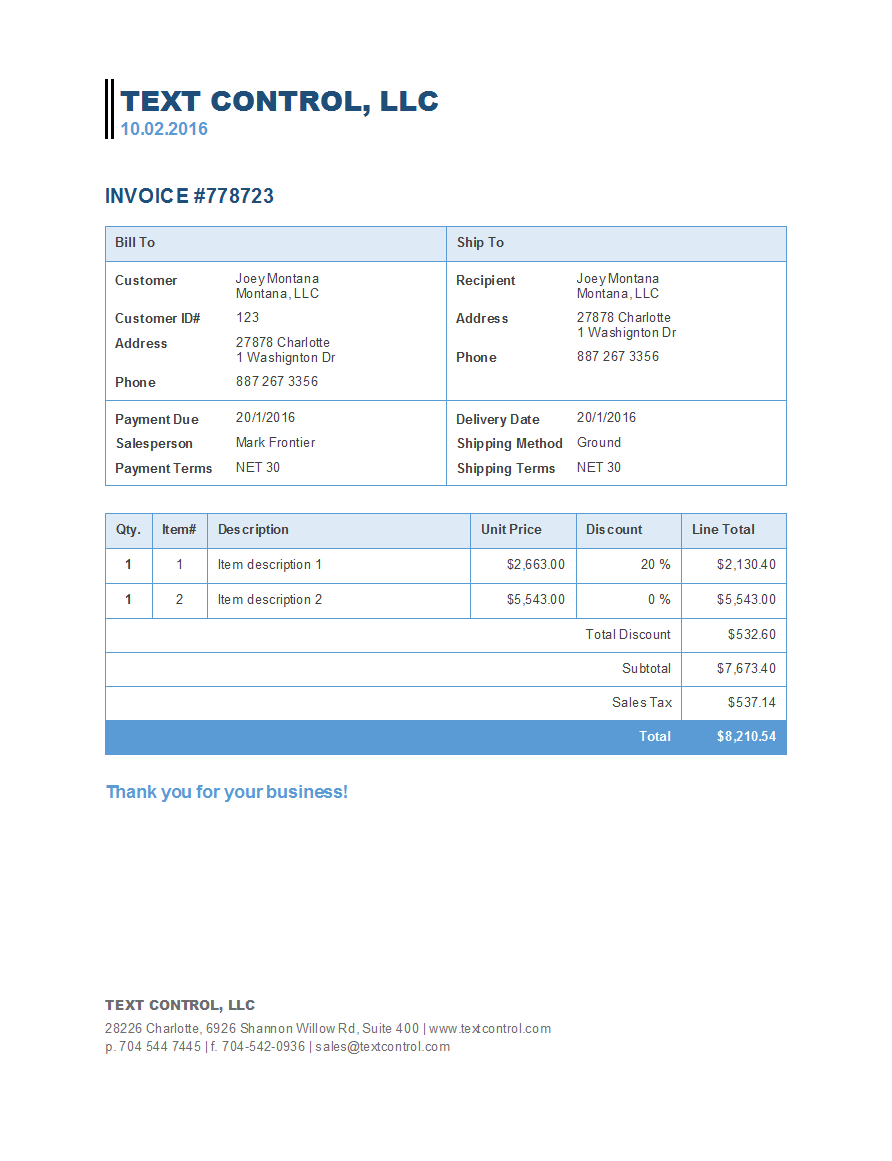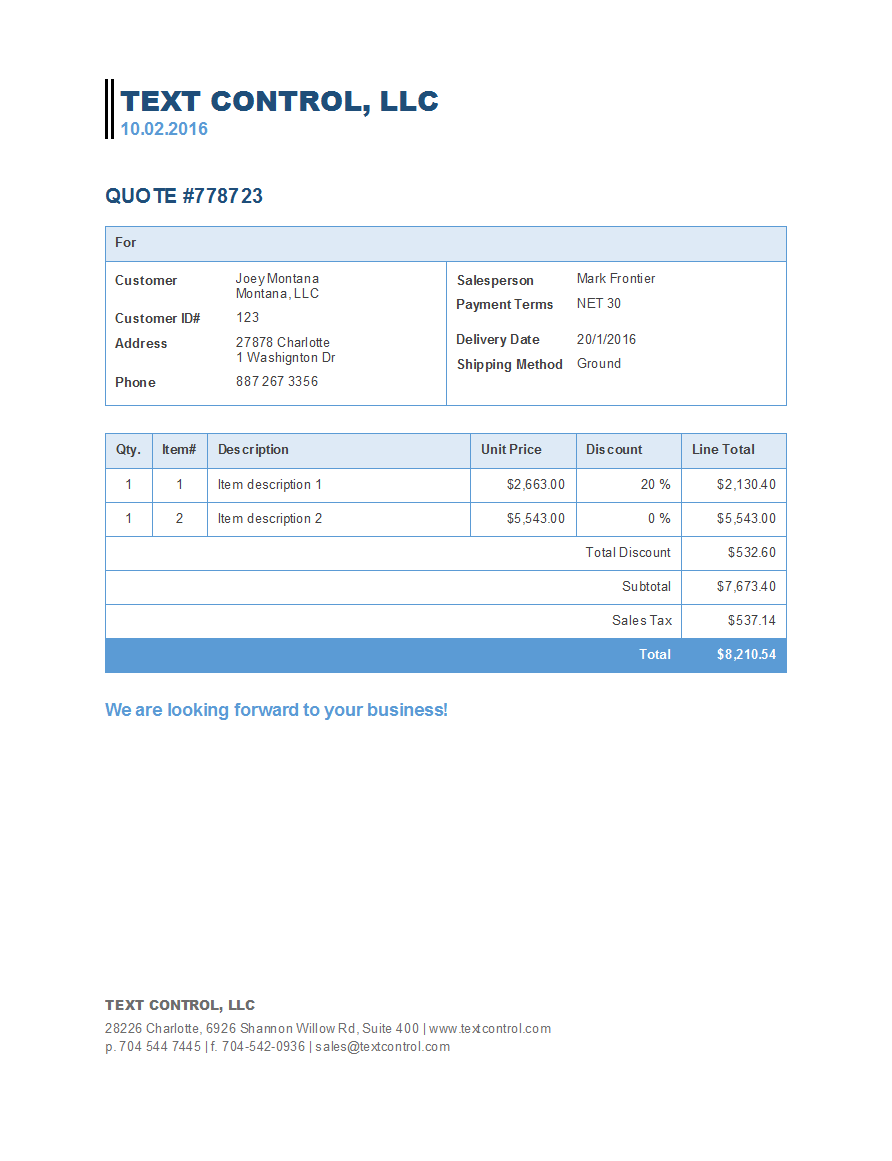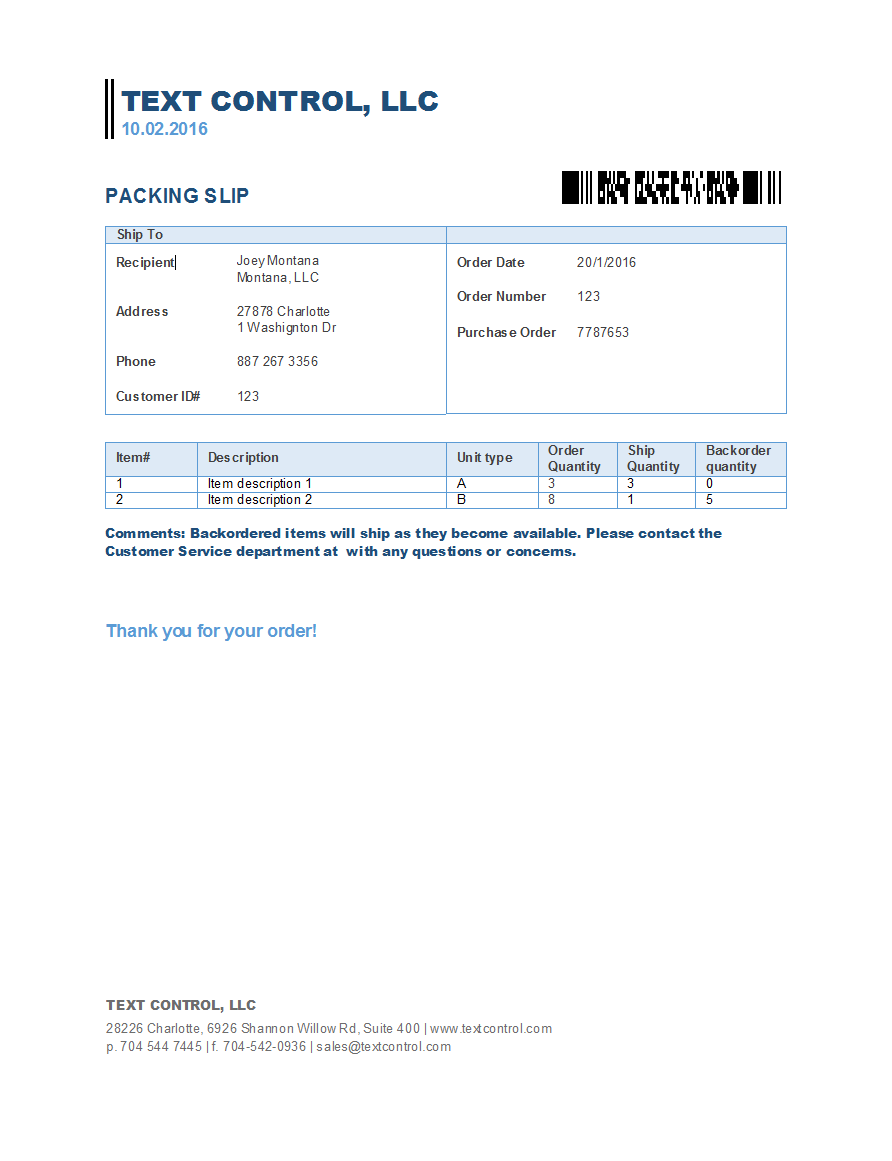Easy-to-use Sample Templates with Sample XML Data Files
We published a new set of sample templates with easy to understand XML files as data sources without any relations and sub-tables to keep it very simple. You can load these templates into the designer TX Text Control Words and remap the fields matching your data source. Or you can use this project to remap the fields visually: Dialog project: Remapping merge fields The templates have a consistent layout and have common merge fields, headers and footers and a repeating block (item) for items…

We published a new set of sample templates with easy to understand XML files as data sources without any relations and sub-tables to keep it very simple. You can load these templates into the designer TX Text Control Words and remap the fields matching your data source.
Or you can use this project to remap the fields visually:
Dialog project: Remapping merge fields
The templates have a consistent layout and have common merge fields, headers and footers and a repeating block (item) for items to be repeated. The layout is based on the business templates available in Microsoft Word.
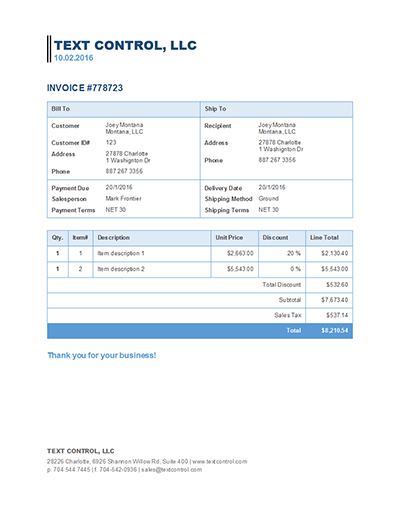
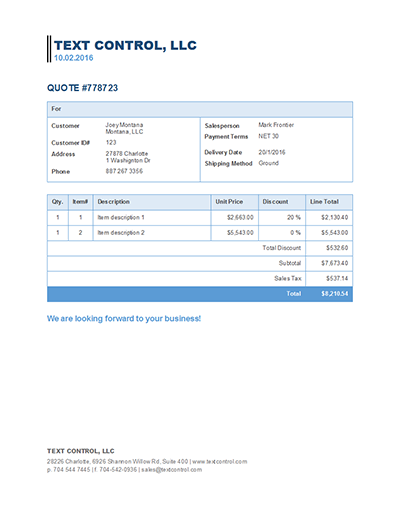
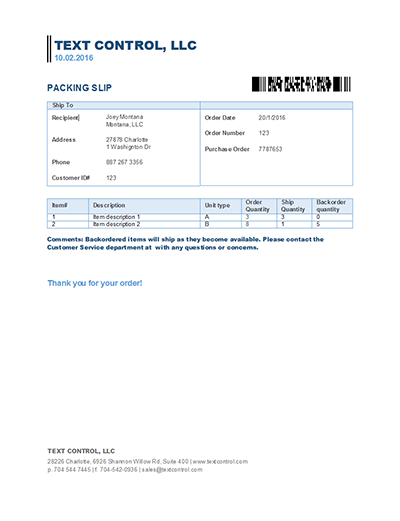
The following screenshot shows one of the templates in the template designer TX Text Control Words:
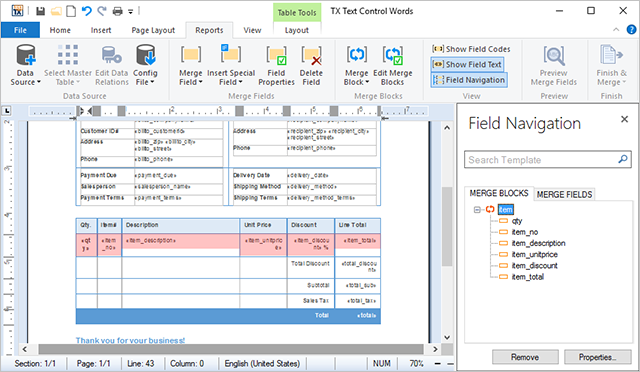
In order to test these templates with the sample data sources, you simply need to download and unzip the ZIP files below, load the template into the template designer TX Text Control Words and open the XML file by choosing Load XML File from the Data Source drop-down button in the Reports ribbon tab. Then click on Preview Merge Fields to see the created document.
| Template | Download |
| Business invoice | invoice.zip |
| Business quote | quote.zip |
| Business packing slip | packingslip.zip |
Here are the merged templates to give you an idea of the layout:
Reporting
The Text Control Reporting Framework combines powerful reporting features with an easy-to-use, MS Word compatible word processor. Users can create documents and templates using ordinary Microsoft Word skills. The Reporting Framework is included in all .NET based TX Text Control products including ASP.NET, Windows Forms and WPF.
Related Posts
MailMerge Class Settings Explained
This article explains the different settings of the MailMerge class and how and when they should be used.
Merge Excel Documents into MailMerge Templates using IncludeText Fields
This sample shows how to use IncludeText fields to merge Excel documents into templates using MailMerge.
MailMerge: Conditional Table Cell Colors using Filter Instructions
The MailMerge class provides an extensible framework to inject custom logic to the merge process. This sample shows how to implement conditional table cell colors.
MailMerge: Using Filters to Remove Unwanted Rows
Data in merge blocks can be filtered and sorted. This article explains how to use filters to remove unwanted lines.
ReportingWindows FormsMail Merge
MailMerge: Conditional Rendering of Merge Blocks
Merge blocks can be used to render content conditionally. This article explains different ways to control this.