MVC: Replace the Ribbon Table Menu with a Quick Insert Table Drop-down
MS Word provides a quick insert table drop-down to insert tables into the document. This sample shows how to replace the insert table button with such a table insert drop-down. The replacement and the new drop down button is done using Javascript and can be found in the GitHub repository. In order to insert the specific table, a controller method is called using Javascript: The controller method creates a new ServerTextControl instance to insert the specified table. The document is returned…

MS Word provides a quick insert table drop-down to insert tables into the document. This sample shows how to replace the insert table button with such a table insert drop-down.
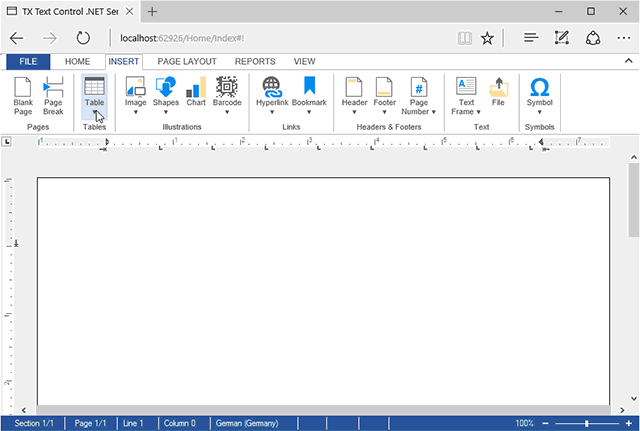
The replacement and the new drop down button is done using Javascript and can be found in the GitHub repository. In order to insert the specific table, a controller method is called using Javascript:
function getTableFromController(cols, rows) {
var serviceURL = "/Home/GetTableFromController";
$.ajax({
type: "POST",
url: serviceURL,
contentType: 'application/json',
data: JSON.stringify({
Columns: cols,
Rows: rows
}),
success: successFunc,
error: errorFunc
});
function successFunc(data, status) {
TXTextControl.loadSelection(TXTextControl.streamType.InternalUnicodeFormat, data);
}
function errorFunc() {
alert('Error');
}
}The controller method creates a new ServerTextControl instance to insert the specified table. The document is returned to the client and inserted at the current input position using the Javascript method loadSelection.
[HttpPost]
public string GetTableFromController(Table model)
{
byte[] data;
using (TXTextControl.ServerTextControl tx =
new TXTextControl.ServerTextControl())
{
tx.Create();
tx.Tables.Add(model.Rows, model.Columns);
tx.Save(out data, TXTextControl.BinaryStreamType.InternalUnicodeFormat);
}
return Convert.ToBase64String(data);
}Download the sample from GitHub and test it on your own.
![]()
Download and Fork This Sample on GitHub
We proudly host our sample code on github.com/TextControl.
Please fork and contribute.
Requirements for this sample
- Visual Studio 2012 or better
- TX Text Control .NET Server (trial sufficient)
ASP.NET
Integrate document processing into your applications to create documents such as PDFs and MS Word documents, including client-side document editing, viewing, and electronic signatures.
- Angular
- Blazor
- React
- JavaScript
- ASP.NET MVC, ASP.NET Core, and WebForms
Related Posts
MVC: Loading Files from the Backstage Menu
Happy New Year, everybody! In the last blog entry, we showed how to replace the file menu with an MS Word-style backstage menu. This project shows how to load documents from a partial view in the…
MVC: Replace the File Menu with a Backstage View Menu
Microsoft Word provides a very smart way to manage documents and related data such as metadata and personal information in a separate view: The backstage view. The ribbon bar contains commands for…
MVC: Arrange a Docked Web.TextControl with a Custom Bar at the Top
Consider the following task: The Web.TextControl should be arranged under a custom bar that is located at the top of the page like in the following screenshot: Objects such as DIV elements doesn't…
MVC: Autosave and Restore Documents to and from the Local Browser Storage
Modern HTML5-based web browsers support persistent data storage with an enhanced capacity up to 50MB local storage. It is possible to store data persistently or session based. This sample shows…
MVC: Loading and Saving Documents Through Controller HttpPost Methods
With the release of TX Text Control X13, we released an MVC version of TXTextControl.Web that is available through NuGet. This sample project shows how to load and save documents using controller…






