TX Text Control X9: Ready-to-use Built-in Context Menus
Built-in Context Menus and Icon-sets TX Text Control X9 includes ready-to-use contextual menus. These dynamic menus are available by default and usable without any additional programming. You can use the context menu to insert headers and footers or to adjust the page layout or borders: The following screenshot shows a context menu that is shown when no text is selected: When the input position is inside a table, the following context menu options are available: The context menus can be…

Built-in Context Menus and Icon-sets
TX Text Control X9 includes ready-to-use contextual menus. These dynamic menus are available by default and usable without any additional programming.
You can use the context menu to insert headers and footers or to adjust the page layout or borders:
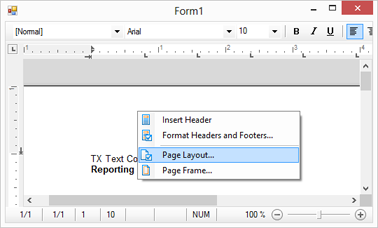
The following screenshot shows a context menu that is shown when no text is selected:
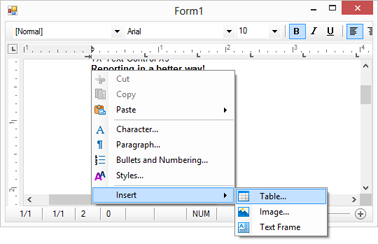
When the input position is inside a table, the following context menu options are available:
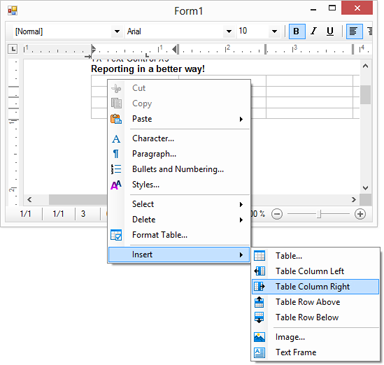
The context menus can be fully customized using the new TextContextMenuOpening event. This event can be used to alter or to expand the predefined menu, to provide a custom designed menu or to completely suppress the menu.
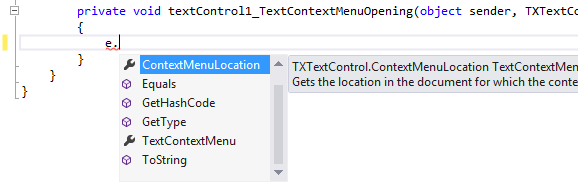
The event returns a native ContextMenuStrip that can be manipulated. Items can be removed or added and menu item icons can be replaced.
You can easily change the context menu and add an additional item. The following code shows how to add an item to insert a merge field at the current input position:
private void textControl1_TextContextMenuOpening(object sender,
TXTextControl.TextContextMenuEventArgs e)
{
ContextMenuStrip menu = e.TextContextMenu;
ToolStripItem item = new ToolStripMenuItem("Insert Field");
item.Click += item_Click;
menu.Items.Add(item);
}
void item_Click(object sender, EventArgs e)
{
textControl1.TextFields.Add(new TXTextControl.TextField("Test"));
}In order to provide these ready-to-use context menus, TX Text Control .NET for Windows Forms X9 ships with more than 400 large and small icons that can be used in your applications.
Related Posts
TX Text Control 34.0 SP1 is Now Available: What's New in the Latest Version
TX Text Control 34.0 Service Pack 1 is now available, offering important updates and bug fixes for all platforms. If you use TX Text Control in your document processing applications, this service…
Introducing TX Text Control 34.0: Your Next Leap in Document Processing.
We are happy to announce the release of TX Text Control 34.0. This version is packed with new features and enhancements that will elevate your document processing experience. This version…
PDF/UA vs. PDF/A-3a: Which Format Should You Use for Your Business Application?
In this blog post, we will explore the differences between PDF/UA and PDF/A-3a, helping you choose the right format for your business needs. We will discuss the key features, benefits, and use…
Validating PDF/UA Documents in .NET C#
Creating accessible and compliant PDF documents is becoming an increasingly important requirement across industries. In this blog post, we explore how to validate PDF/UA documents using Text…
Sneak Peek: TX Text Control 34.0 Coming November 2025
We are excited to announce the upcoming release of TX Text Control 34.0, scheduled for November 2025. This update brings a host of new features and improvements to enhance your document processing…

