Flow type layout reporting is an easy, but powerful way to create reports based on word processing document templates. Aside from formatting and layout features such as column layout, headers and footers or page borders, TX Text Control's MailMerge component supports various reporting features.
These features range from merge and date fields over dynamic images to nested repeating blocks alias master-detail views.
Below is an active image map that illustrates the most important reporting features. Simply click on one of the blinking areas to get a detailed description:
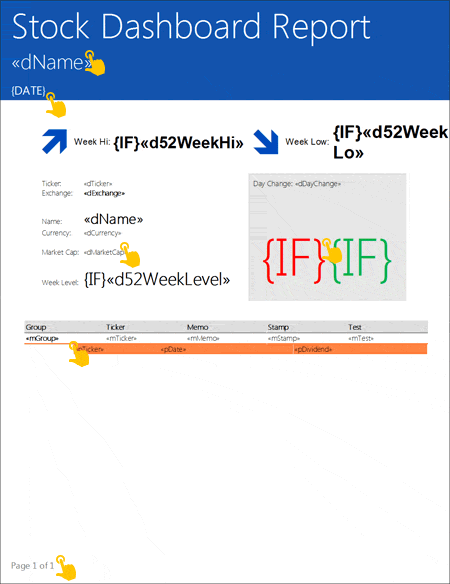
Dynamic Merge Fields
These merge fields are the actual data fields that can be replaced with database content. They are compatible to MS Word and are formatted in the template. The merged text is formatted with the pre-defined style and formatting.
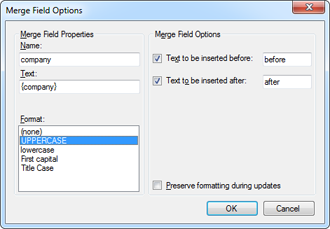
A merge field has additional format properties and options:
- Format: UPPERCASE
- Format: lowercase
- Format: First capital
- Format: Title Case
- Text before
- Text after
Related event during the merge process: FieldMerged
Date Fields
A date field is automatically merged with the current date and time in a specified string format. In your merge code, you don't need to care about these date fields. They are automatically handled during the merge process.
The following screenshot shows the Date Field Options dialog with the different format settings:
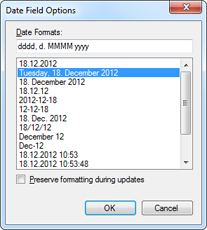
Related event during the merge process: FieldMerged
IncludeText Fields
The MS Word compatible IncludeText field can be used to include sub-templates into the document. Sub-templates itself can contain other sub-templates, merge fields or merge blocks. You can nest unlimited levels of sub-templates in a merge process - only infinite loops are trapped.
A sub-template can be a single formatted word or a whole document with several pages - it doesn't matter. Additionally, an event is triggered when an IncludeText field is handled. It allows you to replace the whole sub-template in the event.
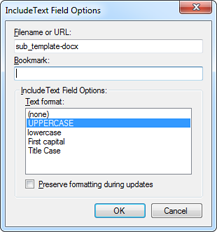
Related event during the merge process: IncludeTextMerging
Conditional If Fields
A conditional If field compares the value of a specific MergeField to a given value in order to return a true or a false text.
The following operators are supported:
- Equals
- NotEqual
- LessThan
- GreaterThan
- GreaterThanOrEqualTo
- LessThanOrEqualTo
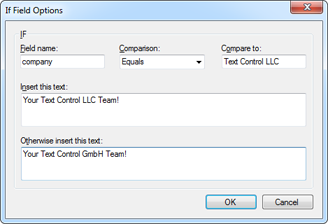
Multiple If fields can be inserted adjacent to each other. This allows simple, but powerful conditional constructs like in the below sample.
A large green "UP" should be inserted, if the stock's "day change" is positive or a red "DOWN" when this value is negative.

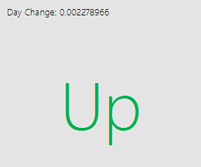
Two adjacent IF fields with different colors are added at the specific position:
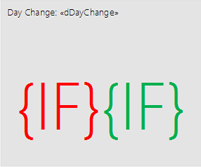
The condition for the first field would be:
If merge field dDayChange is less than 0 then return Down.
Related event during the merge process: FieldMerged
Master-Detail Relationship Views
Creating powerful hierarchical reports is the strength of TX Text Control. Nested repeating blocks with master-detail relationship views can be easily inserted. It doesn't matter what's repeated in the block: A table row, paragraphs, images or text frames.
A master-detail relationship is a 1:n (one-to-many) type relationship. A typical example for such a relationship is a purchase order and a set of items that belongs to each purchase order. This allows you to create complex nested reports in a very easy way.
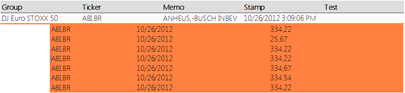
MS Word Compatible Page Numbering
Page numbers can be added to headers and footers in different sections of a document. These page numbers are populated automatically during the merge process. The current page and the total number of pages fields are supported.
A document can consist of an unlimited number of sections with different page formatting and orientation. Page numbering can be applied for each header and footer in every section.
These are only a few of the supported features in the powerful flow type layout reporting solution of TX Text Control.

