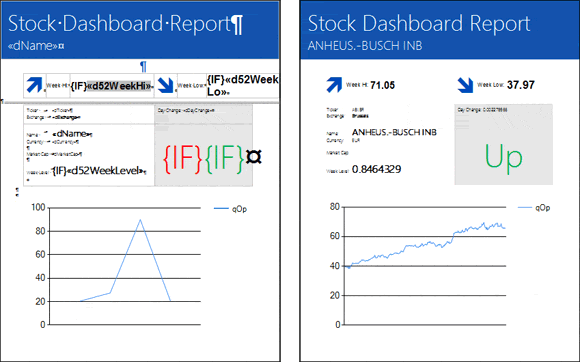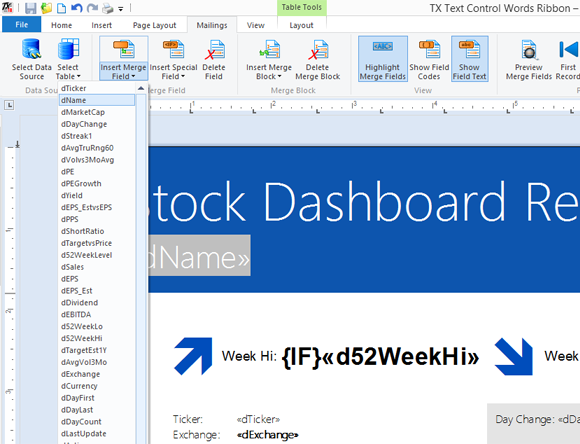Building Dashboard Reports with TX Text Control
We prepared many different demos and sample templates for various conferences in the last weeks. At DevConnections, we presented the latest features of TX Text Control X8 including the new template designer TX Text Control Words. I set up one particular sample template that was very popular at DevConnections. People's reaction was that they didn't even know that this is possible using a Rich Text Editor - not even with TX Text Control. I thought to publish an article about this reporting…

We prepared many different demos and sample templates for various conferences in the last weeks. At DevConnections, we presented the latest features of TX Text Control X8 including the new template designer TX Text Control Words.
I set up one particular sample template that was very popular at DevConnections. People's reaction was that they didn't even know that this is possible using a Rich Text Editor - not even with TX Text Control. I thought to publish an article about this reporting sample and how to create it.
This document is a reporting template for presenting stock information highlights on a single page. The following animation shows the template on the left side with all different types of fields, graphics and charts. On the right side, you can see the final merged document with the actual data. As you can see, using TX Text Control, you can create such templates in a true WYSIWYG manner.
First, we need to open the data source. TX Text Control Words comes with a ready-to-use data connection wizard to connect to all types of databases:
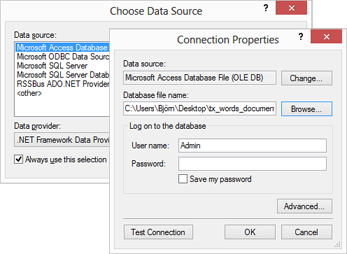
After the data source is selected, a data table can be chosen from the Select Table drop down list of the Mailings ribbon tab:

All available table columns are automatically available as merge fields in the Insert Merge Field drop down list. You can start designing your template in order to insert required fields:
This template contains some specials fields. A large green "UP" should be inserted, if the stock's "day change" is positive or a red "DOWN" when this value is negative.

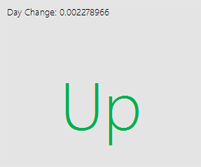
TX Text Control provides IF fields for this purpose. We simply add two adjacent IF fields with different colors at the specific position:
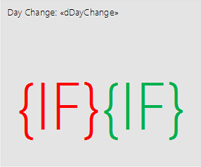
IF fields are getting specific conditions in order to return a true and a false text. The condition for the first field would be:
If merge field dDayChange is less than 0 then return Down.
Of course, this can be adjusted with the integrated dialog boxes:
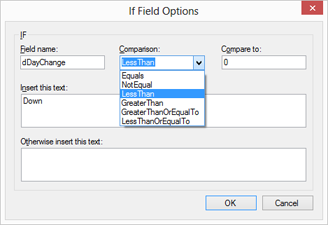
2D and 3D charting is also a new part of TX Text Control version X8. Supported chart types include areas, bars, columns, lines or pies. They can be fully customized and programmed through the Text Control API.
At any time, you can preview your created document with real data. Simply click on the Preview Merge Fields button and navigate through the records:
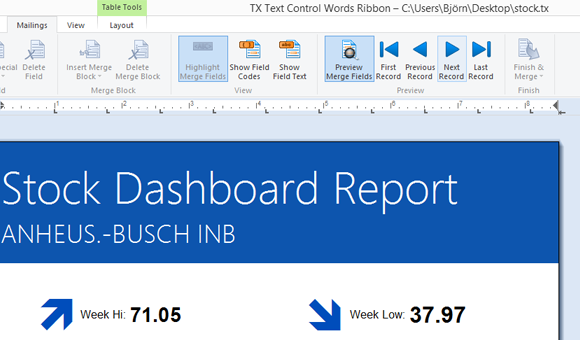
TX Text Control is the only component that combines the power of reporting and mail merge features with a true WYSIWYG designer control. Test it on your own and download a trial version of TX Text Control X8 today.
You can download the template and the sample database right here.
Related Posts
TX Text Control, Windows 8 and Visual Studio 11: It Simply Works!
At the BUILD conference back in September 2011, Microsoft revealed the roadmap for Windows 8. Since then, developers and users were confused about what's possible and what's supported in the next…
TX Text Control's Smart Selection Interface
TX Text Control implements some special mouse and keyboard assignments to assist with typical selection tasks. The following tables contain these specific assignments: Mouse Assignments and Smart…
Spell CheckingTechnical Article
Deploying TX Spell .NET in an XBAP Browser Application
XBAP is a very smart way to deploy full .NET Framework WPF applications in the browser. With .NET 3.5 and 4.0, that means MS Internet Explorer and Firefox. Of course, TX Spell .NET for WPF and the…
Spell CheckingTechnical Article
TX Spell: Performance Considerations
TX Spell .NET has been built from ground up to match the key principles of performance, reliability and accuracy. Based on our experience in word processing applications, we were able to develop a…
A Deeper Look at TX Text Control .NET for Windows Forms's Page Class
The Page class has been part of TX Text Control's API since version 14.0. In case you either didn't use it or you were not aware of such a class, this post should give you an overview of it and…