Upgrading a .NET Framework Windows Forms App to a .NET 8 Windows Forms App with TX Text Control 32.0 SP2
This tutorial shows how to upgrade a .NET Framework Windows Forms App to a .NET 6 Windows Forms App by using the .NET Upgrade Assistant. In addition, you will learn how to replace the references to the TX Text Control with the corresponding NuGet packages.

This tutorial shows how to upgrade a .NET Framework Windows Forms App that uses TX Text Control 32.0 SP2 to a .NET 8 Windows Forms App by using the .NET Upgrade Assistant. In addition, you will learn how to replace the references to the TX Text Control with the corresponding NuGet packages.
.NET Upgrade Assistant
- Install the .NET Upgrade Assistant Visual Studio extension.
- Open your .NET Framework Windows Forms App in Visual Studio.
-
In Solution Explorer, right-click the project you want to upgrade and select Upgrade. Select Upgrade project to a newer .NET version.
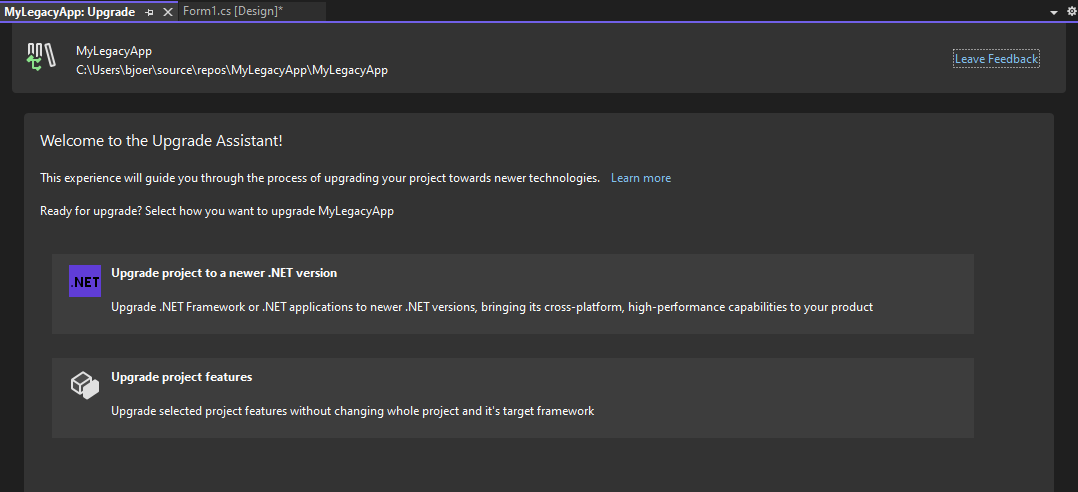
-
Select In-place project upgrade and confirm with Next.
-
Choose the target framework, such as .NET 8, and click Next.
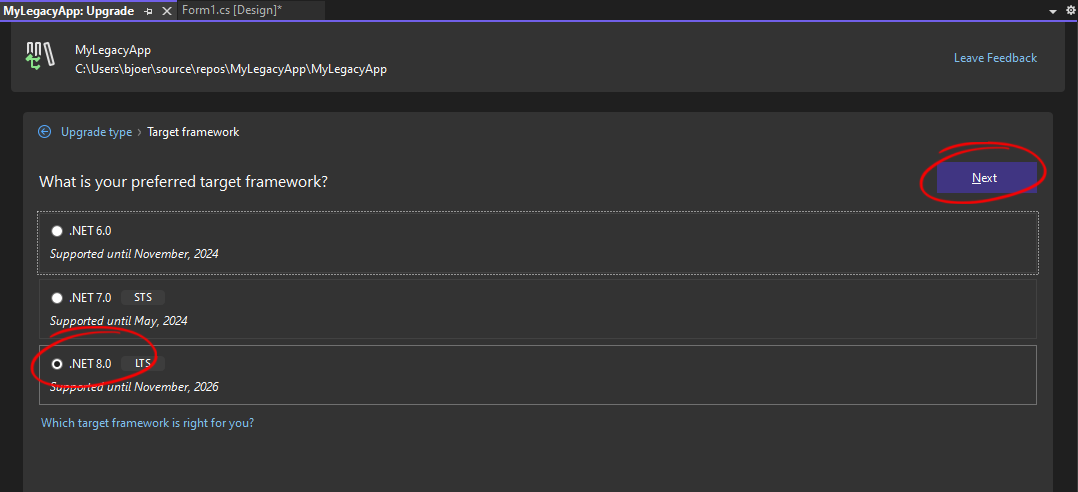
-
Click Upgrade selection to start the upgrade process.
After the upgrade process is complete, you will notice that the TX Text Control dependencies have not been upgraded and are marked with a yellow triangle.
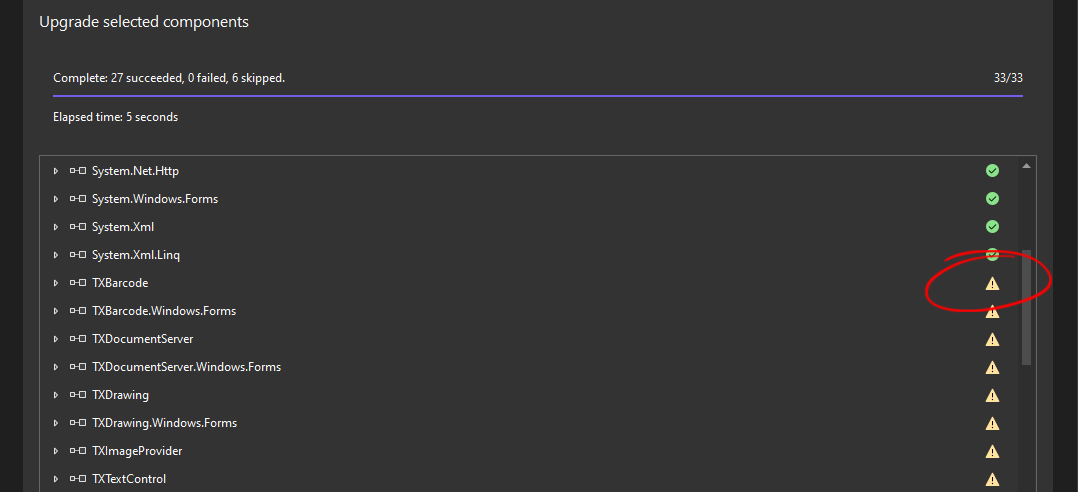
Adding the NuGet Package
Once all forms and classes have been updated, the TX Text Control references need to be added using NuGet. These references are not converted automatically, but since TX Text Control provides easy-to-install NuGet packages, this step is very easy.
-
In the Solution Explorer, select your created project and choose Manage NuGet Packages... from the Project main menu. Select Text Control Offline Packages as the Package source.
Install the latest versions of the following packages:
- TXTextControl.TextControl.WinForms.SDK
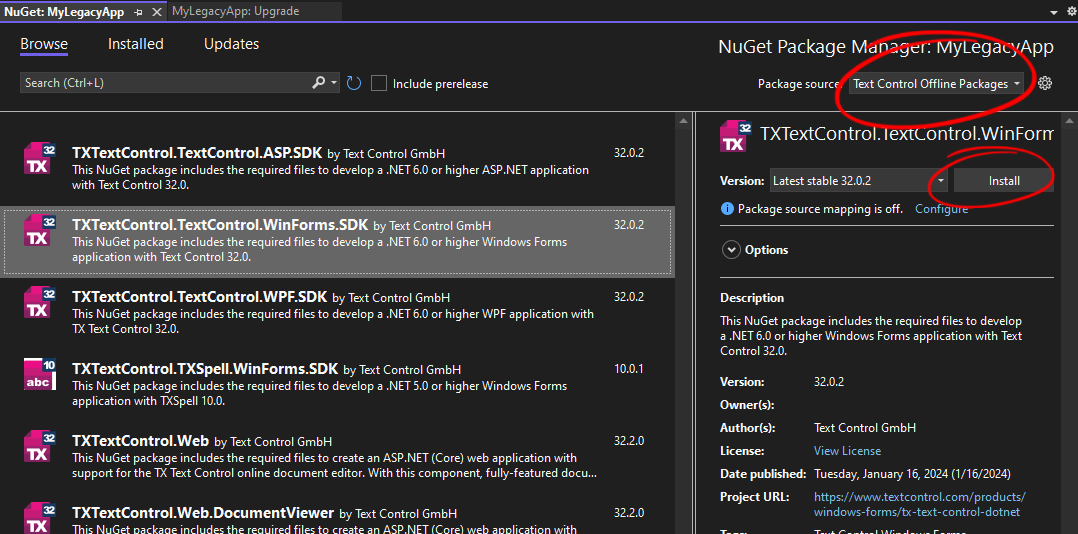
-
In the Solution Explorer, locate the file licenses.licx and remove it by selecting it and choosing Delete from the Edit main menu.
That is all. After these steps, you should be able to successfully compile and run your application.
Windows Forms
Text Control combines the power of a reporting tool and an easy-to-use WYSIWYG word processor - fully programmable and embeddable in your Windows Forms application. TX Text Control .NET for Windows Forms is a royalty-free, fully programmable rich edit control that offers developers a broad range of word processing features in a reusable component for Visual Studio.
Related Posts
Windows Forms.NET 6TextControl
Upgrading a .NET Framework Windows Forms App to a .NET 6 Windows Forms App
This article explains how to upgrade a .NET Framework Windows Forms App to a .NET 6 Windows Forms App using the .NET Upgrade Assistant.
Getting Started: Creating a .NET 8 Windows Forms Ribbon Application with…
This article shows how to create a Windows Forms application with a Ribbon and a Sidebar using TX Text Control .NET for Windows Forms. The Sidebar is a control that can be used to create a…
TX Text Control Supports .NET 8 in Windows Forms and WPF Applications
At the .NET Conf 2023, Microsoft officially announced .NET 8, which is the next long term support (LTS) release after .NET 6. We are thrilled to announce that our Windows Forms and WPF products…
Official TX Text Control .NET Sample Applications Are Now Hosted on GitHub
This article gives a quick overview of the new repositories, their structure and our plans for the future.
Using Charts with TX Text Control .NET for Windows 31.0 in .NET 6
The chart controls included in the .NET Framework are deprecated and were not ported to .NET (Core). This article shows how to use a .NET 6 version of the DataVisualization control with TX Text…

