We have just released a new package version of the TX Text Control MVC DocumentViewer for ASP.NET and ASP.NET Core web applications.
-
TXTextControl.Web.DocumentViewer 31.1.1
https://www.nuget.org/packages/TXTextControl.Web.DocumentViewer/31.1.1
Updating the Package
To update the NuGet package, open the NuGet Package Manager, select nuget.org as the package source, select Installed and locate the TXTextControl.Web.DocumentViewer package. From the Versions drop-down list, select the latest stable version (31.3.1).
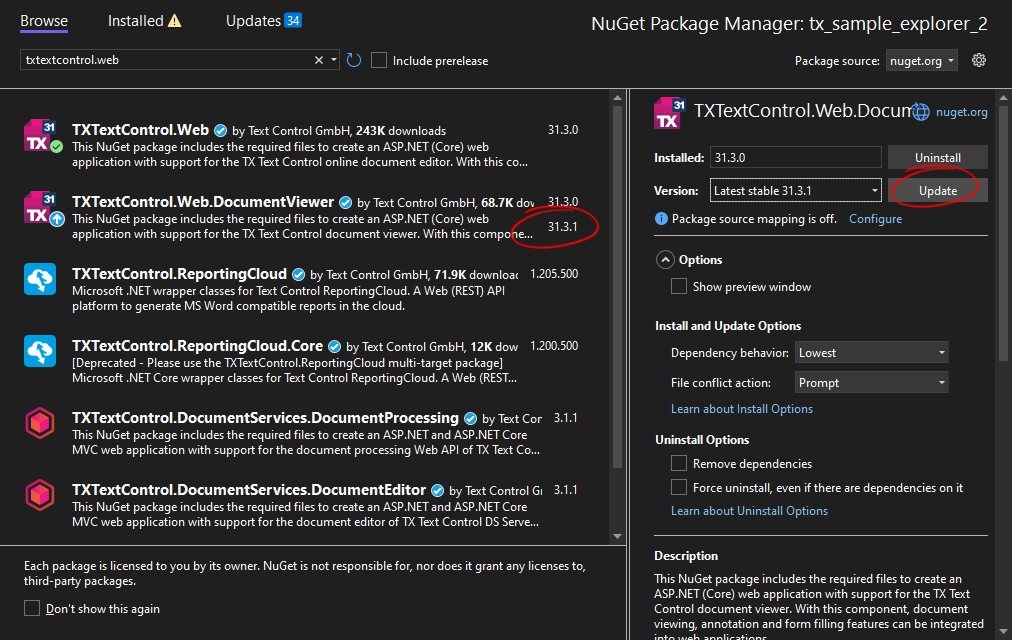
Fixed Issues
Version 31.3.1 includes both new features and fixes for known issues. The below tables lists all fixed known issues.
| ID | Description | Status |
| MVCDV-114 | FormField content is cut off when template with data is displayed in DocumentViewer. | Fixed in 31.3.1 |
| MVCDV-116 | Firefox: Dropdown arrows for selection form fields are missing when using PDFJS. | Fixed in 31.3.1 |
| MVCDV-117 | Undo removes preloaded comments. | Fixed in 31.3.1 |
| MVCDV-112 | Signature: Error when submitting a document with TextFrames (no SignatureFields) using German region settings. | Fixed in 31.3.1 |
| MVCDV-111 | Tracked Changes can initially be only accepted. | Fixed in 31.3.1 |
| MVCDV-97 | Incorrect behavior of Undo button. | Fixed in 31.3.1 |
New Features
The Document Viewer receives new features outside of the TX Text Control major release cycle. This means that even minor release numbers contain new features, improvements and bug fixes.
-
Preview annotation object movement
When moving annotations with the mouse interface, a transparent preview is displayed instead of just the frame.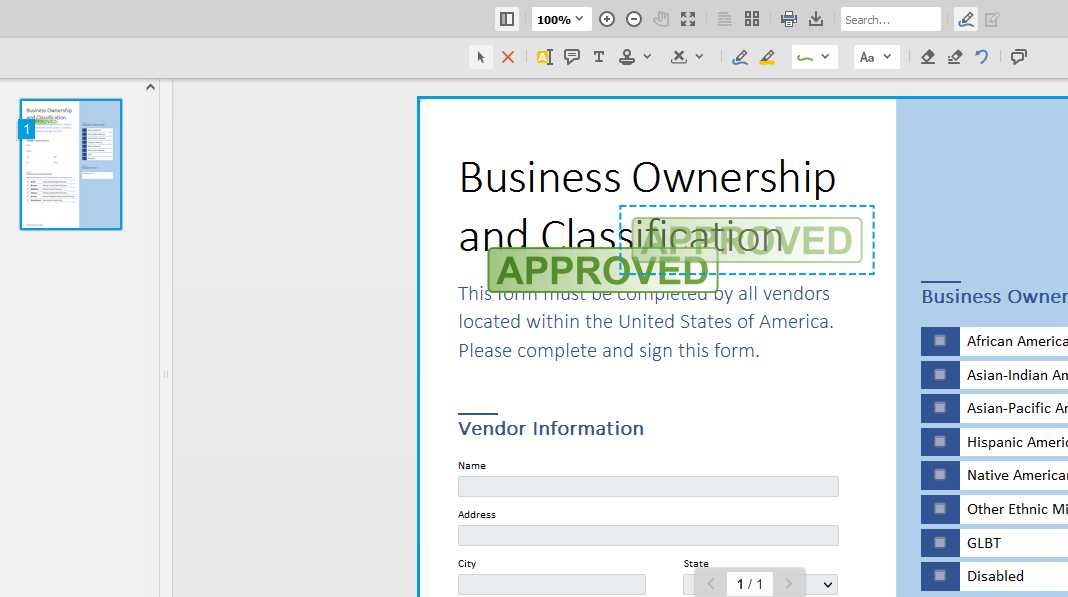
-
Form field frames
For better readability, form field borders are no longer displayed.

