This article shows how to use the Document Viewer to acquire an electronic signature and to digitally sign the signature fields by routing the request to a custom controller method.
Redirect URL
In version 31, a redirect URL can be provided using the Redirect
╰ Web.MVC.DocumentViewer Namespace
╰ SignatureSettings Class
╰ RedirectUrlAfterSignature Property
Specifies an Url that is used for a controller-side redirection after a successful signature acquisition process. property that is used to forward the signature data from the integrated DocumentViewer server-side controller. The following code shows how to attach the custom controller method Home/SignDocument:
| @Html.TXTextControl().DocumentViewer(settings => { | |
| settings.DocumentPath = "App_Data/template.docx"; | |
| settings.Dock = DocumentViewerSettings.DockStyle.Fill; | |
| settings.ShowThumbnailPane = false; | |
| settings.SignatureSettings = new SignatureSettings() { | |
| ShowSignatureBar = true, | |
| OwnerName = "Paul Paulsen", | |
| SignerName = "Tim Typer", | |
| SignerInitials = "TT", | |
| RedirectUrlAfterSignature = this.Url.Action("SignDocument", "Home", null, Context.Request.Scheme, null), | |
| SignatureBoxes = new SignatureBox[] { | |
| new SignatureBox("txsign") { | |
| SigningRequired = true, Style = SignatureBox.SignatureBoxStyle.Signature } | |
| }}; | |
| }).Render() |
The following screenshot shows the Document Viewer that is used to acquire the electronic signature (drawing) from the user:
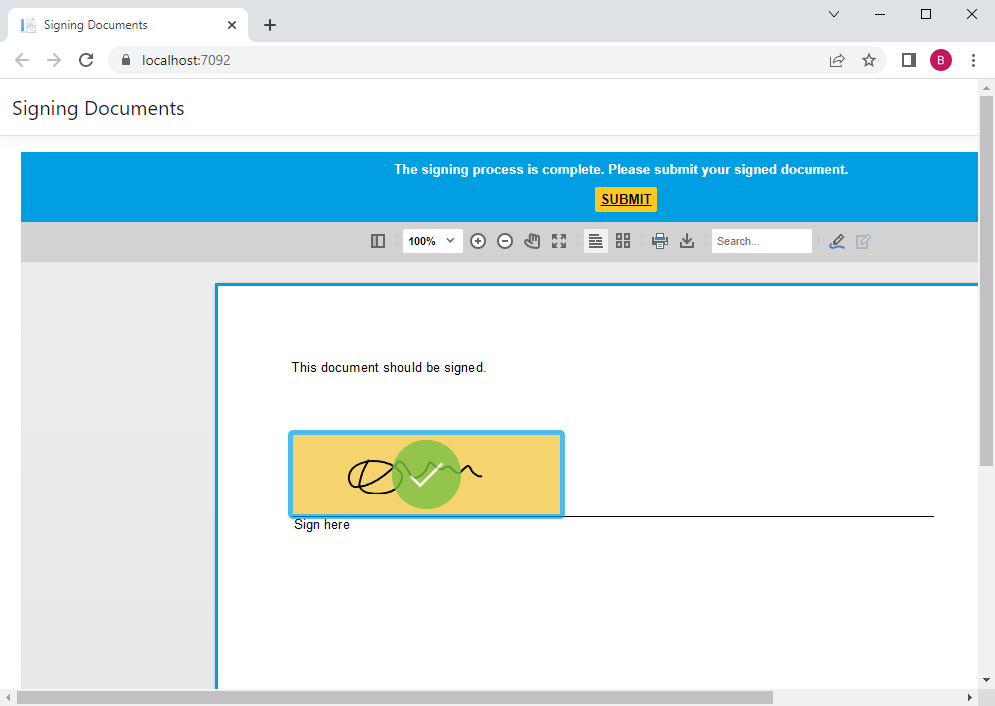
Custom Processing
After the user signed the document, the electronic signature is patched to the document and forwarded to the given URL including signature data such as the signature image and timestamp information. The following sequence diagram shows this workflow:
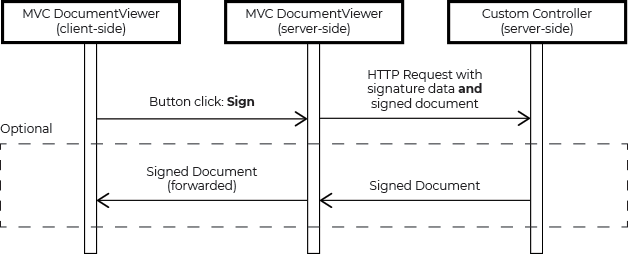
The implemented HttpPost endpoint SignDocument is requested by the Document Viewer after the signing process. In this method, a digital certificate is applied to the signed electronic signature representation using the Signature
╰ TXTextControl Namespace
╰ SaveSettings Class
╰ SignatureFields Property
Specifies an array of DigitalSignature objects, each of which defines an X.509 certificate and is associated with a SignatureField in the document. property. This property specifies an array of Digital
╰ TXTextControl Namespace
╰ DigitalSignature Class
An instance of the DigitalSignature class represents an X.509 certificate which can be used to digitally sign a PDF or PDF/A document. objects, each of which defines an X.509 certificate and is associated with a Signature
╰ TXTextControl Namespace
╰ SignatureField Class
An instance of the SignatureField class represents a signature field in a Text Control document. in the document. These certificates can be used to digitally sign a PDF or a PDF/A file.
| [HttpPost] | |
| public string SignDocument([FromBody] TXTextControl.Web.MVC.DocumentViewer.Models.SignatureData data) { | |
| byte[] bPDF; | |
| // create temporary ServerTextControl | |
| using (TXTextControl.ServerTextControl tx = new TXTextControl.ServerTextControl()) { | |
| tx.Create(); | |
| // load the document | |
| tx.Load(Convert.FromBase64String(data.SignedDocument.Document), | |
| TXTextControl.BinaryStreamType.InternalUnicodeFormat); | |
| // create a certificate | |
| X509Certificate2 cert = new X509Certificate2("App_Data/textcontrolself.pfx", "123"); | |
| // assign the certificate to the signature fields | |
| TXTextControl.SaveSettings saveSettings = new TXTextControl.SaveSettings() { | |
| CreatorApplication = "TX Text Control Sample Application", | |
| SignatureFields = new DigitalSignature[] { | |
| new TXTextControl.DigitalSignature(cert, null, "txsign") | |
| } | |
| }; | |
| // save the document as PDF | |
| tx.Save(out bPDF, TXTextControl.BinaryStreamType.AdobePDFA, saveSettings); | |
| } | |
| // return as Base64 encoded string | |
| return Convert.ToBase64String(bPDF); | |
| } |
Return Signed PDF
In this sample project, the created PDF document is returned as a Base64 encoded string. Whatever is returned by this endpoint is automatically forwarded to the client-side method specified through the set
╰ JavaScript API - Document Viewer Viewer
╰ Signatures Object
╰ setSubmitCallback Method
Sets a callback function which will be invoked when the document is submitted. method.
| window.addEventListener("documentViewerLoaded", function () { | |
| TXDocumentViewer.signatures.setSubmitCallback(signatureComplete); | |
| }); | |
| function signatureComplete(e) { | |
| var element = document.createElement('a'); | |
| element.setAttribute('href','data:application/pdf;;base64,' + e); | |
| element.setAttribute('download', "results.pdf"); | |
| document.body.appendChild(element); | |
| element.click(); | |
| } |

