DocumentViewer Mobile-Friendly View Released
We just released a new NuGet package version of the DocumentViewer for ASP.NET (Core) that provides a new mobile view for document viewing, signing and annotations.

We published a new NuGet package version of the TX Text Control DocumentViewer for ASP.NET and ASP.NET Core:
https://www.nuget.org/packages/TXTextControl.Web.DocumentViewer/30.0.401.500
Mobile-Friendly View
Besides several bug fixes, this version provides a complete new mobile-friendly view designed and tested for iOS and Android devices.
The new mobile view provides a lightweight, mobile-friendly button bar and a new interface to enable the secondary button bars to access annotation and signature features. The rounded button in the lower right corner enables the secondary button bar.
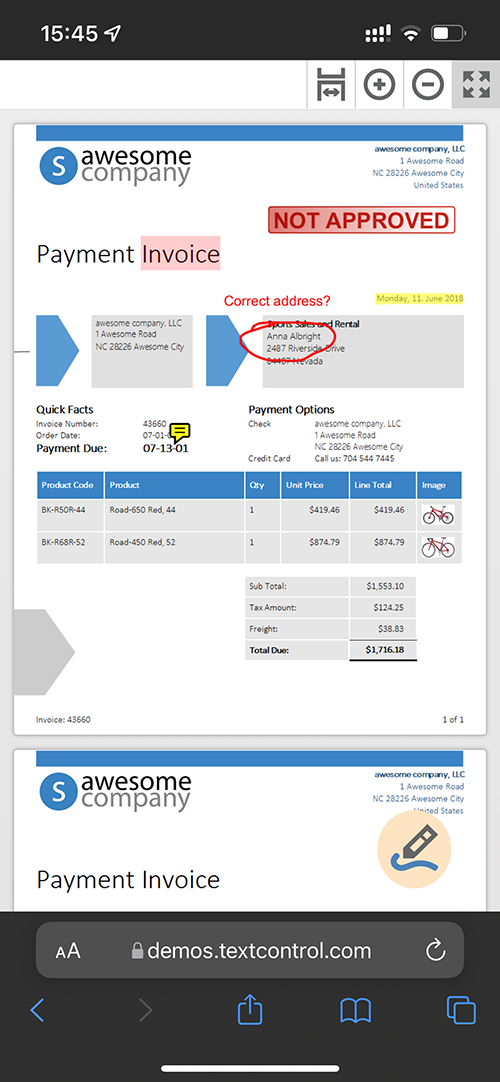
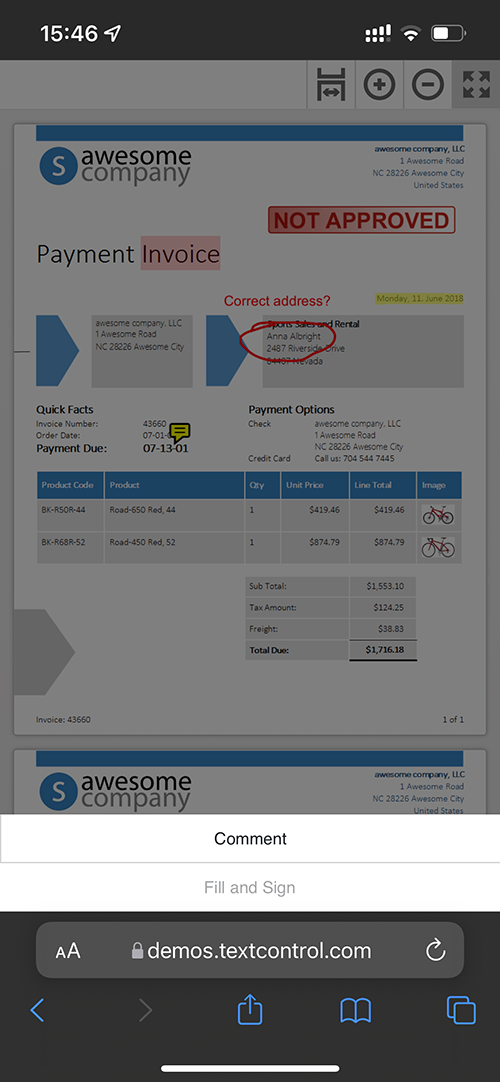
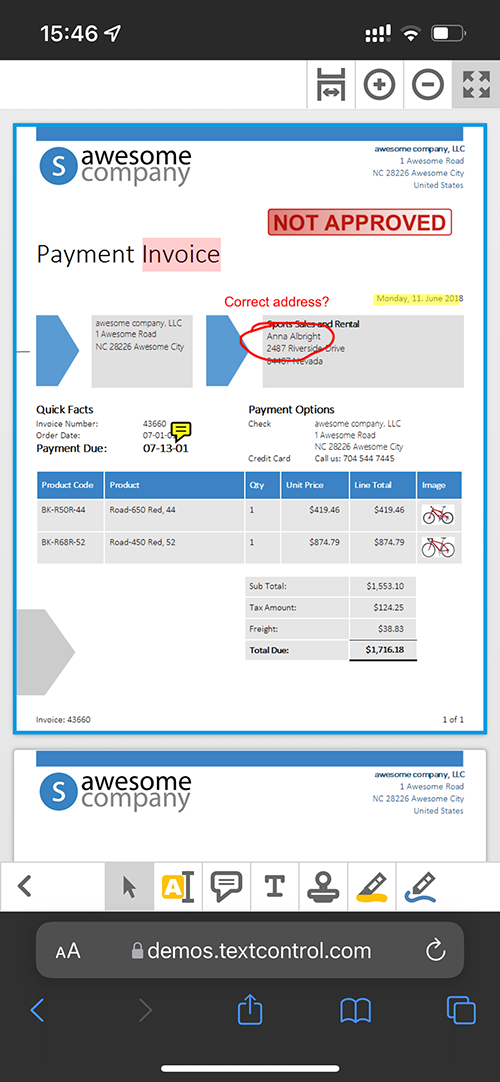
The bottom context button bar contains several sub-layers to change colors or the stroke width of annotations:
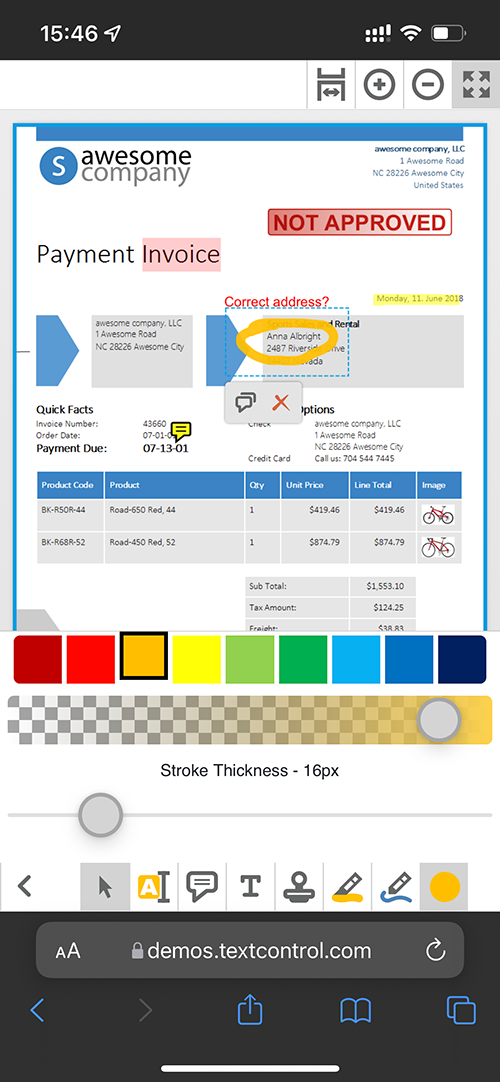
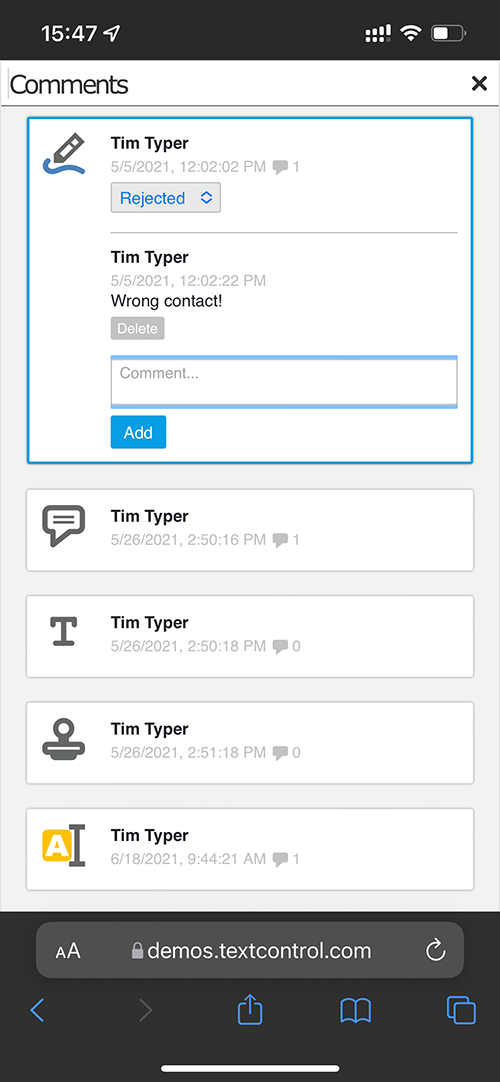
The signature pad has been also redesigned to work reliably on mobile devices:

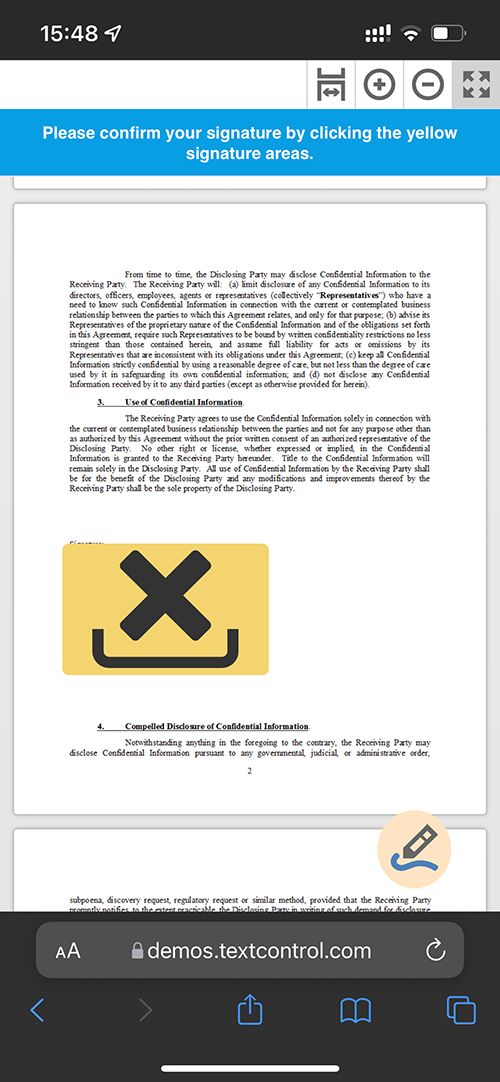
Auto View Mode: Detecting the Device
A new View property has been introduced to switch between the view modes. The default mode Auto detects the device automatically and enables the appropriate view mode:
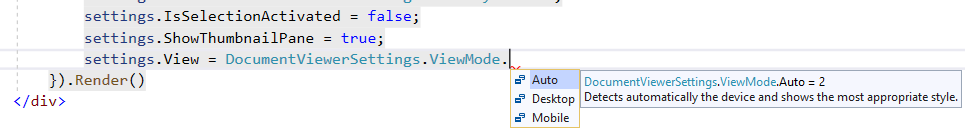
Test this on your own and access our online demos using a mobile device and click the Full Screen Mode button in the upper right corner:
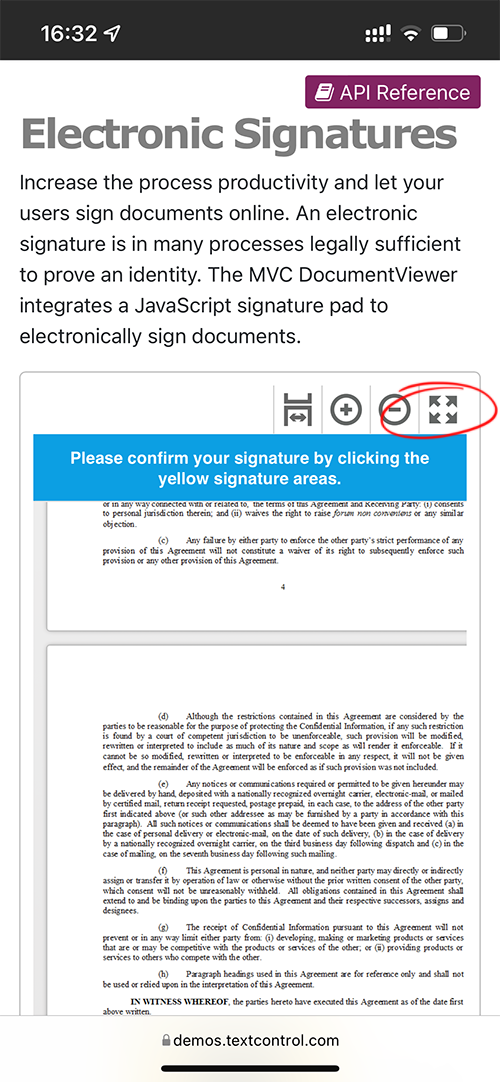
This new mobile-friendly view mode provides an even better integration of digital documents and electronic signature processes into the mobile world.
ASP.NET
Integrate document processing into your applications to create documents such as PDFs and MS Word documents, including client-side document editing, viewing, and electronic signatures.
- Angular
- Blazor
- React
- JavaScript
- ASP.NET MVC, ASP.NET Core, and WebForms
Related Posts
Storing Documents on the Blockchain
Storing documents or document hashes on a blockchain provides functionality such as validation and tamper resistance. This article shows how to store document hashes on a blockchain and how to…
E-Sign Comes to Blazor: Document Viewer 33.0.1 Released
We are excited to announce the release of TX Text Control Document Viewer 33.0.1 for Blazor! This version comes packed with one of the most requested features: Electronic signature support.
Adoption of Electronic vs. Paper Signatures in 2025
The move to electronic signatures has accelerated in recent years. However, many organizations still rely on paper signatures for core processes. This article examines the current state of…
Sign Documents with a Self-Signed Digital ID From Adobe Acrobat Reader in…
This article shows how to create a self-signed digital ID using Adobe Acrobat Reader and how to use it to sign documents in .NET C#. The article also shows how to create a PDF document with a…
ASP.NETASP.NET CoreCertificate
How to Sign Signature Fields with Custom Signer Information and Time Stamps…
This article shows how to sign signature fields in a PDF document with custom signer information and timestamps using the TX Text Control .NET Server component in ASP.NET Core C#. The signature is…






