We added a new workflow to the electronic signature reference implementation demo that shows how to integrate document collaboration processes.
Contract Workflow Management
Legacy, paper-based contract processes are slow, expensive and error-prone. Automating these collaboration processes, speeds up the complete document workflow and reduces costs and errors by implementing smart document processing technologies.
In the demo, a new section has been added: Contract Workflows.
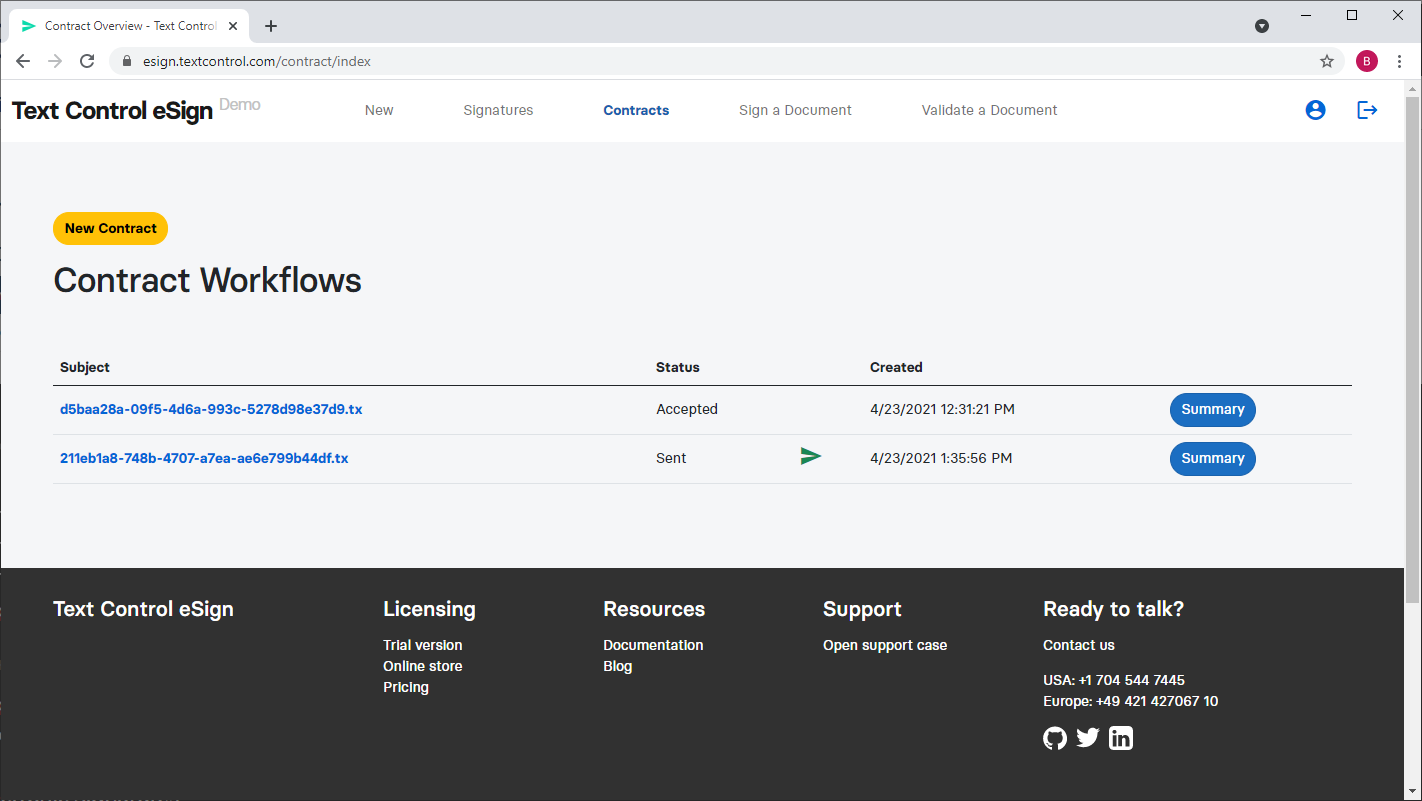
A new workflow can be started by uploading an MS Word document or by using the sample agreement for demo purposes:
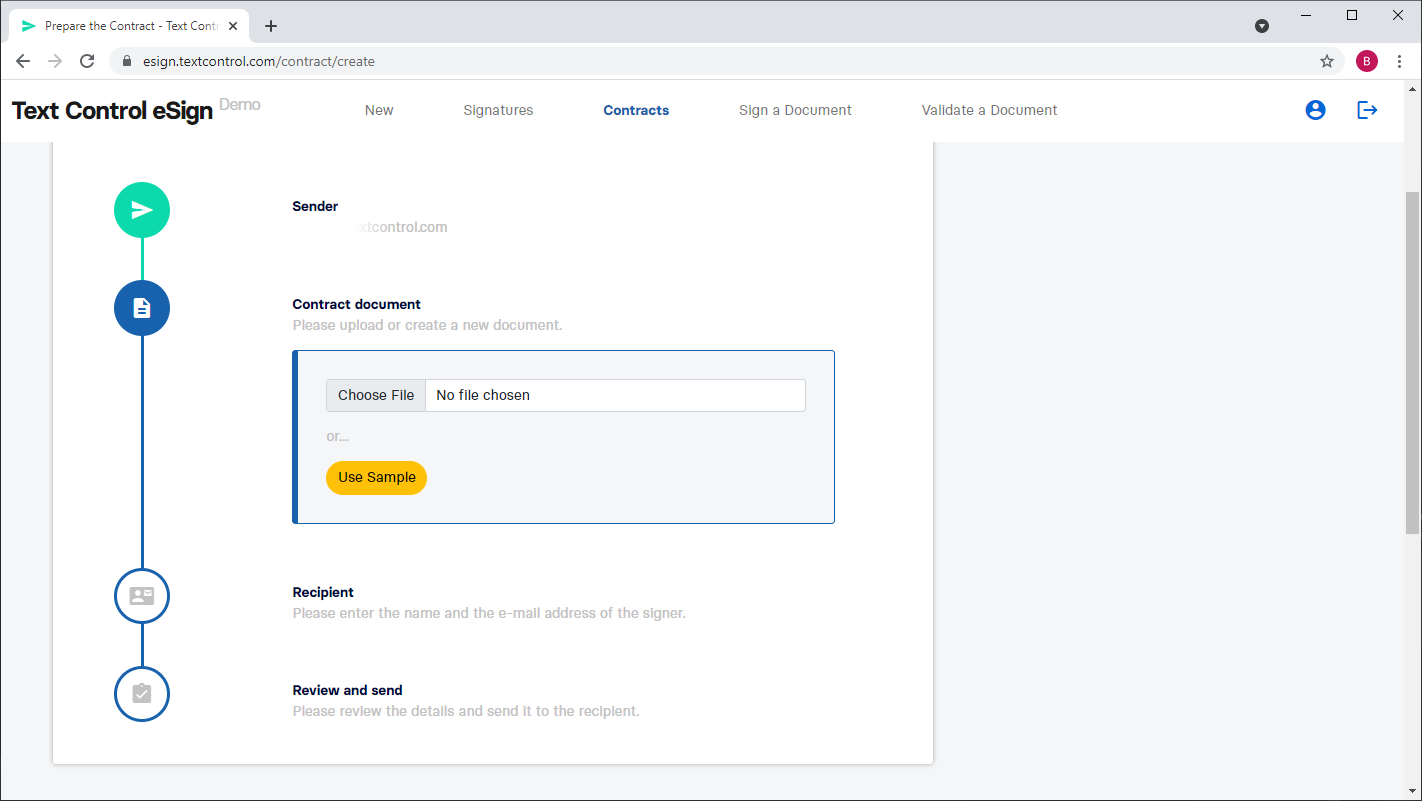
After a recipient has been added, the document workflow can be started by sending the contract:
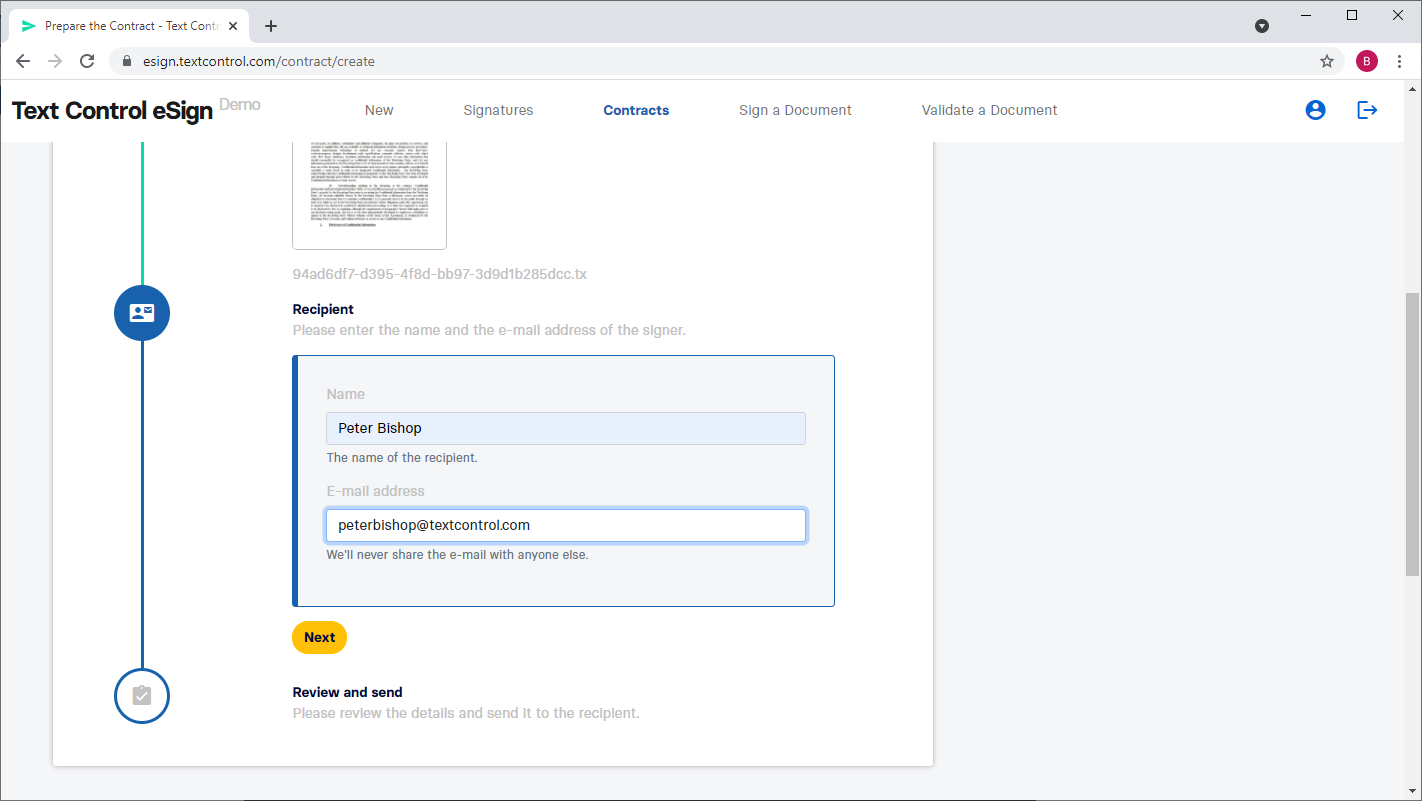
An e-mail will be sent to the recipient requesting to review the document:
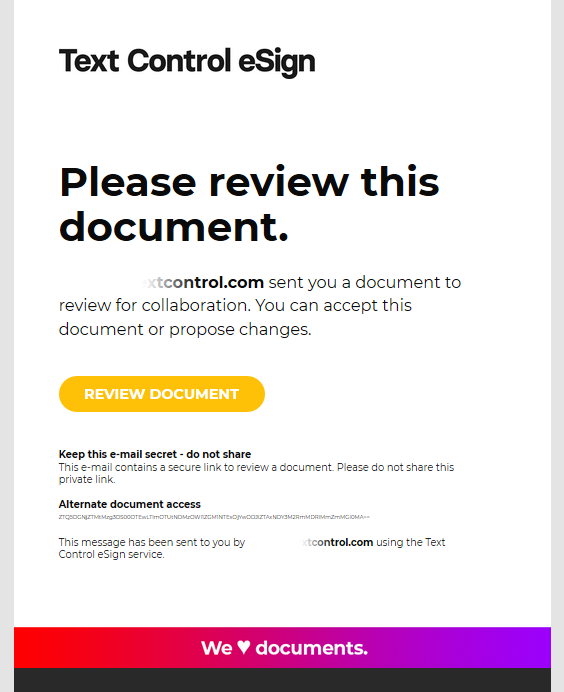
Track Changes
The link in the e-mail opens the document in the TX Text Control editor with an enabled track changes option.
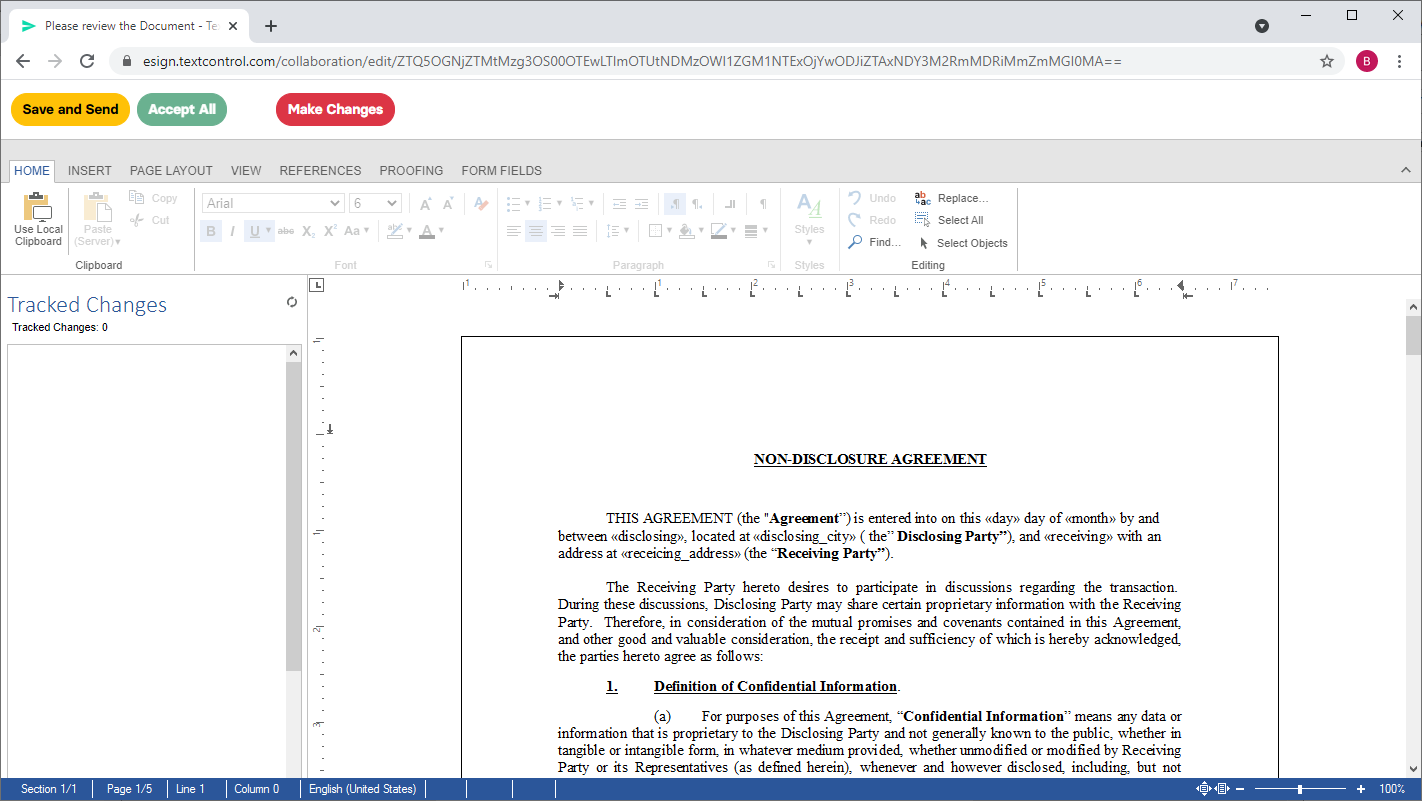
The user has the option to accept and send the document or to make changes that are tracked:
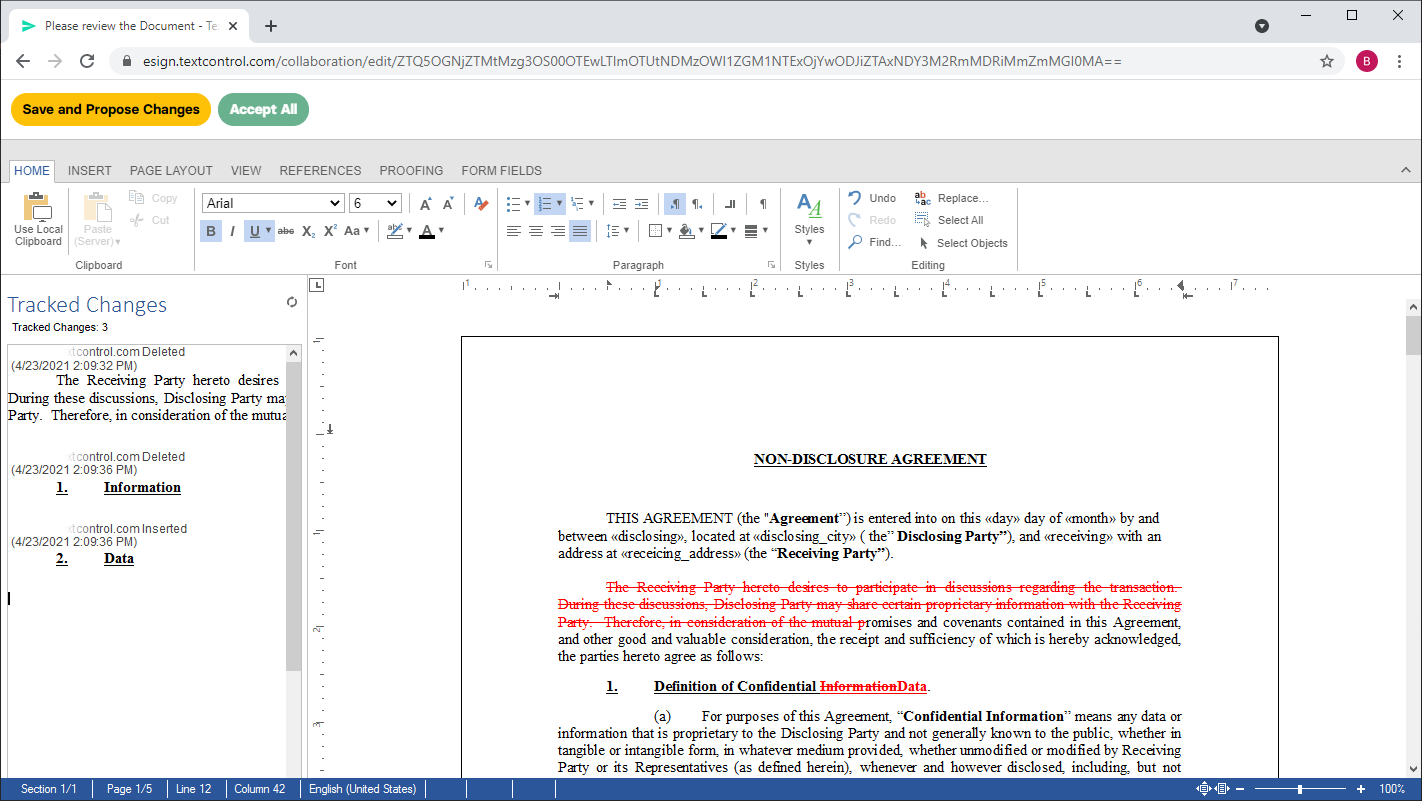
After the changes are made, the user can propose these changes to the document owner who is getting notified when a document has been changed and submitted:
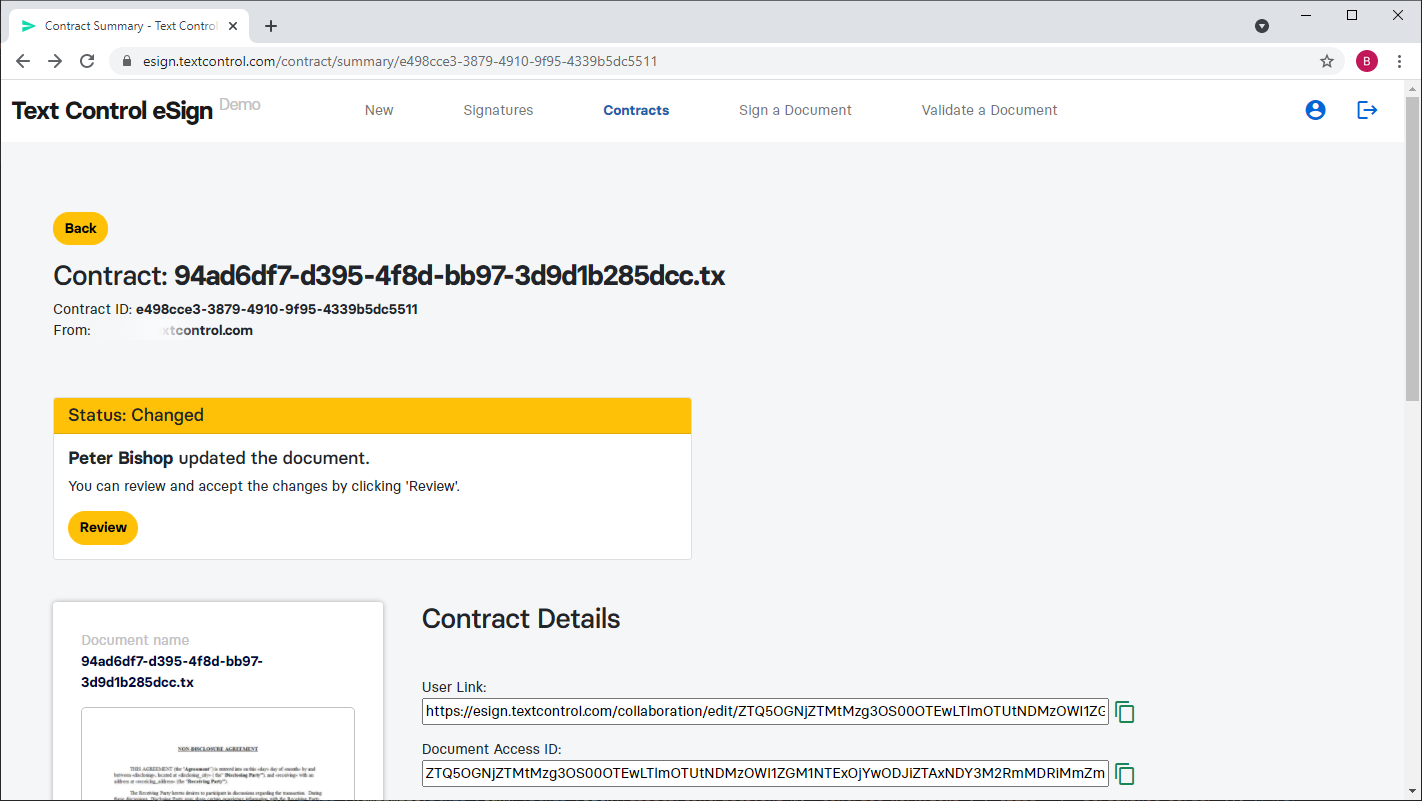
Request Signature
The owner can now modify, reject and accept these changes and the process is done when both parties accept the state of the document. After that, the owner can use this finalized document to request a signature on this document:
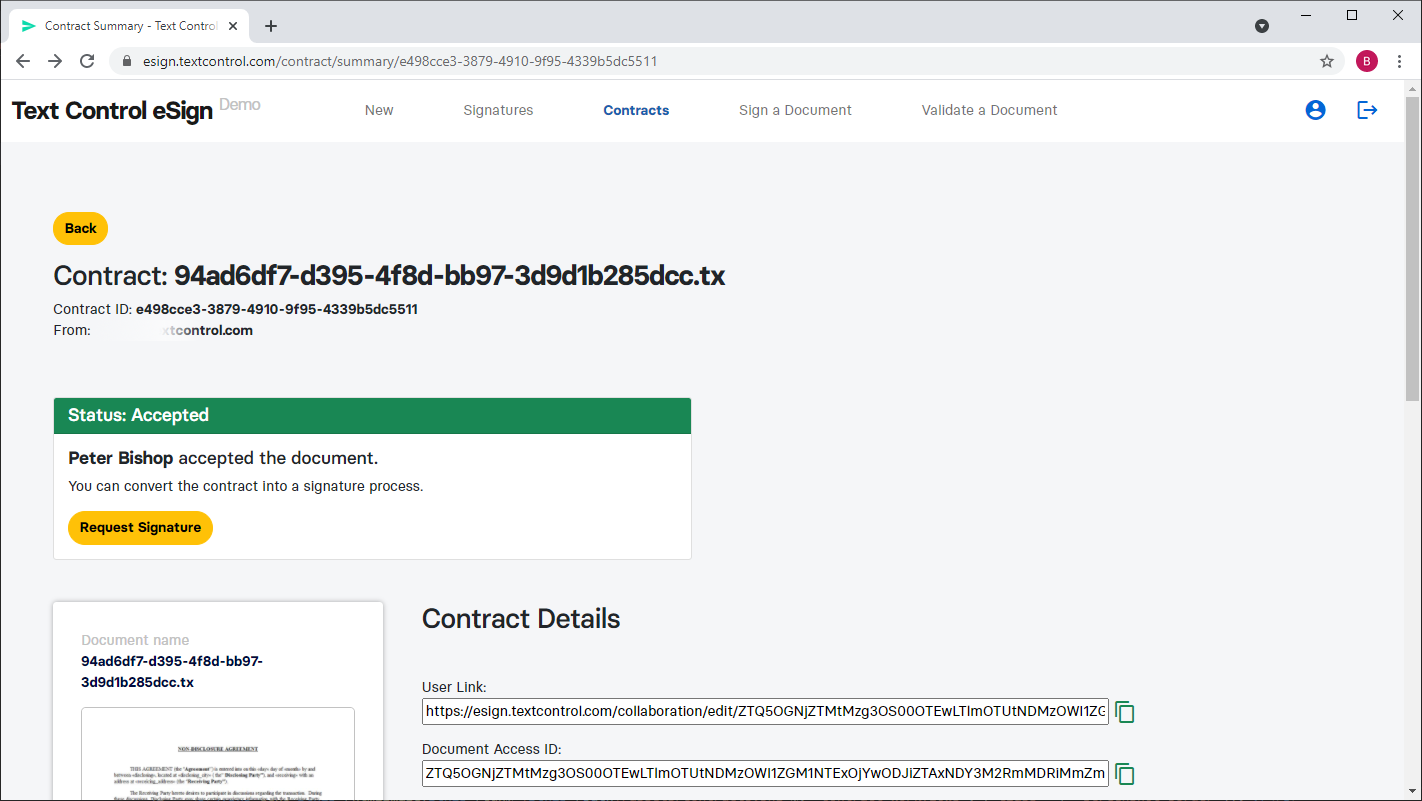
Live Demo
You can test this workflow on your own by visiting the live demo:

