With templates, it is possible to create documents with merge fields and form fields that can be reused to request signatures from users based on the same documents. Consider an NDA agreement that is always the same and will be sent frequently to users to request a signature.
The new section Templates allows you to upload or to create a new document that is used as a template:
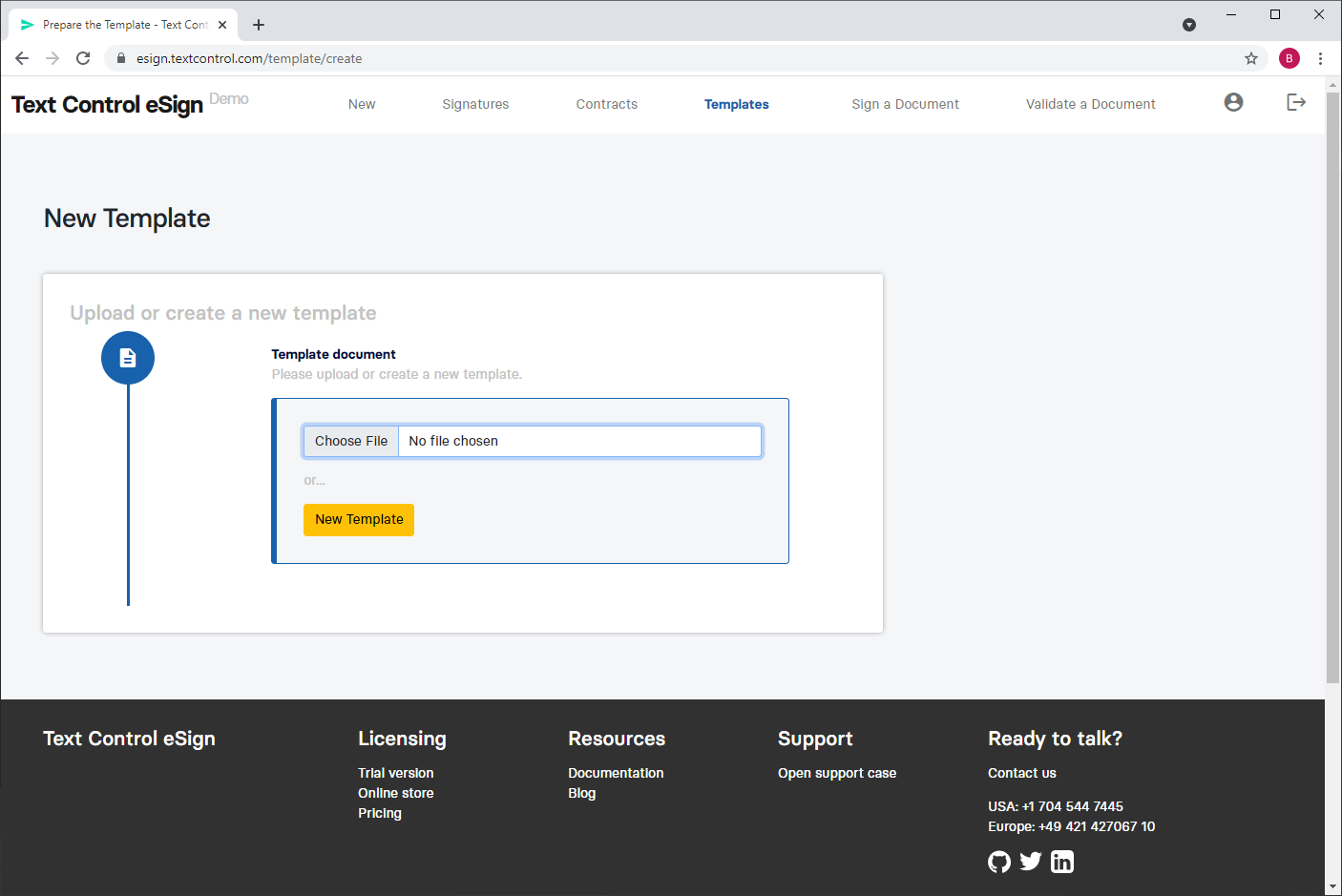
In the template details, you can edit the template by clicking the Edit Template button:
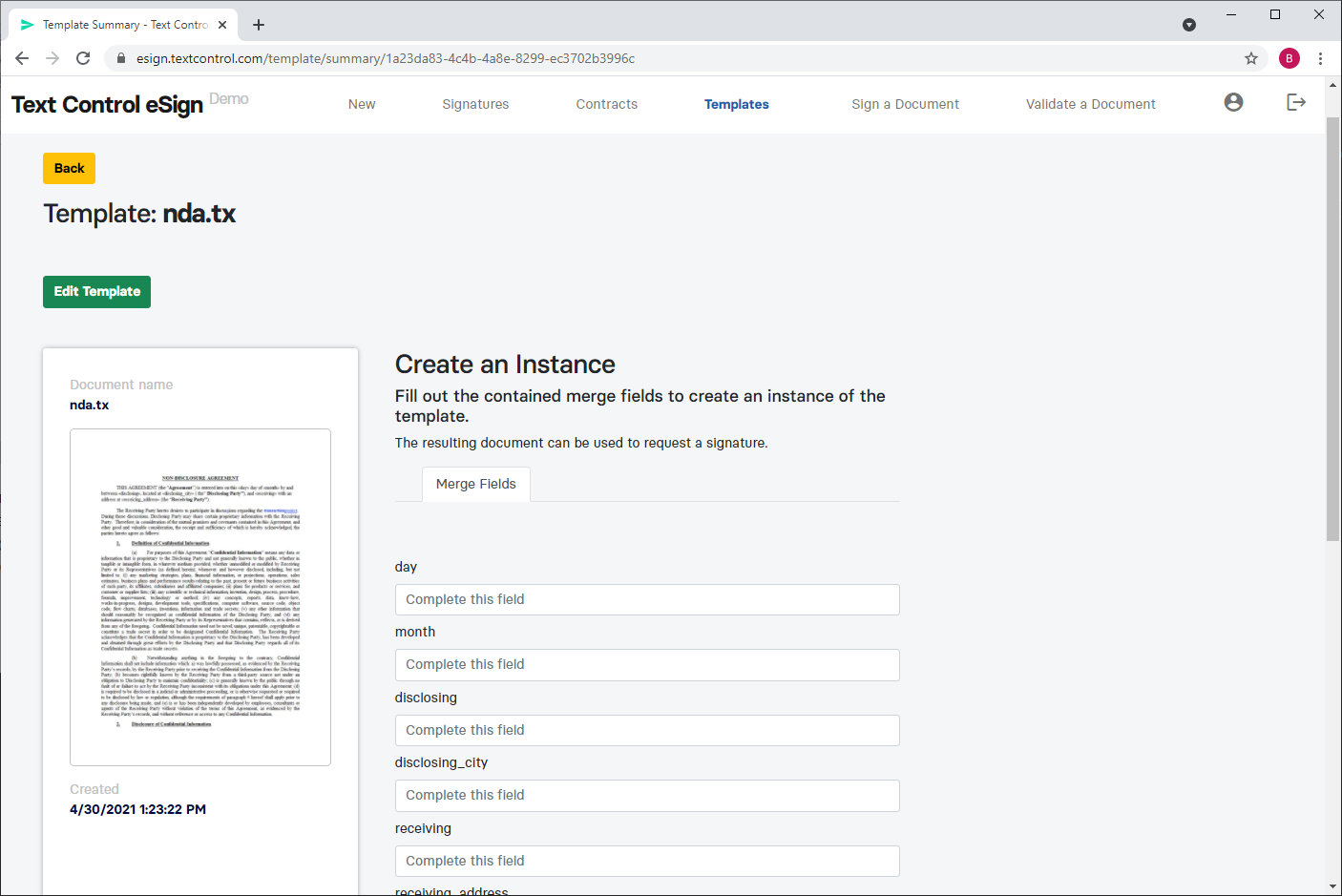
Merge Fields
The editor allows you to insert merge fields, form fields and to modify the content and layout of the template:
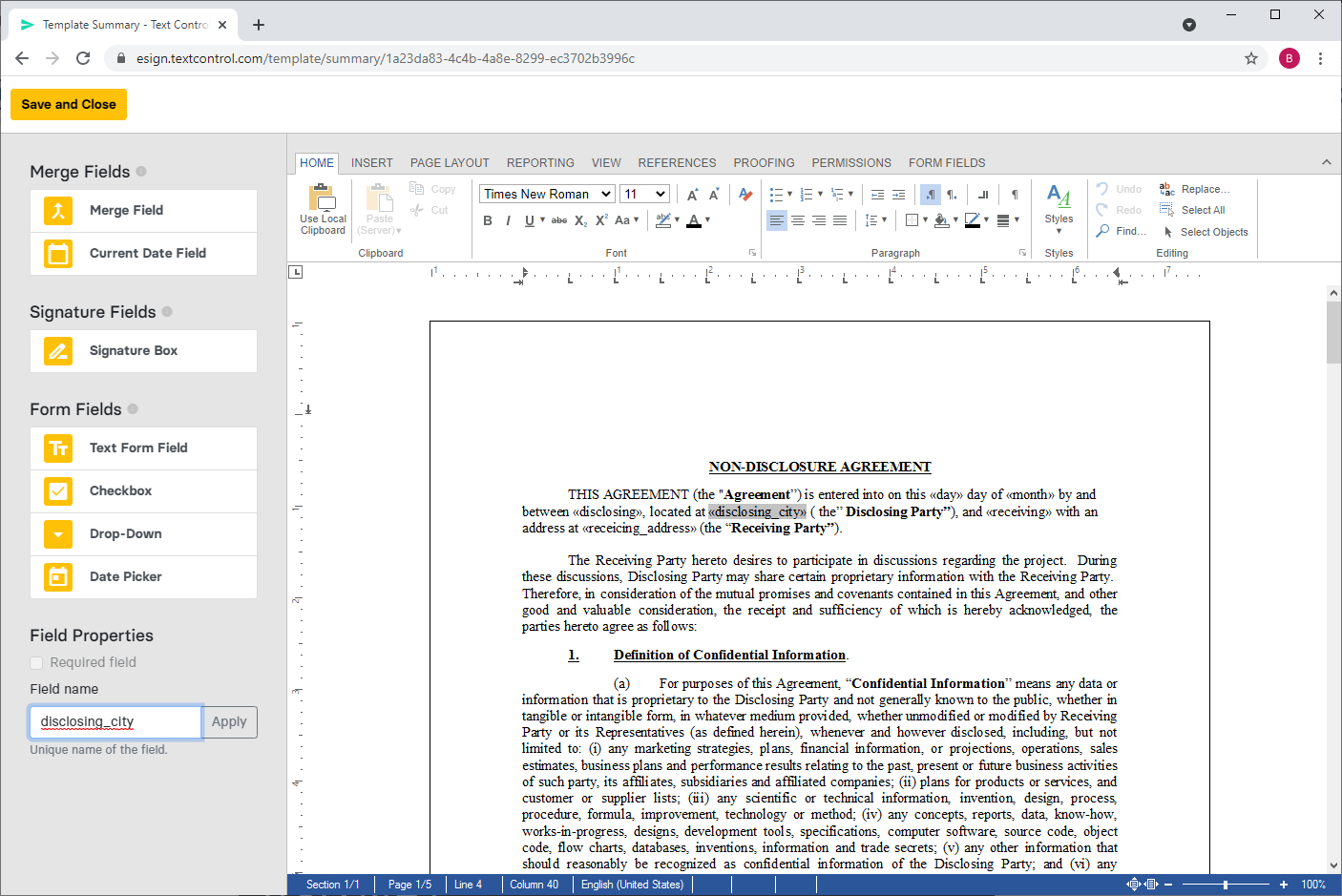
Creating an Instance
When you are done editing the template, saving the document navigates back to the template summary. All available merge fields are automatically listed as HTML form fields in the overview page. In order to create a new instance of this template, simply fill out the form fields and click Create Instance.
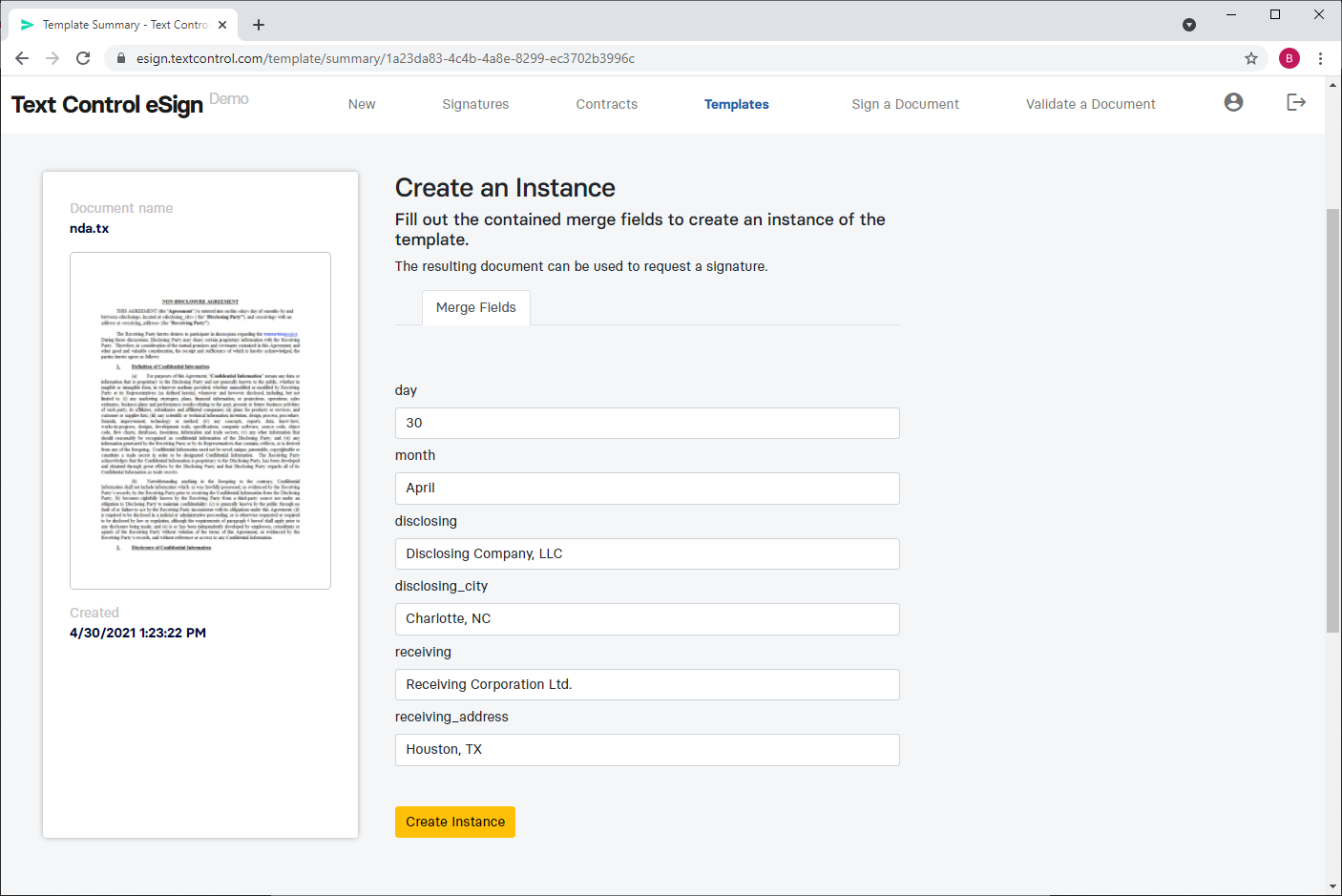
The merge fields are merged with the form field data, a personalized instance of this template is created and handed over to the signature request process:
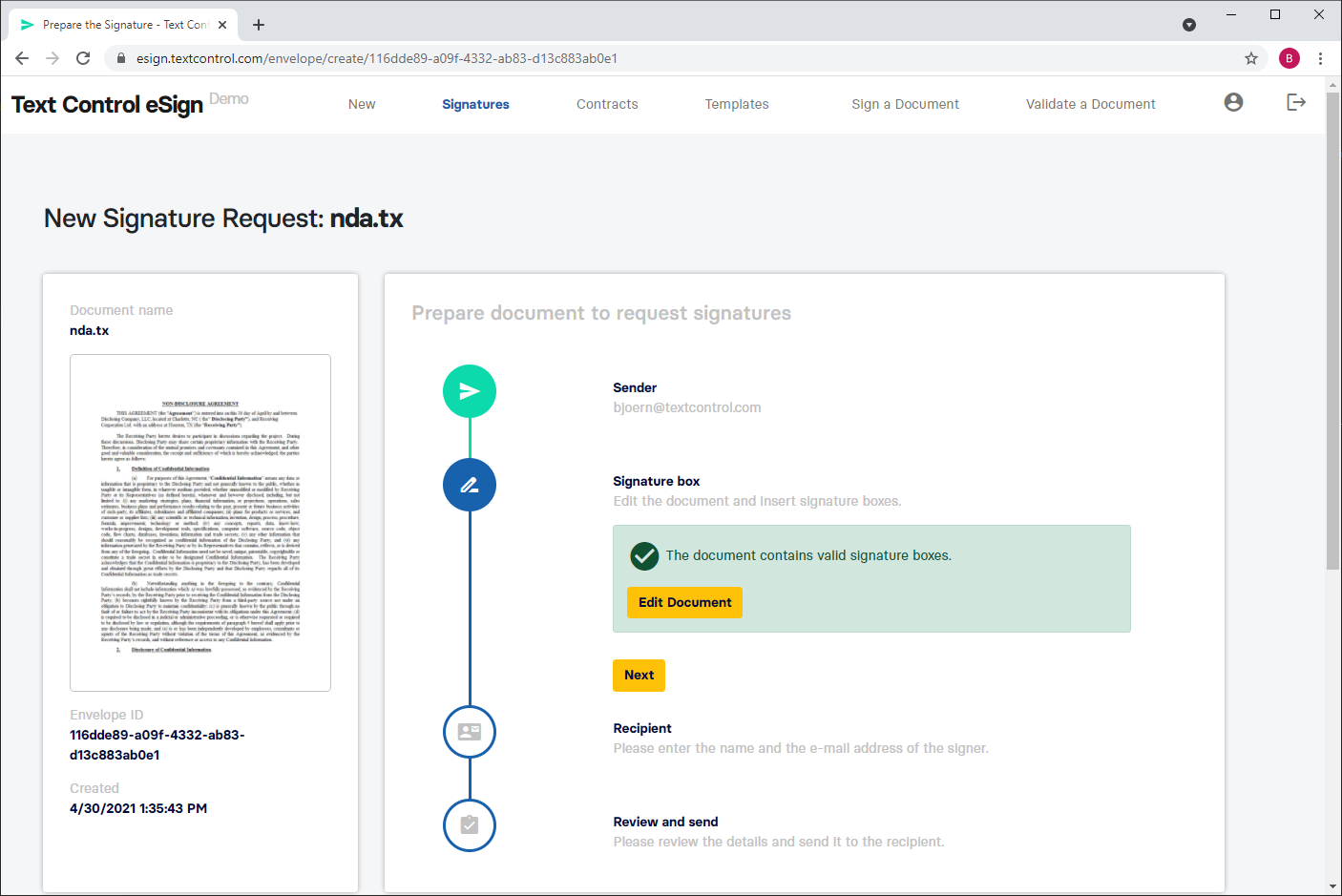
Personalized Agreement
The user receives a personalized agreement with pre-populated merge fields (here highlighted in yellow):
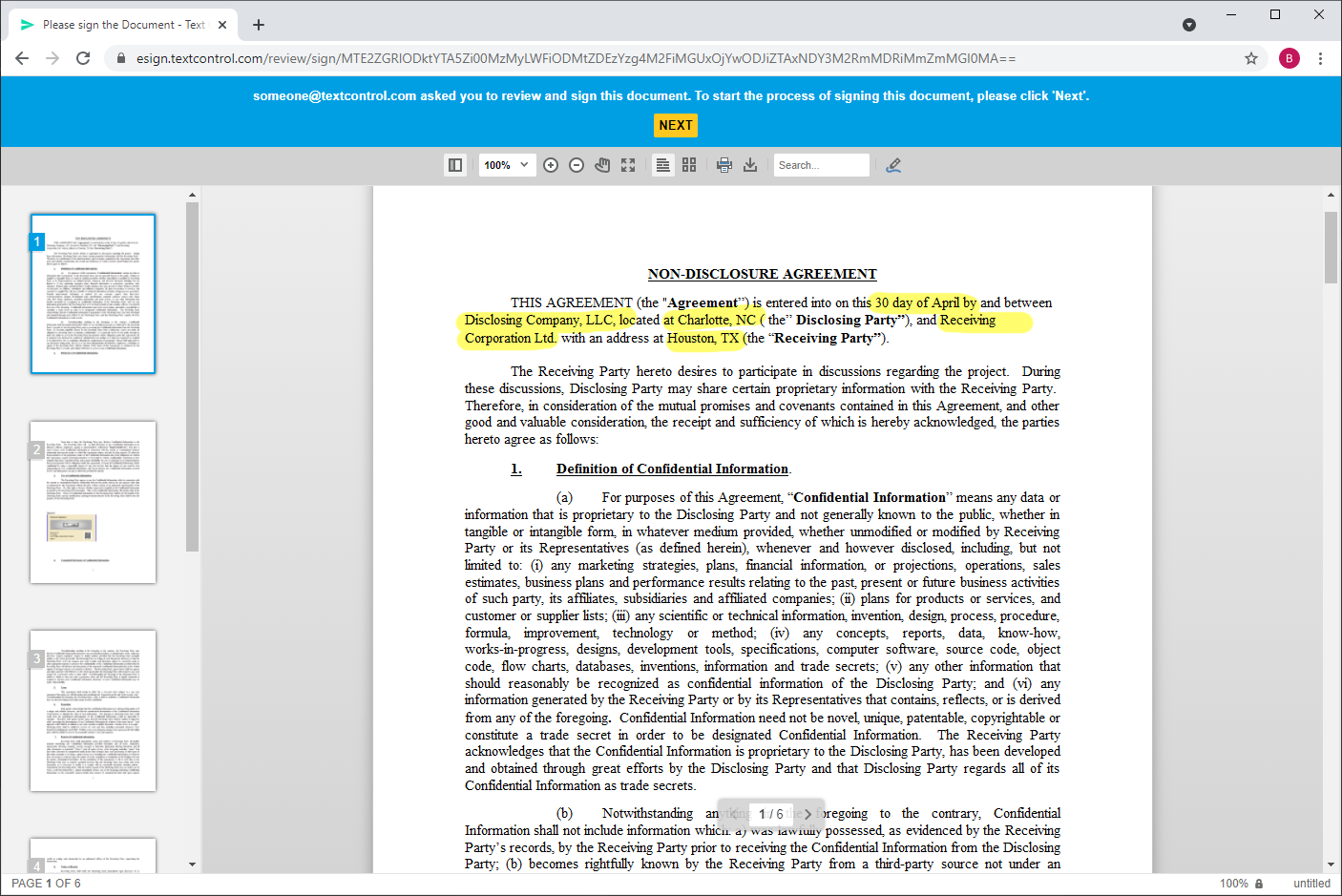
The template will be always available in the Templates section and can be reused with other signers personalized for the specific request.
Live Demo
You can test this workflow on your own by visiting the live demo:

