We just published a pre-release version of the DocumentViewer for ASP.NET that supports the completion of MS Word compatible form fields during the document signing process. The following screenshot shows the available text form fields, checkboxes, dropdowns and date picker fields in our dedicated document signing demo:
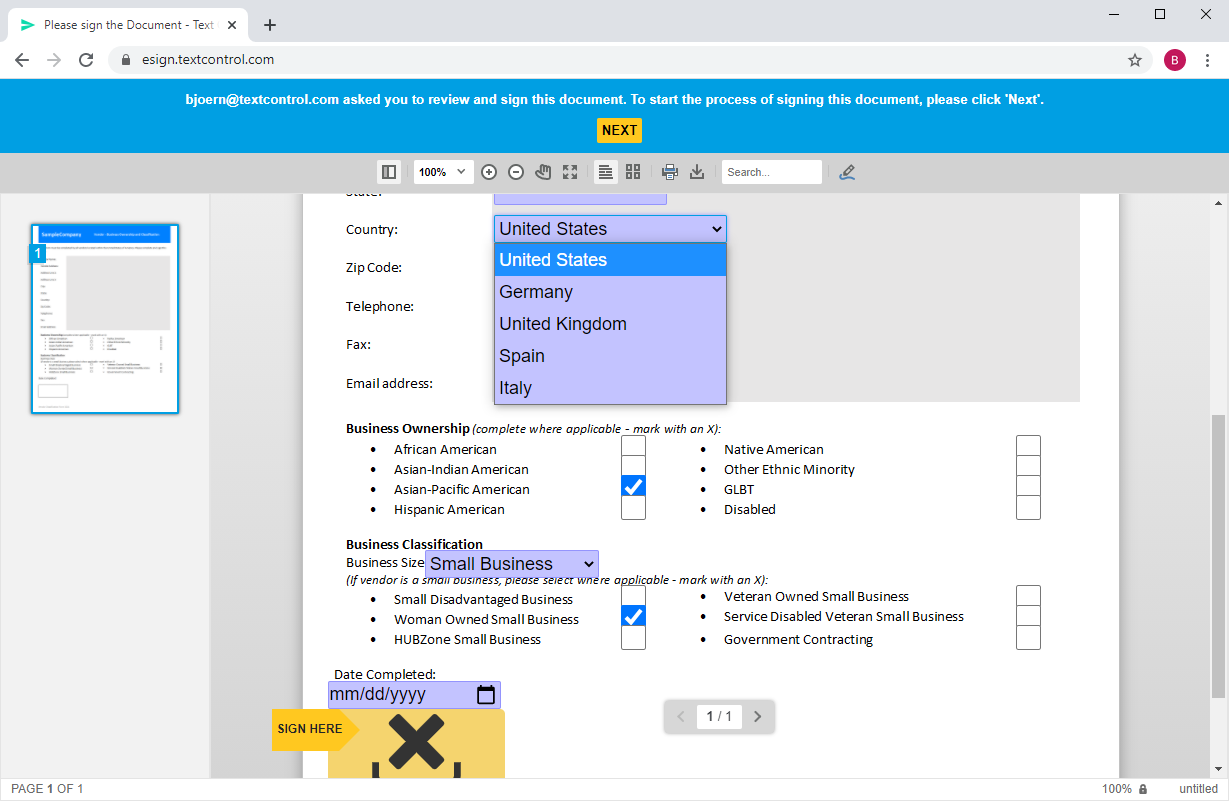
Field Validation
Form fields are available automatically when they are part of the document that is loaded into the DocumentViewer. Based on the Conditional Instructions 
╰ TXTextControl Namespace
╰ ConditionalInstruction Class
An object of the ConditionalInstruction class represents a list of form field related instructions that are executed when specific requirements, represented by an array of conditions, are fulfilled. , required fields are validated during the signing process.
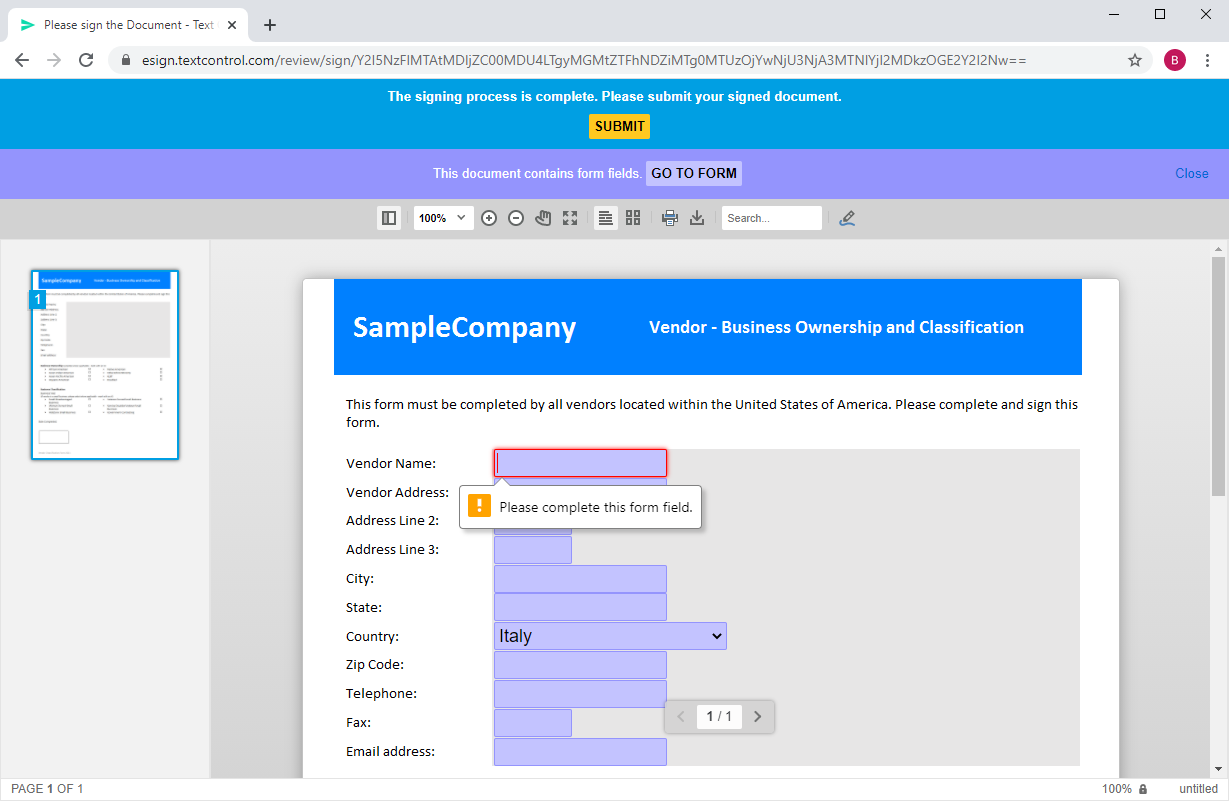
In the resulting, merged document, the form fields are converted to text:
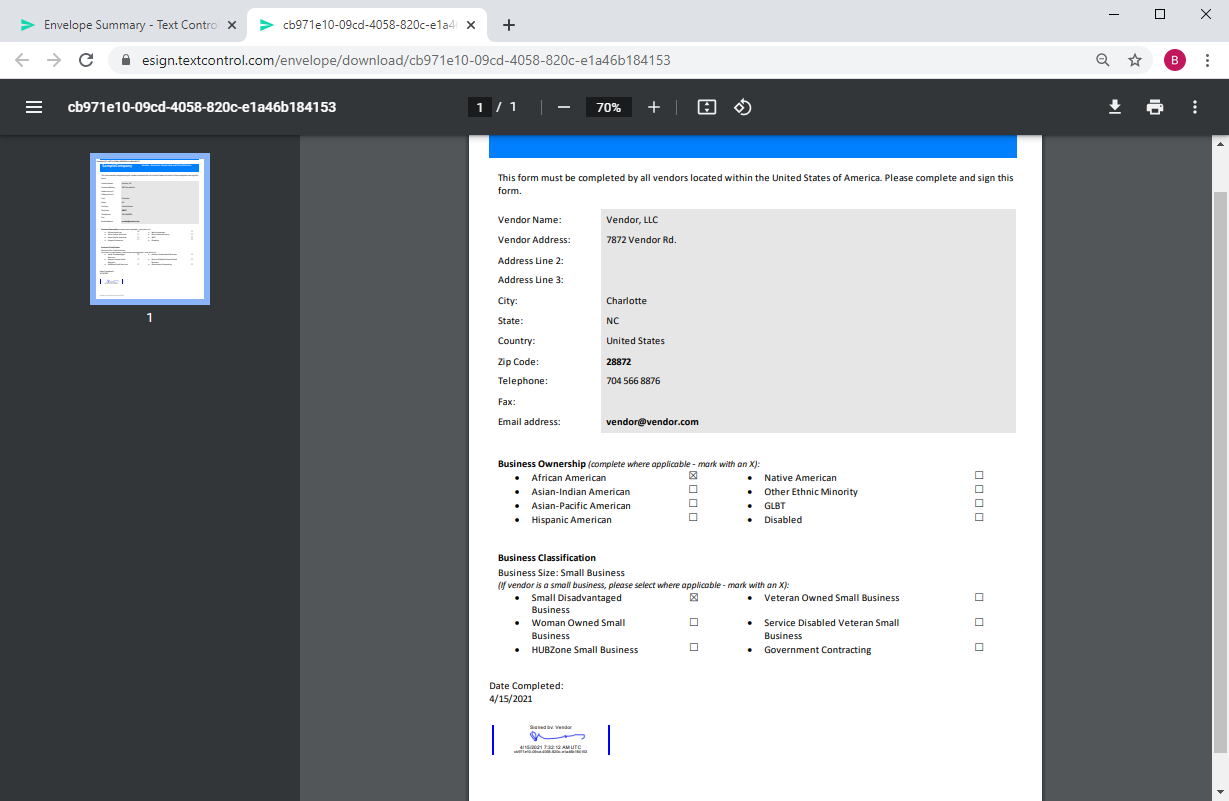
Fully Featured Demo
Our Electronic Signature Demo has been extended with a designer that shows how to insert the form fields including validation into a document:
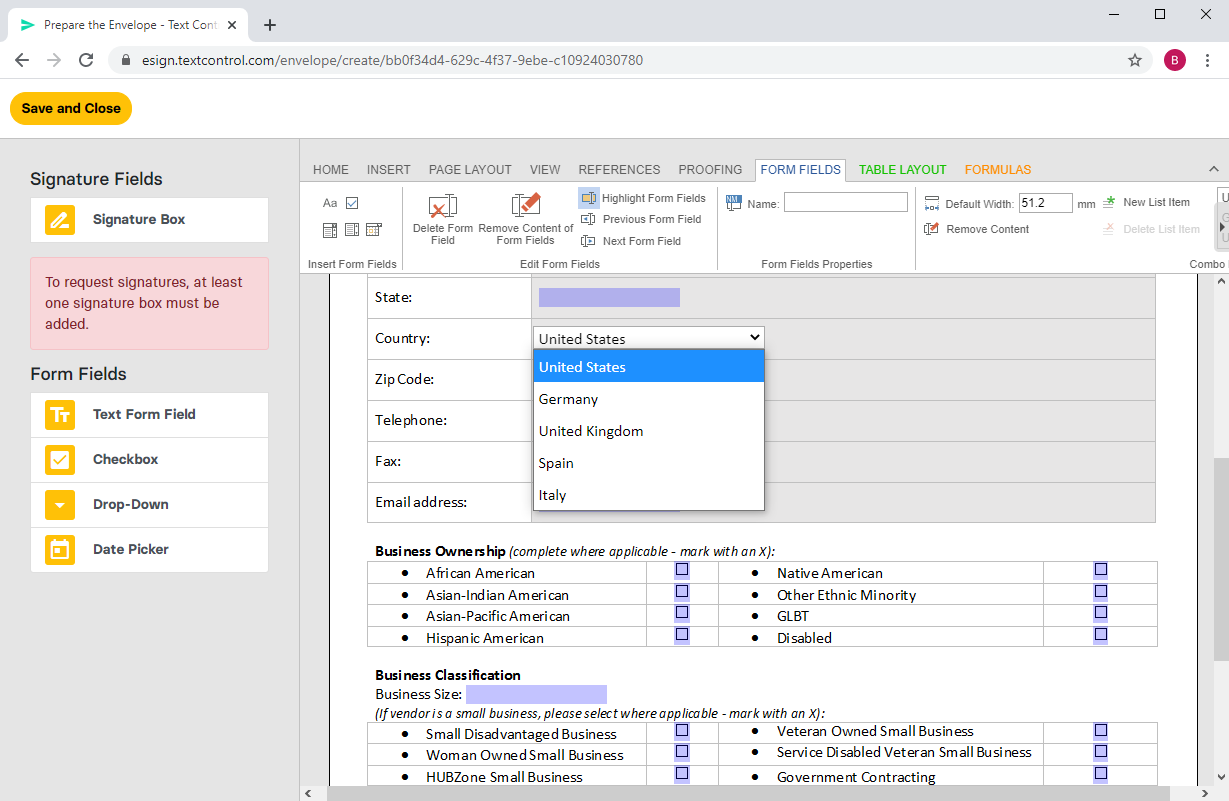
Learn more about electronic signatures and the technology behind it by taking a look at the dedicated demo website:






