A change you might not have noticed in Web.TextControl after X14 Service Pack 1, is the adaptive display of merge fields and available tables in the drop-down lists Insert Merge Field and Insert Merge Block. Before Service Pack 1, all available tables were listed to choose merge fields from.
This confused end-users as merge fields always must have a relation to the master table. And merge fields inside a merge block must be inserted relative to the merge block table.
Now, after Service Pack 1, when a master table is selected, all merge fields from this master table and all related child tables and their merge fields are available:
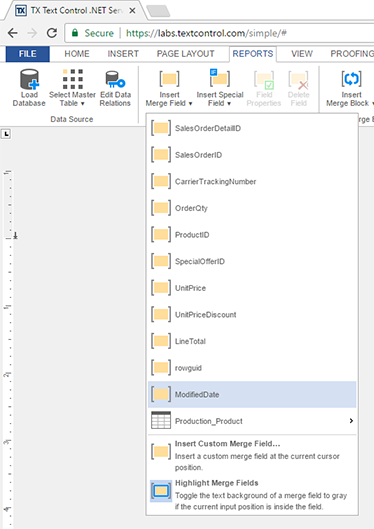
The Insert Merge Block drop-down also only contains child tables of the currently selected master table:
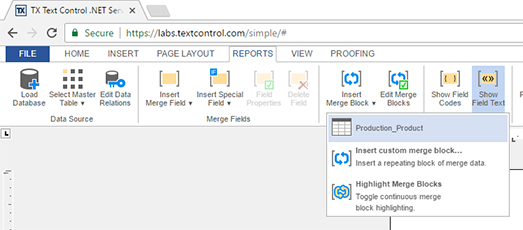
When inserting a merge block and the current input position is inside this merge block, only merge fields of this merge block and related child tables can be added. Therefore, the drop-down lists change accordingly:
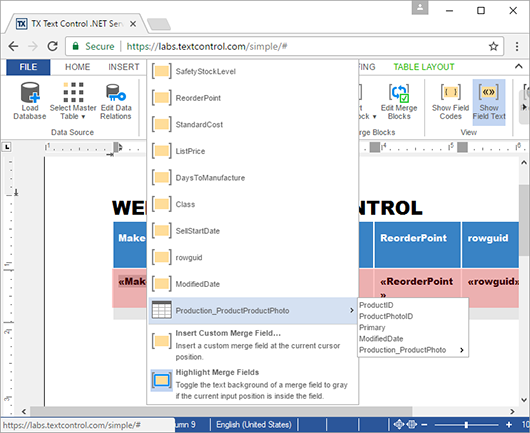
This new adaptive order of merge fields allows only valid fields to be inserted according to the currently selected data source.
Did you already upgrade to Service Pack 1? If not, please download the service pack now.







