IMPORTANT: This feature is now part of the JavaScript API:
Javascript: TXText
╰ JavaScript API
╰ TXTextControl Object
╰ isSpellCheckingEnabled Property
Obsolete.
By default, spell checking is disabled when using TX Spell .NET in combination with Web.TextControl. The user can activate it by clicking the Enable Spell Checking button in the View ribbon tab:
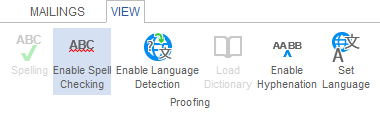
In order to activate the proofing tools in your application, TX Spell .NET needs to be installed on your development machine or server. If TX Spell .NET has been installed after TX Text Control .NET Server for ASP.NET, you have to start the TX Text Control setup again in order to choose repair to update the installed Windows Service (spell checking will be activated and licensed, if a valid TX Spell .NET license is found on your development machine). This article shows in detail how to integrate spell checking to your Web.TextControl based application:
Web.TextControl and spell checking
In order to enable spell checking automatically when initializing TX Text Control, a Javascript command can be used:
| TXTextControl.addEventListener("ribbonTabsLoaded", function (e) { | |
| // enable hidden JS interface | |
| TXTextControl.enableCommands(); | |
| // enable spell checking: 1 = true, 0 = false | |
| TXTextControl.sendCommand( | |
| TXTextControl.Command.EnableSpellChecking, 1); | |
| }); |
This command enables spell checking after TX Text Control has been loaded completely. The event ribbonTabsLoaded is fired when everything TX Text Control related is loaded and initialized.

