
Using TX Spell .NET, you can easily add powerful, multi-language spell checking to your TX Text Control based applications.
We are offering a free TX Spell .NET Subscription license for all TX Text Control Subscription orders between May 20th and June 1st June 9th, 2014.
How to Get This Offer?
Simply order your TX Text Control Subscription, Update to Subscription or Subscription Renewal as usual. We will add the spell checking license automatically.
Easy Steps to Integrate Spell Checking
TX Spell .NET enjoys a deep integration within TX Text Control. Integrating TX Spell .NET into TX Text Control requires no code - it can be easily connected using the Visual Studio designer. The following steps are required to add spell checking to your applications:
-
Start Visual Studio .NET and create a new project. Select either Visual Basic or C# as a project type, and Windows Application as a template.
-
Find the TX Text Control 20.0 toolbox tab that was created automatically. Drag and drop an instance of TextControl to your form.
-
Find the TX Spell 4.0 toolbox tab in Visual Studio. Drag and drop an instance of TXSpellChecker to your form. It is displayed in the component tray at the bottom of the form.
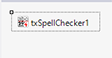
-
Select the inserted TextControl and find the SpellChecker property in the Properties window. Click on the drop-down box and select the inserted TXSpellChecker instance.
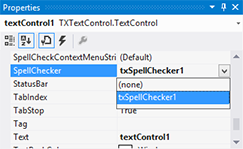
-
In the same window, find the IsSpellCheckingEnabled property of TextControl and set it to true.
Using these easy steps, you have access to the integrated context menu, spell check dialog and the options dialog to add and modify user dictionaries.
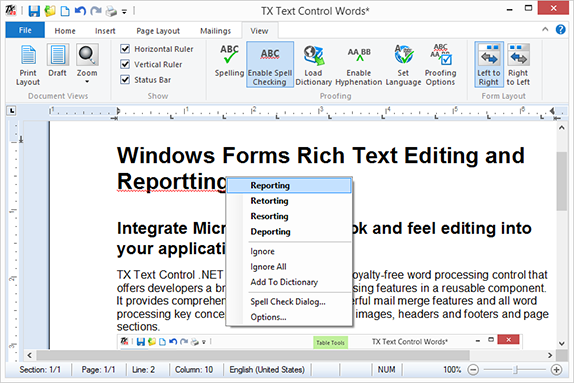
Simply contact us and ask for your personal quote:

