In order to provide you with a better service, more payment options and a higher level of security, we have updated the payment service provider in our online store.
We are now able to accept more payment options and credit card brands to better serve our customers, among other benefits.
Action Required: ReportingCloud Users
You have a credit card on file with us if you are a ReportingCloud monthly subscriber. For security and privacy reasons, we have not been able to port existing credit card information to the new system. You will need to re-enter your credit card information.
In the following steps, we are going to guide you through this process.
Visit our online store and log in with your Text Control account information.
https://account.textcontrol.com
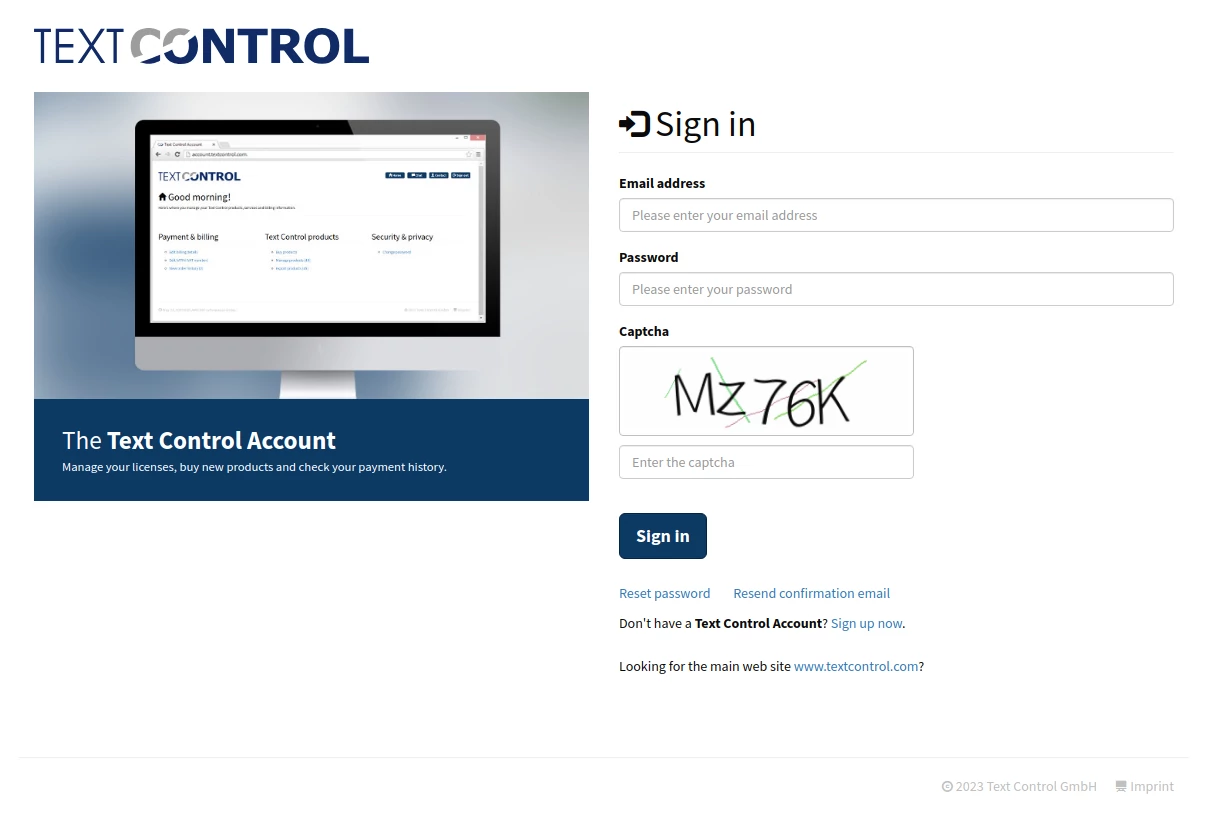
On the account summary page, you will see a warning that you need to add a payment method. Click on the red button Add payment method.
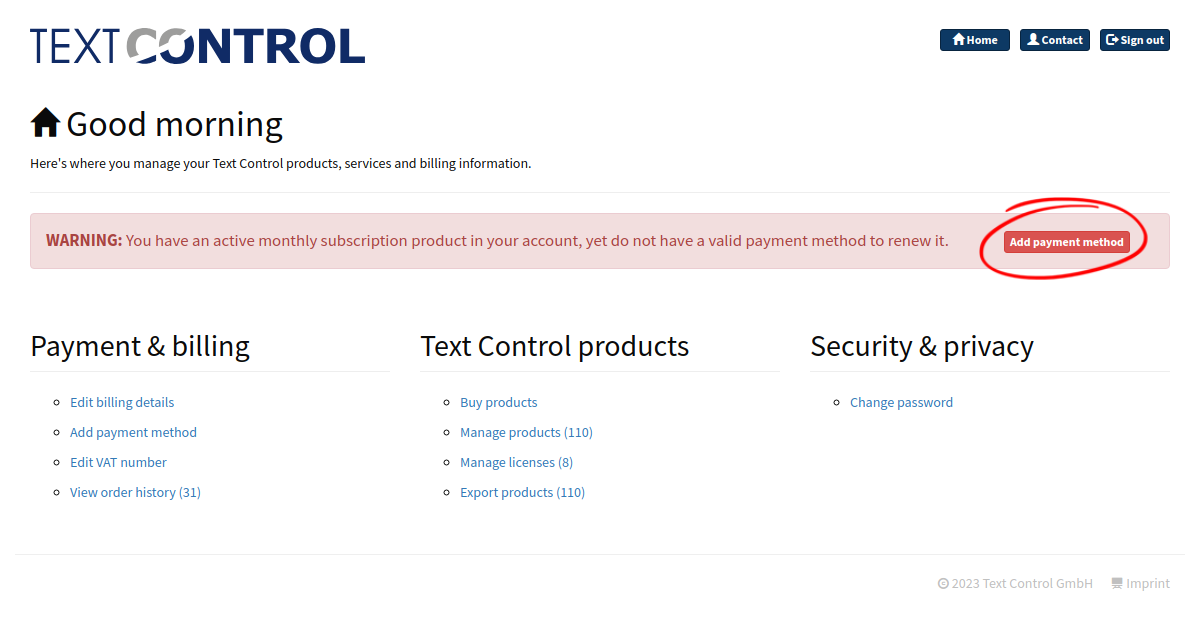
On the screen that opens, you will be able to add a payment method by clicking on the Add credit card button.
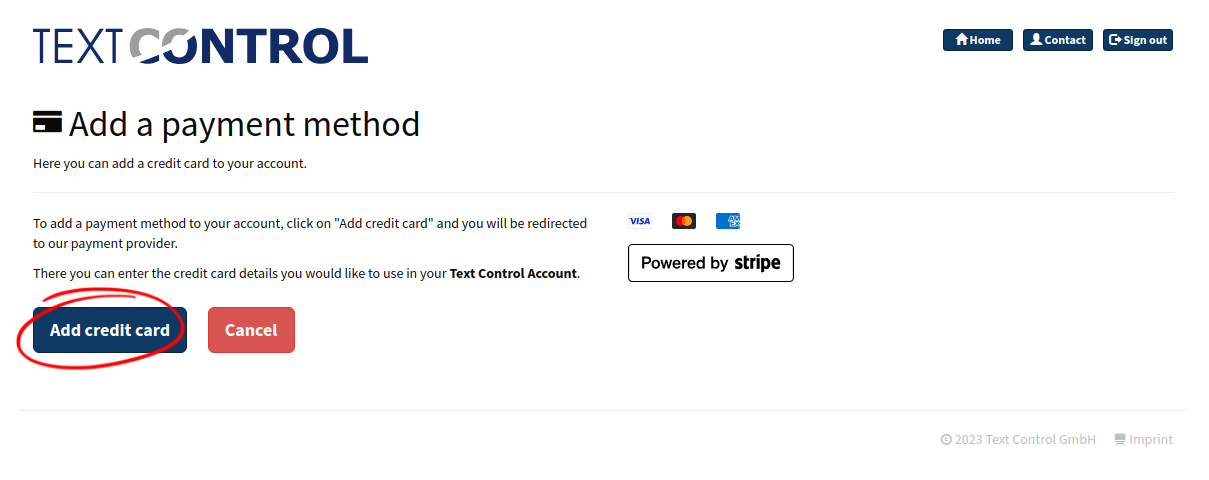
Enter your credit card information in the form that opens and click Save card.
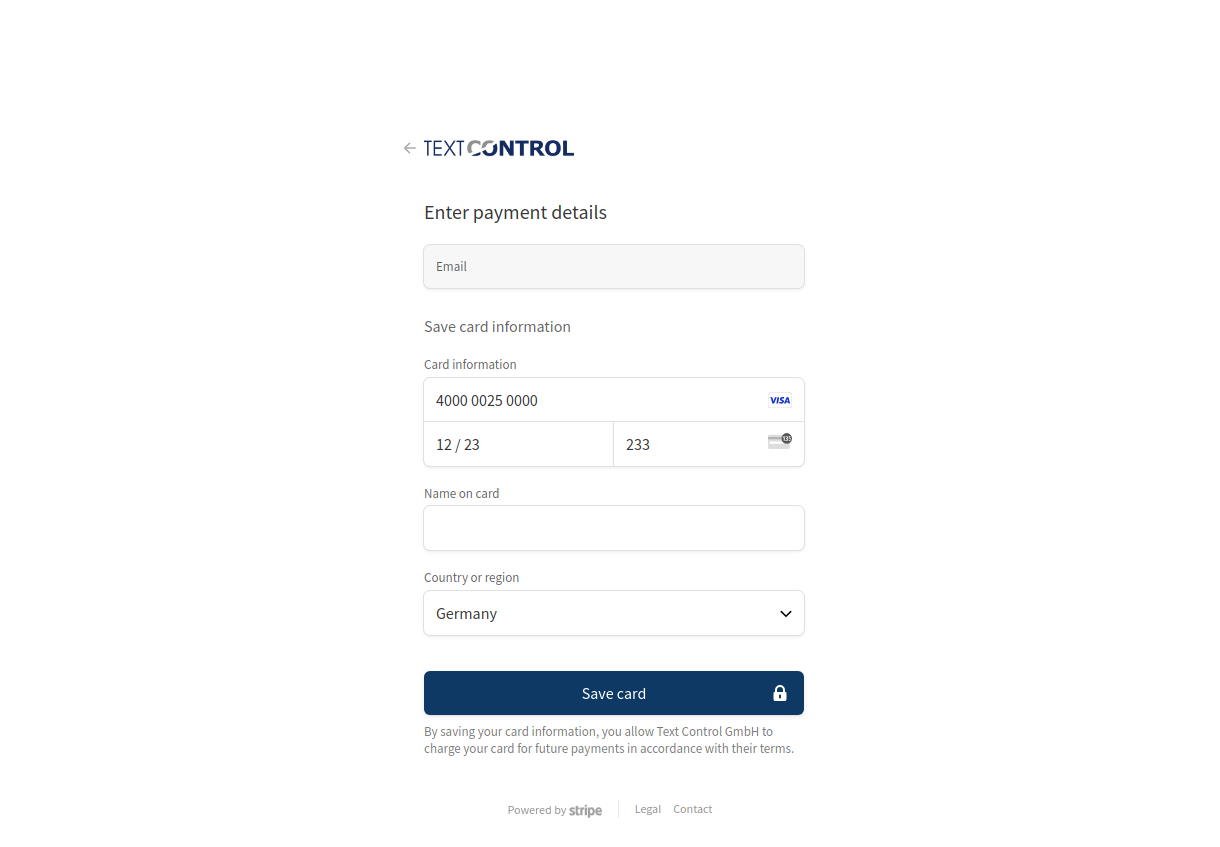
Once the credit card information is verified, the payment method will be saved and used for future monthly payments.
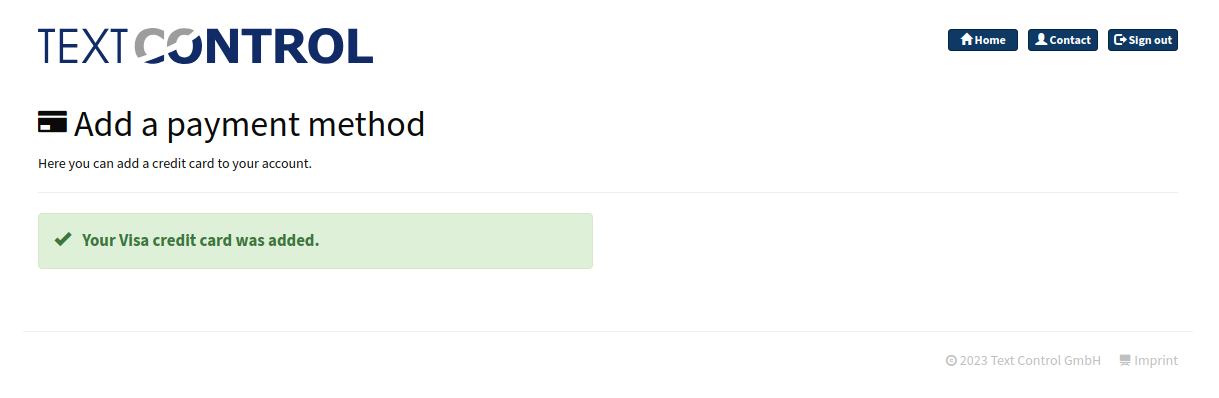
With the changes we have made to our online store and the payment service provider we use, we have also updated our privacy policy.
If you experience problems with this process or have additional questions, please contact us.

