Exporting to Adobe PDF/A - An Archiving Standard
Limited to the month of July, our special offer gives you the Enterprise features for the Professional license pricing. One of the most popular Enterprise features is the possibility to export the document in the ISO standard format Adobe PDF/A. The advantages of having an electronic archive for enterprises are significant: You have direct access to all documents, you can search on the documents and electronic archives unlock information that were hidden on paper. The goal of the PDF/A…


Limited to the month of July, our special offer gives you the Enterprise features for the Professional license pricing.
One of the most popular Enterprise features is the possibility to export the document in the ISO standard format Adobe PDF/A.
The advantages of having an electronic archive for enterprises are significant: You have direct access to all documents, you can search on the documents and electronic archives unlock information that were hidden on paper.
The goal of the PDF/A format is to guarantee the same rendering after years of electronic archiving. Some features are ommitted such as font linking, Javascript, encrpytion and transparent layers.
Using TX Text Control Enterprise, it is very easy to create standard compliant PDF/A documents. The FontSettings.EmbeddableFontsOnly property specifies that only embeddable fonts can be used in a document. TX Text Control allows only OpenType and TrueType fonts to be embeddable. This property must be set to true, if a document is to be saved in Adobe PDF/A format.
The saving process itself is very easy: To export the document to a PDF/A, the Save method has to be used with the AdobePDFA StreamType enumeration.
textControl1.FontSettings.EmbeddableFontsOnly = true;
textControl1.Save("c:\test.pdf", TXTextControl.StreamType.AdobePDFA);If you open the created file in Acrobat Reader, the PDF/A compliance will be visualized in a small toast note at the top of the Window.
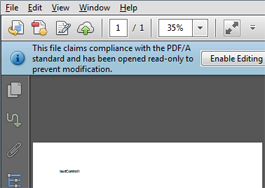
Using additional FontSettings, you can define what kind of fonts can be used in TX Text Control. Possible settings are:
- EmbeddableFontsOnly
- ScalableFontsOnly
- TrueTypeFontsOnly
In case TX Text Control is not able to embed the used font into the document, the font will be automatically replaced based on advanced replacement algorithms. When a font is replaced, the AdaptFont event is raised and gives you the option to specify another font by presenting a suggestion.
Test this and more Enterprise features and download the fully featured trial version today!
Related Posts
Windows FormsGetting StartedTutorial
Windows Forms Tutorial: Create Your First Windows Forms C# Application
This tutorial shows how to create your first Windows Forms application with C# using TX Text Control .NET for Windows Forms in Visual Studio 2022.
How to Mail Merge MS Word DOCX Documents in ASP.NET Core C#
Mail merge is the process of merging data, such as Json or IEnumerable objects, into a template document, such as a DOC or DOCX file. This tutorial is a walkthrough of the steps necessary to…
Creating an Angular Document Editor Application with a Node.js WebSocket Server
This tutorial shows how to create an Angular application that uses the Document Editor with a Node.js WebSocket server.
Adding SVG Watermarks to Documents
This article shows how to add SVG images to document section headers that repeat automatically on each page. This watermark will be inserted vertically and horizontally centered on each section page.
Using MailMerge in ASP.NET Core 6 Web Applications
This article shows how to use the TX Text Control ASP.NET MailMerge class to merge templates with JSON data within a .NET 6 application in Visual Studio 2022.

