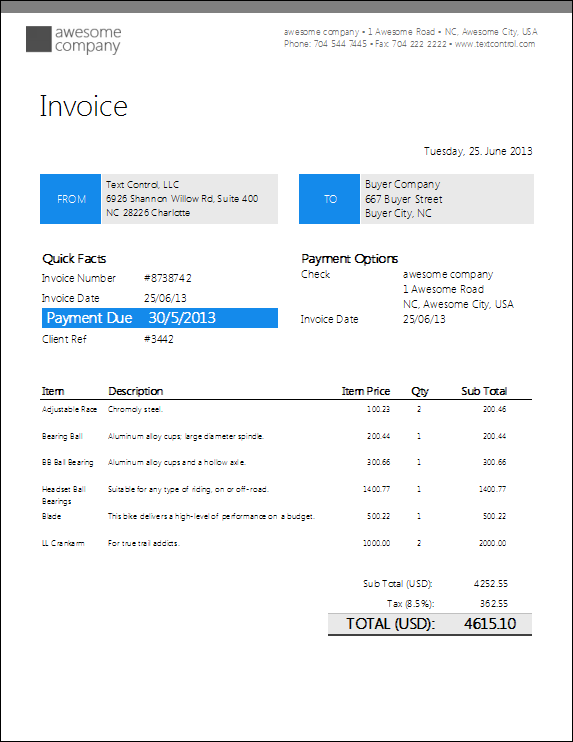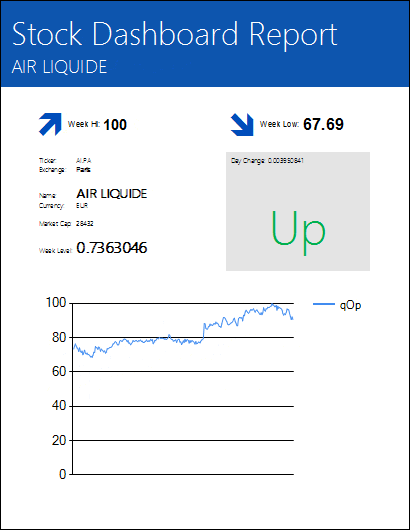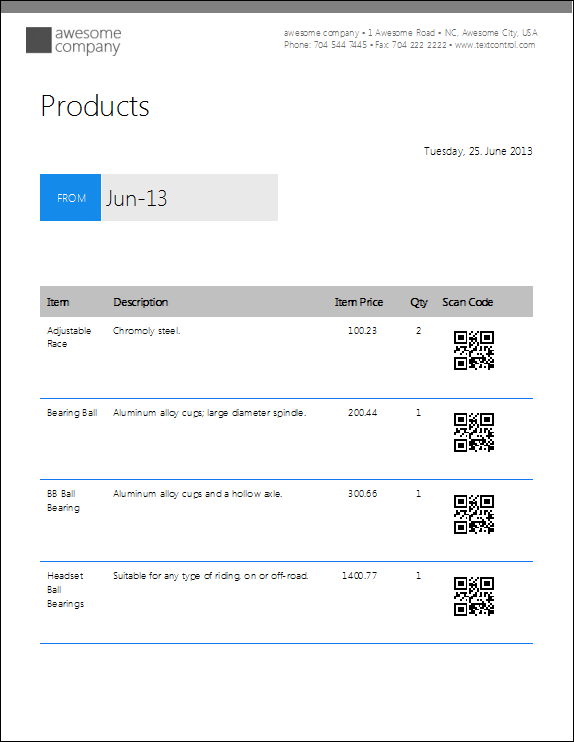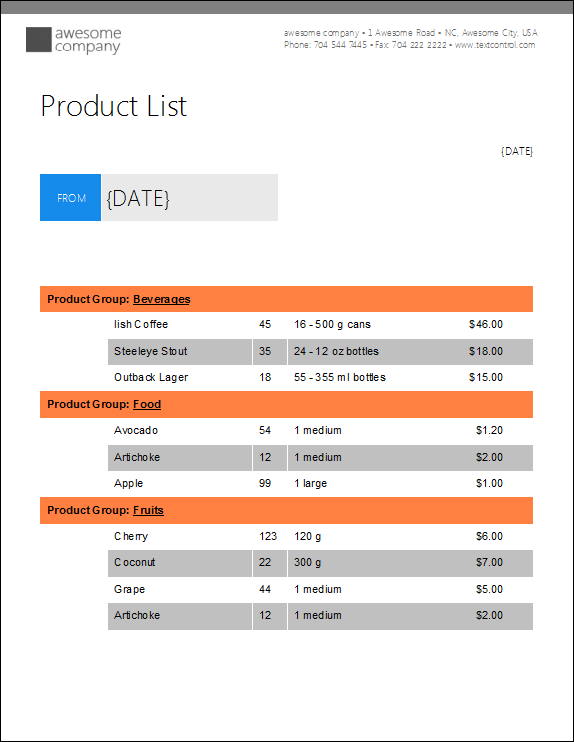Text Control Document Server Reporting: Typical Applications
The Document Server, part of TX Text Control .NET for Windows Forms, WPF and ASP.NET, provides extensive reporting and mail merge functionality and gives you all required tools to integrate powerful reporting into your .NET based applications. Invoice Generation An invoice is probably the most typical report that is created using TX Text Control. It consists of static information such as the company letterhead and the footer, dynamic data like an address block and repeating blocks to list…

The Document Server, part of TX Text Control .NET for Windows Forms, WPF and ASP.NET, provides extensive reporting and mail merge functionality and gives you all required tools to integrate powerful reporting into your .NET based applications.
Invoice Generation
An invoice is probably the most typical report that is created using TX Text Control. It consists of static information such as the company letterhead and the footer, dynamic data like an address block and repeating blocks to list the articles. These blocks can be nested as well to visualize master-detail relationships.
- Compatible to MS Word
(DOC, DOCX, RTF) - Repeating blocks
- Master-detail views
- Save as Adobe PDF and PDF/A
- Powerful table support
- Floating objects
- Fully featured editor included
Dashboard Reports
Dashboard reports present information highlights on a single page. Using TX Text Control, such reports can be created and exported to Adobe PDF in a pixel-perfect manner.
Thanks to the powerful 2D and 3D charting support, data can be visualized in more than 30 different chart types. The complete data merging is done in a single line of code. Load the template - merge data - create the document.
- Pixel-perfect WYSIWYG editor
- Powerful 2D and 3D charts
- Full integration in your .NET applications
- Merge data with 1 line of code
Barcode Product Lists
In today's processes, barcodes are included everywhere: Invoices, delivery notes or admission tickets. Barcodes are used to store digital data on paper that can be acquired easily for further processing using laser-based scanners, cameras or mobile phones.
Barcodes of type TXTextControl.Barcode.TXBarcodeControl can be added to a template and merged like merge fields. Each barcode object gets a name that matches a database column in your data source.
- Supports industry standard barcode types:
QRCode, Aztec, DataMatrix, EAN, Intelligent Mail - Direct data binding
- Repeat barcodes in repeating blocks
Master-Detail Sales Lists
Using TX Text Control, unlimited levels of blocks can be nested to visualize master-detail views such as product lists divided by product groups. TX Text Control is finding the data relations automatically in order to nest the blocks automatically.
- Unlimited nested levels
- Repeat everything, not only table rows
- Table header support
- Odd and even page headers and footers
- Automatic page numbering
These are a few samples of the typical applications. TX Text Control's Flow Type Layout Reporting is very flexible and can be used to automate all kinds of reports and documents.
Test our samples and download the trial version today.
Related Posts
Windows FormsGetting StartedTutorial
Windows Forms Tutorial: Create Your First Windows Forms C# Application
This tutorial shows how to create your first Windows Forms application with C# using TX Text Control .NET for Windows Forms in Visual Studio 2022.
How to Mail Merge MS Word DOCX Documents in ASP.NET Core C#
Mail merge is the process of merging data, such as Json or IEnumerable objects, into a template document, such as a DOC or DOCX file. This tutorial is a walkthrough of the steps necessary to…
Creating an Angular Document Editor Application with a Node.js WebSocket Server
This tutorial shows how to create an Angular application that uses the Document Editor with a Node.js WebSocket server.
Adding SVG Watermarks to Documents
This article shows how to add SVG images to document section headers that repeat automatically on each page. This watermark will be inserted vertically and horizontally centered on each section page.
Using MailMerge in ASP.NET Core 6 Web Applications
This article shows how to use the TX Text Control ASP.NET MailMerge class to merge templates with JSON data within a .NET 6 application in Visual Studio 2022.