The BrowserTextControl class allows developers to deploy true WYSIWYG word processing applications to the web. Using this .NET component, it is possible to load, modify and save fully featured MS Word documents. The files are stored on a central server. This is a current trend in business document management applications.
TX Text Control Server for ASP.NET (incl. Windows Forms) 14.0 ships with a new file I/O approach, which allows a file transfer without .NET remoting (previous version of TX Text Control Server for ASP.NET (incl. Windows Forms) used .NET remoting). This new approach allows you to load and save documents from and to a memory variable client-side.
The BrowserTextControl component is able to load a byte array in the internal binary format of TX Text Control. The following diagram shows how to load an MS Word document from the server's file system into the client-side BrowserTextControl:
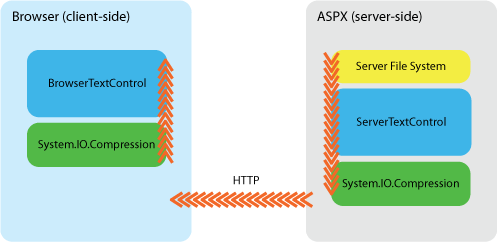
Server-side, the non-visible ServerTextControl is used to load the MS Word document. Then, the document is saved into a byte array using the internal format. This variable could now be sent to the client to be loaded by the BrowserTextControl properly.
This approach offers a new kind of flexibility when passing data to the client. As shown in the following diagram, you can compress the byte array server-side and decompress the array on client-side to save bandwidth. On the other hand, you could encrypt the data instead of compressing it to send only encrypted files between client and server.

