We have just released a new package version of the TX Text Control MVC DocumentViewer for ASP.NET and ASP.NET Core web applications.
-
TXTextControl.Web.DocumentViewer 31.2.3
https://www.nuget.org/packages/TXTextControl.Web.DocumentViewer/31.2.3
Updating the Package
To update the NuGet package, open the NuGet Package Manager, select nuget.org as the package source, select Installed and locate the TXTextControl.Web.DocumentViewer package. From the Versions drop-down list, select the latest stable version (31.2.3).
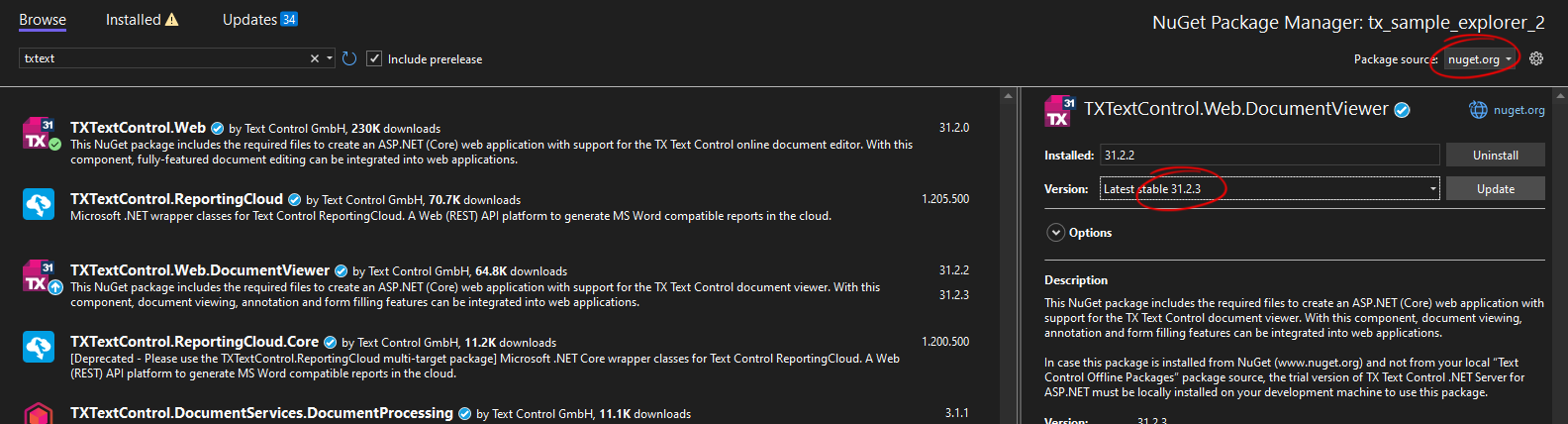
Fixed Issues
Version 31.2.3 includes both new features and fixes for known issues. The below tables lists all fixed known issues.
| ID | Description | Status |
| MVCDV-101 | Invalid document is downloaded if the DocumentPath property is not specified. | Fixed in 31.2.3 |
| MVCDV-103 | Comments are added as all specified users . | Fixed in 31.2.3 |
| MVCDV-104 | Chrome: Error when zooming using mouse wheel. | Fixed in 31.2.3 |
| MVCDV-105 | TX Text Control does not recognize user names specified by Document Viewer. | Fixed in 31.2.3 |
| MVCDV-107 | Text disappears when document is zoomed over 100% on German Windows. | Fixed in 31.2.3 |
New Features
The Document Viewer receives new features outside of the TX Text Control major release cycle. This means that even minor release numbers contain new features, improvements and bug fixes.
-
Form Fields PDF.js
Extract and render drop-down and select list items for imported PDF documents using the PDF.js document renderer. -
Applying Signer Name to SignatureField
The signer's name captured from the signature softpad is applied to SignatureFields and exported to the resulting Text Control format.






