Different Ways to Store Additional Information in Documents
TX Text Control provides several ways to store additional information in documents including document properties, custom properties and complete embedded documents. This article gives an overview of the various options and typical applications.

Besides the actual content, a document can contain additional data including meta information about the document title, tags and author information, custom key-value pairs and complete embedded documents. TX Text Control provides access to all of these settings to read and write this additional information from and to documents.
Meta Information
Document properties, often known as meta data, are details about the document that describe or identify it. That can include information such as document title, author name, modification date, subject and specific keywords to identity or categorize the content.
In TX Text Control, meta data can be added using the Save
The following properties can be used:
| Property | Value Type | Value description |
|---|---|---|
| Author | String | Sets the document's author which will be saved in the document. |
| CreationDate | DateTime | Sets the document's creation date which will be saved in the document. |
| CreatorApplication | String | Sets the application, which has created the document. |
| DocumentKeywords | String[] | Sets the document's keywords which will be saved in the document. |
| DocumentSubject | String | Sets the document's subject string which will be saved in the document. |
| DocumentTitle | String | Sets the document's title that will be saved in the document. |
| LastModificationDate | DateTime | Sets the date the document is last modified. |
The following code shows how to use the SaveSettings to add meta data to an Office Open XML (DOCX) document:
TXTextControl.SaveSettings saveSettings =
new TXTextControl.SaveSettings() {
Author = "Susan Paul",
CreationDate = DateTime.Now,
CreatorApplication = "TX Text Control",
DocumentKeywords = new string[] { "Summary", "Report" },
DocumentSubject = "Detailed summary report 2022",
DocumentTitle = "Sales Report 2022"
};
textControl1.Save("output.docx",
TXTextControl.StreamType.WordprocessingML, saveSettings);When opening the Windows document properties dialog, the exported meta data can be seen in the property grid:
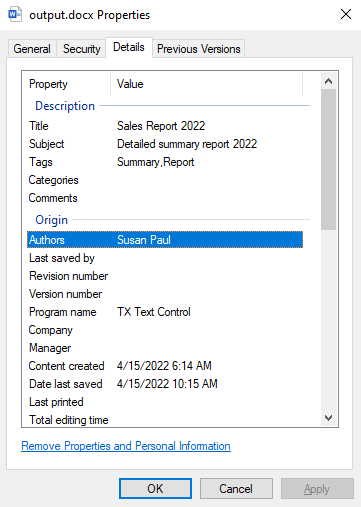
If the document is exported to PDF, the data can be found in the document properties dialog in Adobe Acrobat Reader:
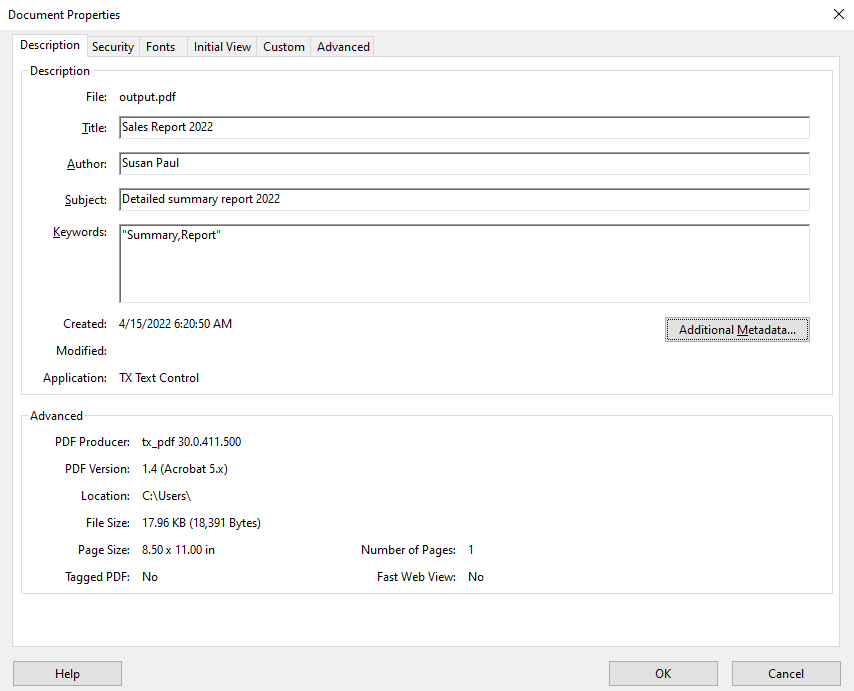
Custom Properties
Custom properties can be created to store additional information about the document. These properties remain with a document and can be viewed by all MS Word users that open the document. Several property management servers provide data tracking capabilities to search for, sort, and track documents based on document properties.
In TX Text Control, these properties can be accessed and created using the User
The UserDefinedPropertyDictionary class is used with the Load
The following code shows how to add new custom properties to an MS Word document:
TXTextControl.UserDefinedPropertyDictionary userSettings =
new TXTextControl.UserDefinedPropertyDictionary();
userSettings.Add("CustomPropertyString", "Custom property string");
userSettings.Add("CustomPropertyInt32", 123);
userSettings.Add("CustomPropertyBoolTrue", true);
userSettings.Add("CustomPropertyBoolFalse", false);
userSettings.Add("CustomPropertyDouble", 123.232);
TXTextControl.SaveSettings saveSettings = new TXTextControl.SaveSettings() {
UserDefinedDocumentProperties = userSettings
};
textControl1.Save("output.docx",
TXTextControl.StreamType.WordprocessingML,
saveSettings);When opening the advanced properties dialog in MS Word, these key/value pairs are listed:
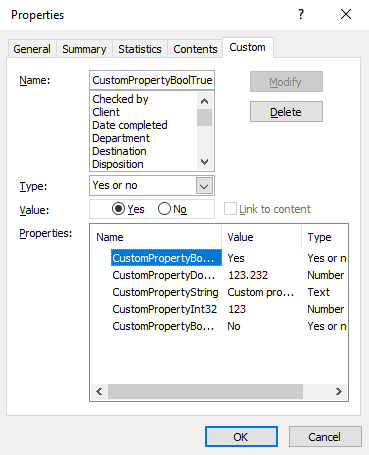
Embedding Documents
PDF/A-3 permits the embedding of files in any format. PDF/A-3 documents allow the progression from electronic paper to an electronic container that holds the human and machine-readable versions of a document. Applications can extract the machine-readable portion of the PDF document in order to process it. A PDF/A-3 document can contain an unlimited number of embedded documents for different processes.
Learn more
PDF/A-3 permits the embedding of files of any format. This article gives an overview of the advantages of PDF/A-3 as an electronic container.
This following sample code shows how TX Text Control can be used to attach a text file to a PDF document:
// create a non-UI ServerTextControl instance
using (TXTextControl.ServerTextControl tx = new TXTextControl.ServerTextControl()) {
tx.Create();
// set dummy content
tx.Text = "PDF Document Content";
// read the content of the attachment
string sAttachment = System.IO.File.ReadAllText("attachment.txt");
// create the attachement
TXTextControl.EmbeddedFile attachment =
new TXTextControl.EmbeddedFile(
"attachment.txt",
sAttachment,
null) {
Description = "My Text File",
Relationship = "Unspecified",
MIMEType = "application/txt",
CreationDate = DateTime.Now,
};
// attached the embedded file
tx.DocumentSettings.EmbeddedFiles =
new TXTextControl.EmbeddedFile[] { attachment };
// save as PDF/A
tx.Save("document.pdf", TXTextControl.StreamType.AdobePDFA);
}The Embedded
The relationship is an optional string describing the relationship of the embedded file and the containing document. It can be a predefined value or should follow the rules for second-class names (ISO 32000-1, Annex E). Predefined values are "Source", "Data", "Alternative", "Supplement" or "Unspecified".
When opening the document in Adobe Acrobat Reader, the attachment can be found in the Attachments side-panel.
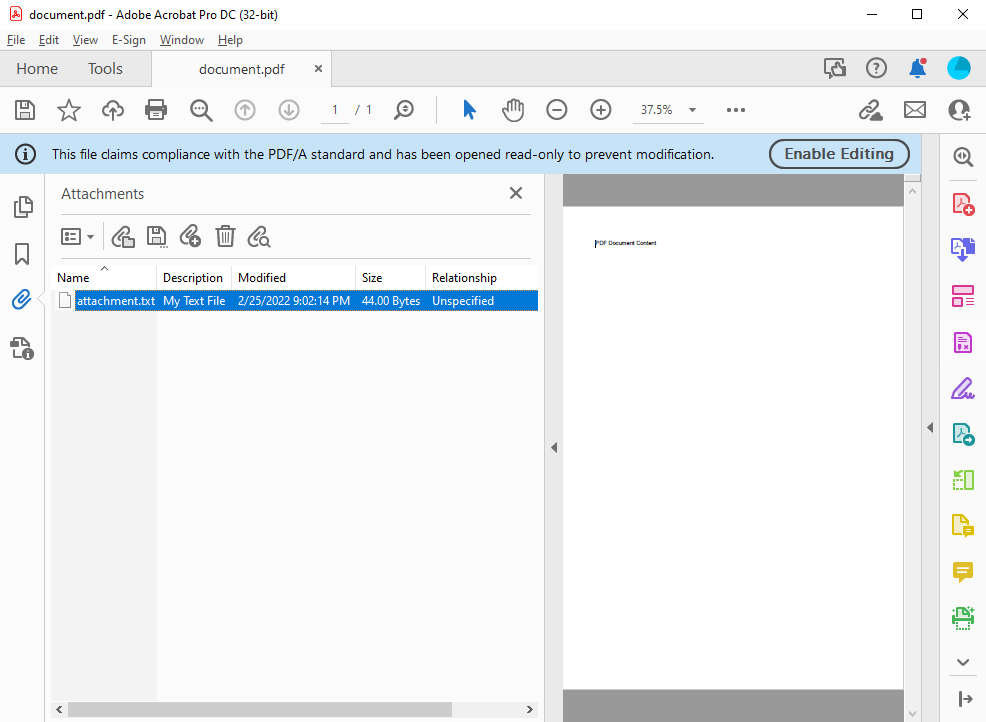
Conclusion
A document is more than it's content. Additional meta data, custom properties and embedded documents help processes and workflows to find and categorize documents and to process documents automatically by embedding machine-readable content. TX Text Control provides the required functionality to create digital documents for a complete document automation process.
ASP.NET
Integrate document processing into your applications to create documents such as PDFs and MS Word documents, including client-side document editing, viewing, and electronic signatures.
- Angular
- Blazor
- React
- JavaScript
- ASP.NET MVC, ASP.NET Core, and WebForms
Related Posts
TX Text Control 34.0 SP1 is Now Available: What's New in the Latest Version
TX Text Control 34.0 Service Pack 1 is now available, offering important updates and bug fixes for all platforms. If you use TX Text Control in your document processing applications, this service…
Introducing TX Text Control 34.0: Your Next Leap in Document Processing.
We are happy to announce the release of TX Text Control 34.0. This version is packed with new features and enhancements that will elevate your document processing experience. This version…
Sneak Peek: TX Text Control 34.0 Coming November 2025
We are excited to announce the upcoming release of TX Text Control 34.0, scheduled for November 2025. This update brings a host of new features and improvements to enhance your document processing…
TX Text Control 33.0 SP3 is Now Available: What's New in the Latest Version
TX Text Control 33.0 Service Pack 3 is now available, offering important updates and bug fixes for all platforms. If you use TX Text Control in your document processing applications, this service…
TX Text Control 33.0 SP2 is Now Available: What's New in the Latest Version
TX Text Control 33.0 Service Pack 2 is now available, offering important updates and bug fixes for all platforms. If you use TX Text Control in your document processing applications, this service…






