We published a new NuGet package version of the TX Text Control DocumentViewer for ASP.NET and ASP.NET Core:
https://www.nuget.org/packages/TXTextControl.Web.DocumentViewer/30.0.401.500
Mobile-Friendly View
Besides several bug fixes, this version provides a complete new mobile-friendly view designed and tested for iOS and Android devices.
The new mobile view provides a lightweight, mobile-friendly button bar and a new interface to enable the secondary button bars to access annotation and signature features. The rounded button in the lower right corner enables the secondary button bar.
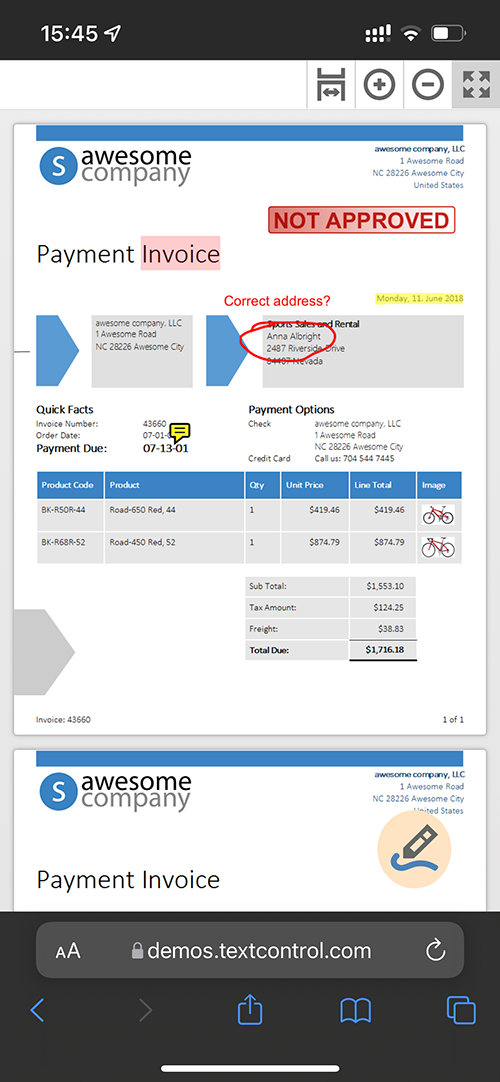
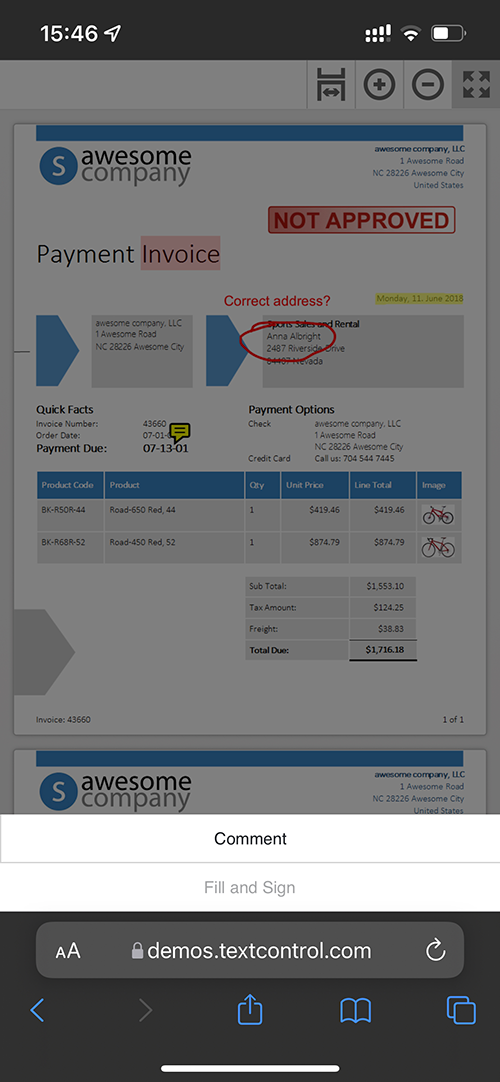
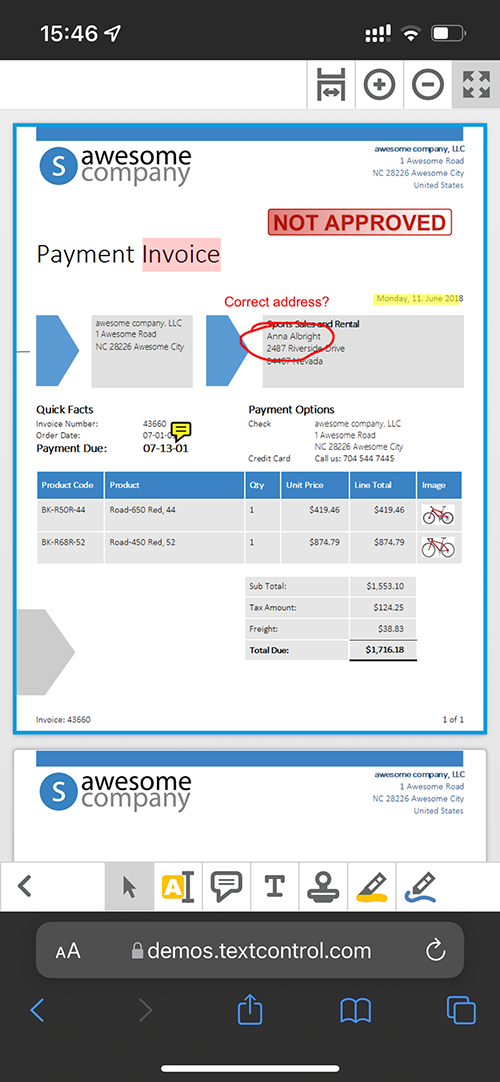
The bottom context button bar contains several sub-layers to change colors or the stroke width of annotations:
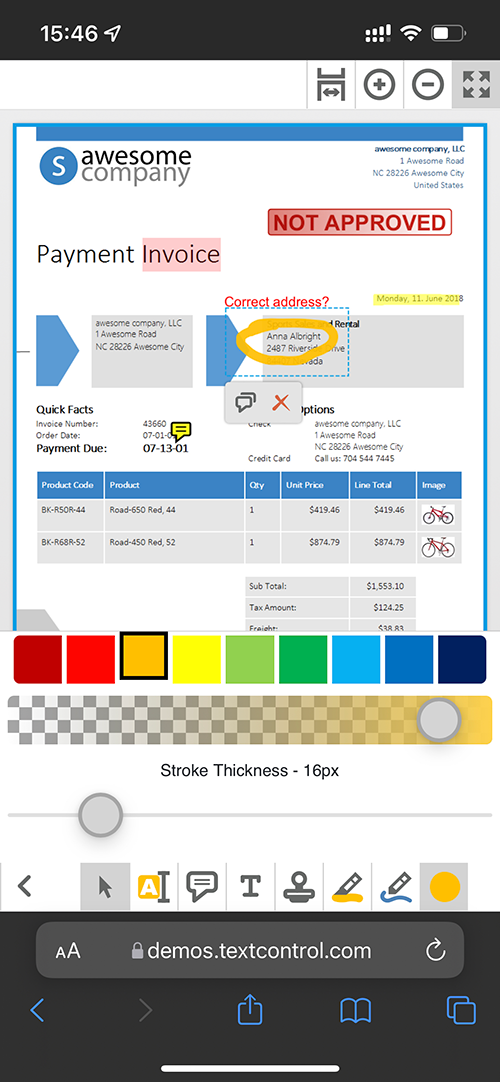
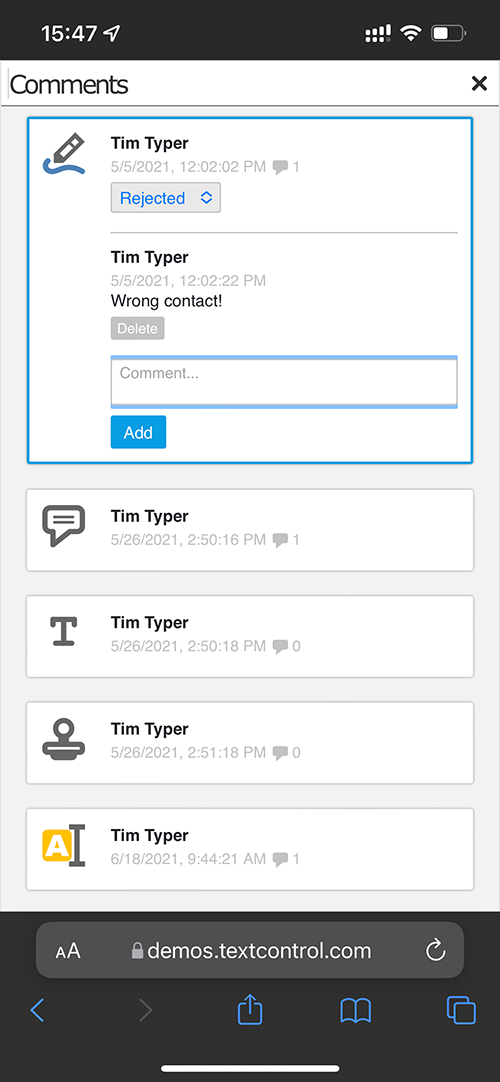
The signature pad has been also redesigned to work reliably on mobile devices:

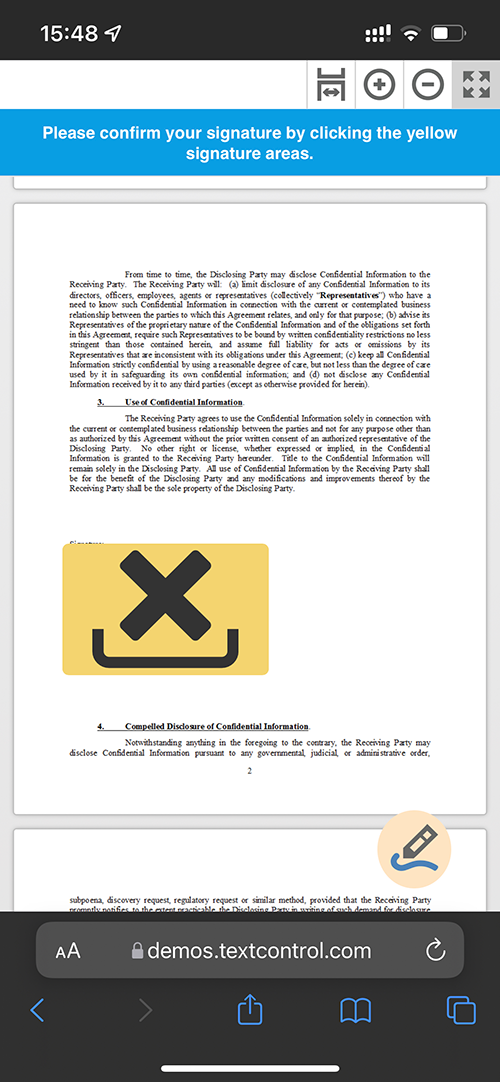
Auto View Mode: Detecting the Device
A new View property has been introduced to switch between the view modes. The default mode Auto detects the device automatically and enables the appropriate view mode:
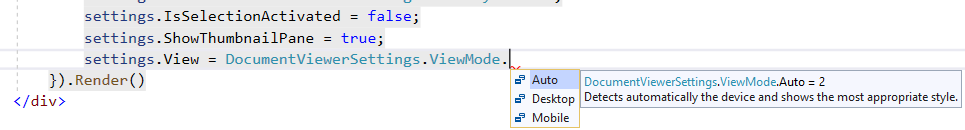
Test this on your own and access our online demos using a mobile device and click the Full Screen Mode button in the upper right corner:
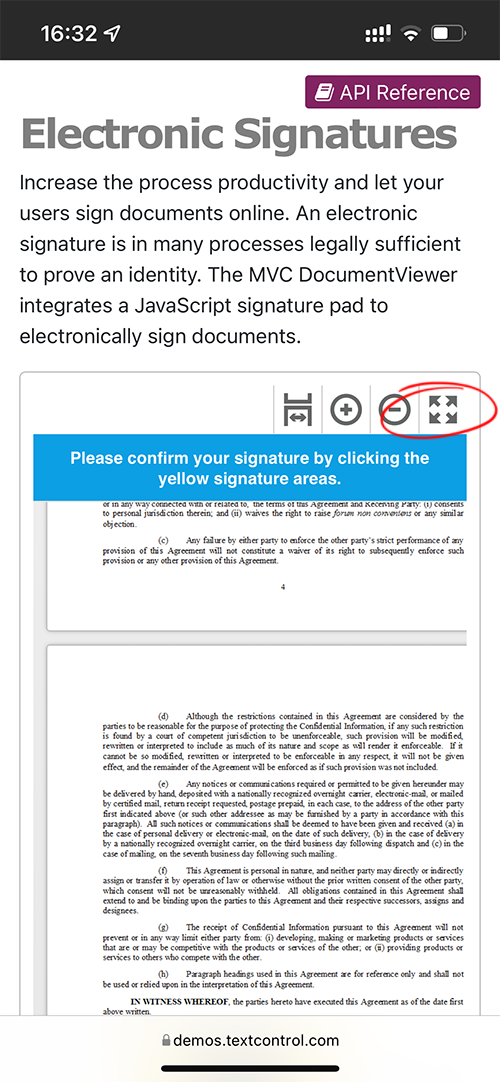
This new mobile-friendly view mode provides an even better integration of digital documents and electronic signature processes into the mobile world.






