We are working on last final tests and finishing touches for the upcoming version 30.0 of TX Text Control. But before going into the details of the new comments feature of TX Text Control 30.0, we will explain changes in the product versioning.
Product Versioning: 'X' is Gone
With the beginning of version 18.0, we introduced the "marketing" name X8. The roman numeral X equals the arabic number 10.
X8: X(10) + 8 = 18
We continued with this syntax until the current version X19 which is internally version number 29.0. With the introduction of the next version, we will go back to the old system and match the marketing name with the internal version number and therefore file and assembly version numbers.
The upcoming version is: TX Text Control 30.0.
Not coincidentally, the release year of version 30.0 marks our 30 year anniversary. 30 years ago, the first version of TX Text Control has been released. Three decades! In 1991, in the same year when Tim Berners-Lee published the first-ever website, TX Text Control was born in form of a small DLL with several KBs in size.
Document Collaboration
Asynchronously working on a document with multiple authors is an important feature in many processes. Consider a contract that should be negotiated between 2 or more parties. Traditionally, those documents are send back and forth as an MS Word document to be redlined by each party. This is still very common and should be compatible when implementing a document collaboration process.
Using TX Text Control 30.0, comments can be added to any range of text and tracked changes. These comments are compatible to MS Word and can be imported and exported from and to supported formats. In a modern web application, the TX Text Control online document editor is used to share documents to be redlined and commented. The following screen video shows the new comment feature in action:
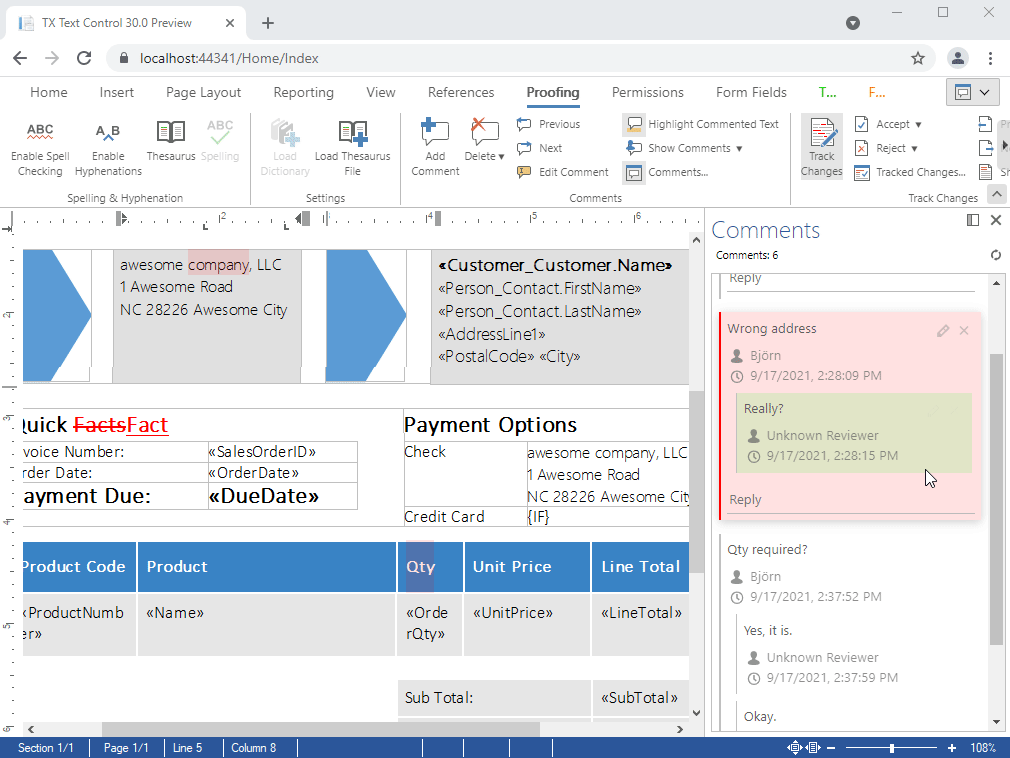
A new ribbon group in the Proofing tab can be used to add, remove and navigate through added comments:
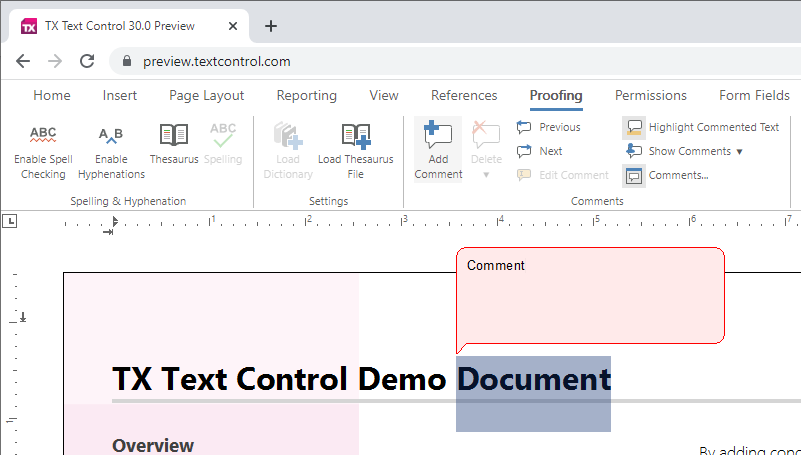
Combine Track Changes and Comments
Comments can be also added to tracked changes directly using the context menu or the ribbon bar. Those comments are linked to the tracked change, so that when the change is removed (accepted or rejected), the comment is removed automatically.
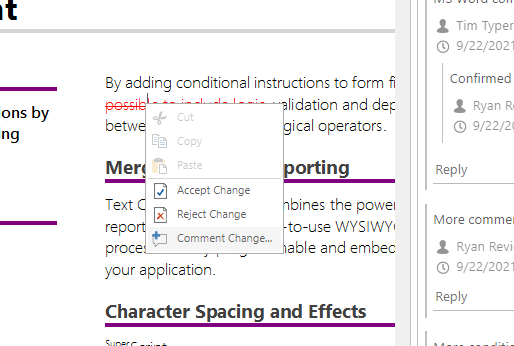
The smart combination of tracked changes and the new comments feature provides a powerful toolkit to implement collaboration processes into your applications.
A comment contains the location (index), the comment text, a timestamp and the author information. Additionally, a comment can contain replies from other authors that are stored in these comments to enable a conversation.
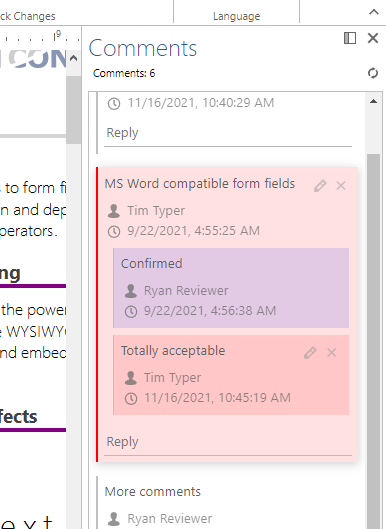
All comments can be added, manipulated and removed programmatically using the TX Text Control API in Windows Forms, WPF and ASP.NET and also using the extended JavaScript API client-side for the online document editor.
Stay tuned!

