Tables have been significantly improved in TX Text Control X16 to support Microsoft Excel compatible formulas. Additionally, table cells can now be explicitly defined to contain text or a number. Number formats can be formatted automatically when the content changes or a formula is getting evaluated.
The following screenshot shows a number in a table cell that is defined as text.
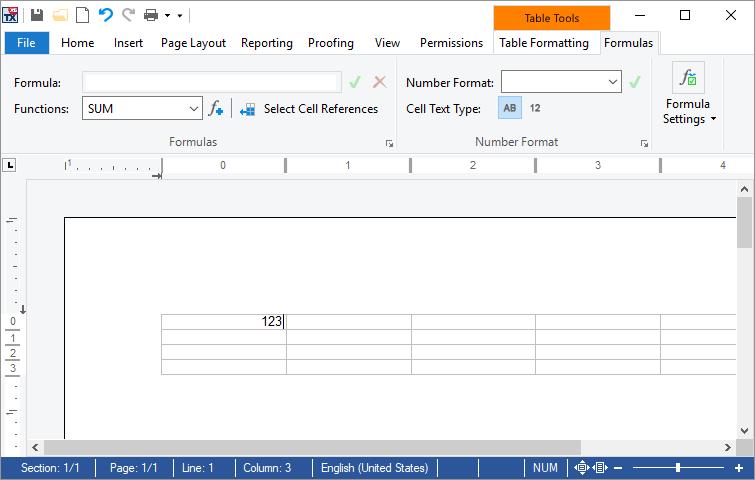
The TXText
╰ TXTextControl Namespace
╰ TableCellFormat Class
╰ TextType Property
Gets or sets the text type of the table cell which determines whether the cell's text is interpreted as a number or as text When the type is Standard, the cell's text is interpreted as text and it is displayed as it is. determines whether the cell's text is interpreted as a number or as text.
The following screenshot shows the same content formatted as a number with a specific currency number format:
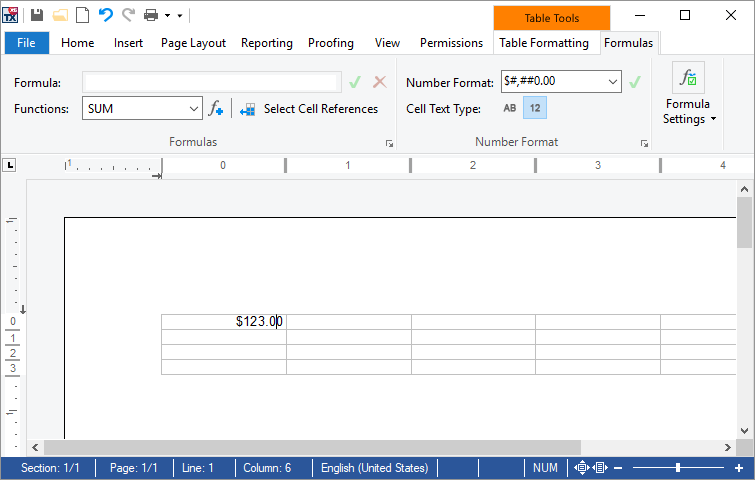
When a formula is defined, the automatically calculated text can also be formatted with a number format.
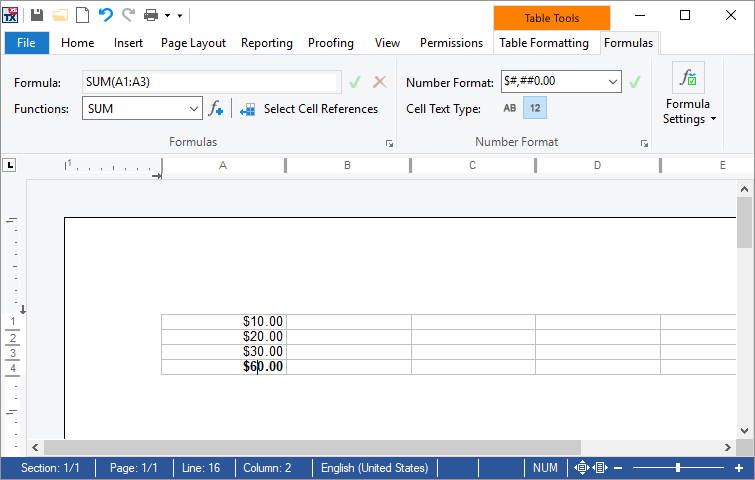
The number format string has a format as described in Office Open XML File Formats - ISO/IEC 29500 - 1, Chapter: 18.8.31 Number Formats.
The TXText
╰ TXTextControl Namespace
╰ TableCellFormat Class
╰ NumberFormat Property
Gets or sets a number format for the table cell. is used to set a number format string, that is a composition of placeholders ('#' or/and '0'), separators ('.' or/and ','), percentage signs ('%') and other single characters or text.
A detailed description of these elements can be found in the documentation:

