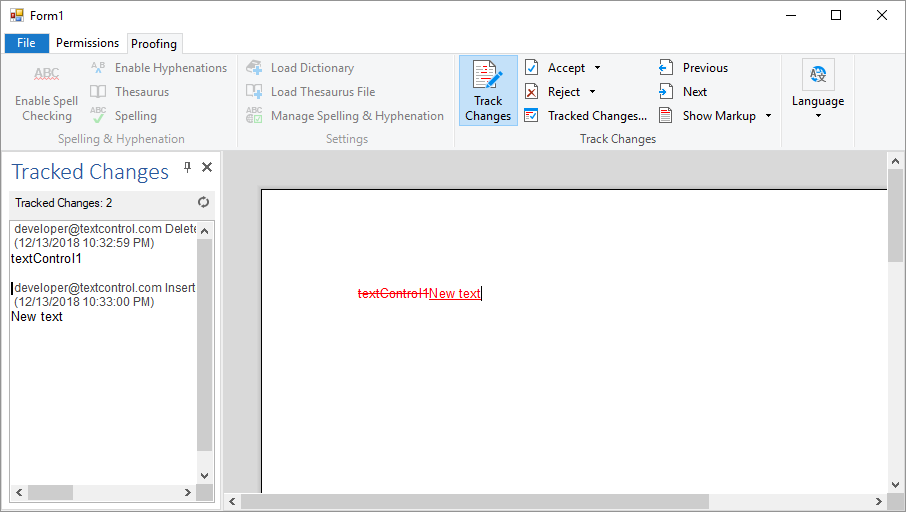TX Text Control includes a list of user names which is used for document protection and to track changes for multiple authors. This article explains how to use the user names for different scenarios.
TX Text Control provides the TXText
╰ TXTextControl Namespace
╰ TextControl Class
╰ UserNames Property
Gets or sets a list of names specifying users who have access to editable regions. that gets or sets a list of names specifying users who have access to editable regions or define the currently active user for track changes.
Document Protection
Using TX Text Control, documents can be protected by restricting the formatting and editing of content. When protecting a document, it is possible to define whether the document is completely locked or formatting can be applied.
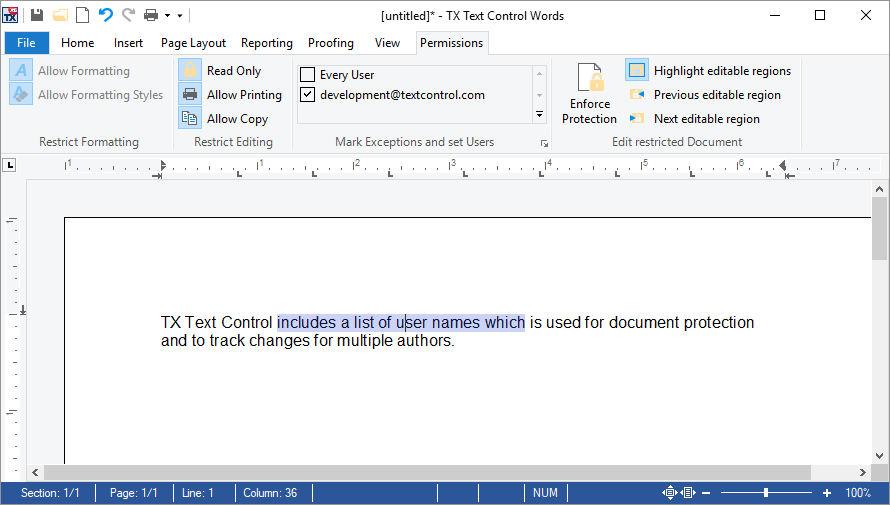
Editable regions are exceptions within protected documents that can be defined through a start position and a length or through a selection. These regions can be nested and overlap. Each editable region is associated with a TXText
╰ TXTextControl Namespace
╰ EditableRegion Class
╰ UserName Property
Gets or sets the name of the user who can edit the region. or more user names which inserts more regions for the same content. Only these users can edit the regions, when the document has been set to read only.
After loading a protected document, the TXText
╰ TXTextControl Namespace
╰ TextControl Class
╰ UserNames Property
Gets or sets a list of names specifying users who have access to editable regions. is used to define a list of names specifying users who have access to editable regions. In this sample, we grant access for the user developer@textcontrol.com:
| textControl1.UserNames = new string[] { "developer@textcontrol.com" }; | |
| textControl1.Load("encrypted-document.tx", StreamType.InternalUnicodeFormat); |
Track Changes
TX Text Control X16 enables document collaboration features in business applications. Track Changes, also known as redline, or redlining, is a way to keep track of the changes different authors make to a document.
These changes can be accepted or rejected by the authors to collaborate on the same document. TX Text Control remembers these changes, and stores them MS Word compatible in the document.
The TXText
╰ TXTextControl Namespace
╰ TrackedChangeCollection Class
Contains all tracked changes in the main text or another part of a document. stores all changes as TXText
╰ TXTextControl Namespace
╰ TrackedChange Class
A TrackedChange object represents a change made to the document after anyone has revised the document. which keeps the user name, time stamp and the change itself. The user name can be only one specific user. It is the first user name in the list of user names passed in the TXText
╰ TXTextControl Namespace
╰ TextControl Class
╰ UserNames Property
Gets or sets a list of names specifying users who have access to editable regions. .
When initializing a TX Text Control with these user names, the first user is used as the actual user which is also used in the tracked change object:
| private void Form1_Load(object sender, EventArgs e) | |
| { | |
| textControl1.UserNames = new string[] { "developer@textcontrol.com", "qa@textcontrol.com" }; | |
| } |