We invested an enormous time researching document collaboration options and worked on red lining features for X16. There are several ways to work on the same document. The most requested way is the asynchronous way of red lining called track changes.
MS Word Compatible Track Changes
This feature is very popular in MS Word for negotiating contracts and agreements by making changes asynchronously. The document is usually shared by e-mail with another author who can reject or accept changes and make additional changes until both parties are happy with the results.
In version X16, we are going to support MS Word compatible track changes. The following screenshot shows our upcoming Windows Forms version which features a complete track changes UI in the shipped ribbon interface:
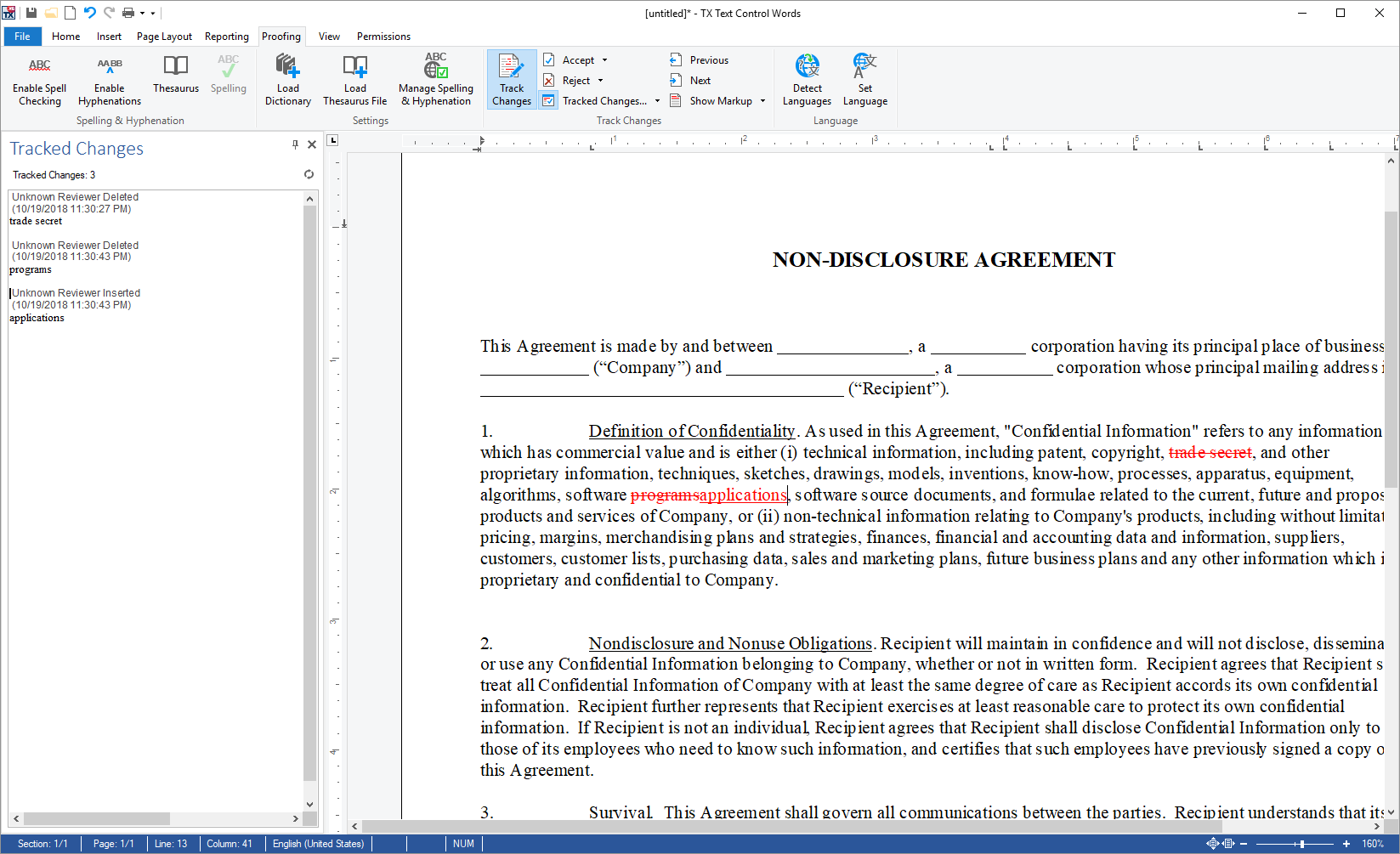
Browser-Based Track Changes and Document Sharing
Our browser-based editor for ASP.NET MVC and Web Forms (and therefore also the Widget for other platforms) will support this feature as well which opens a complete new way of collaboration. Consider an application where documents can be shared between users. The users only need to use their browser, login to the application in order to review the shared document. According to a document workflow, other authors get notified when a document has been changed and they can review these changes on their side. TX Text Control allows unlimited authors to change a document.
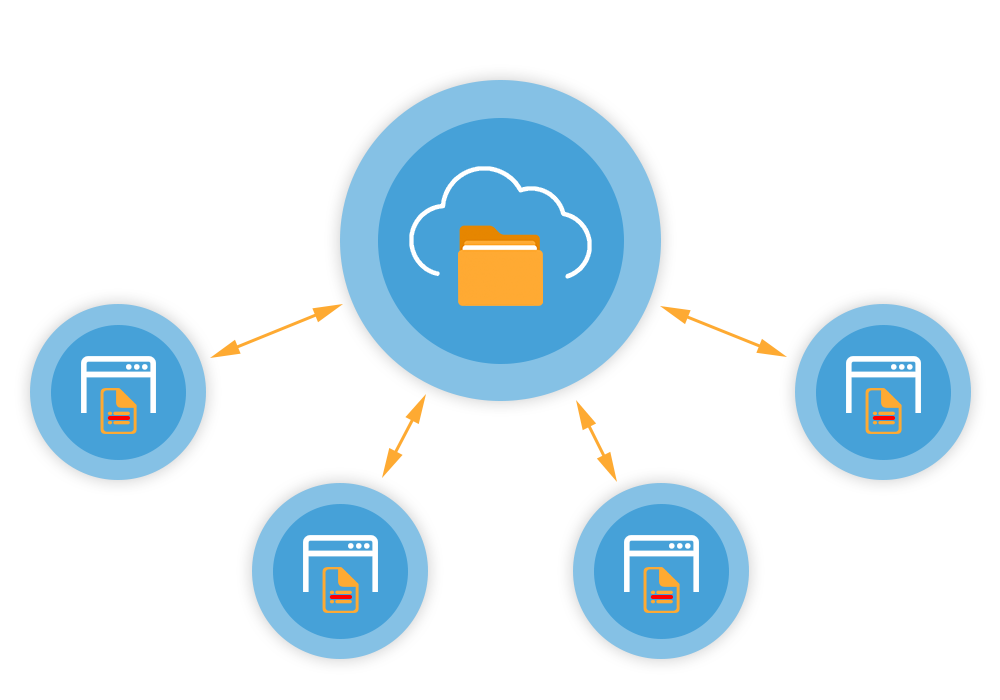
All changes can be also modified programmatically to create statistics or to report changes to involved user groups. Such a document sharing platform eliminates the e-mail sending part and the application requirements such as MS Word. Although, TX Text Control track changes is compatible to MS Word and therefore, MS Word can be used to review these documents as well.
Simultaneous Document Collaboration
In the Text Control Consulting group, we are working on a project helping the customer to implement a simultaneous document collaboration experience. The important aspect in this case is that other users are not allowed to change the section of another author. Unlike in Google Docs, authors are working on their document sections and the final document will be assembled dynamically when a section is saved.
The following screen video shows this workflow. The top window shows author 1 editing the first section. When this section is saved, the virtual "assembled" documents get updated in all instances and is therefore visible to all authors:
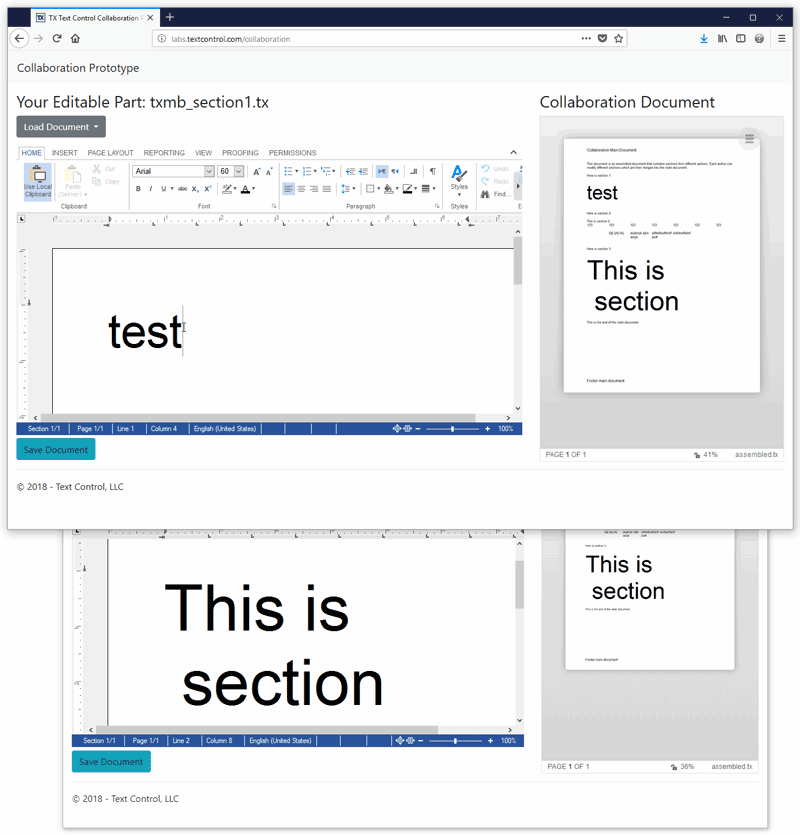
To realize this, this implementation uses a master template with TXText
╰ TXTextControl Namespace
╰ TextControl Class
╰ SubTextParts Property
Gets a collection of all subtextparts contained in the text part with the input focus. to define the different sections for different users. Each SubTextPart is then loaded into an editor instance for each author and merged back into the master template after changing the section.
This is just another way to implement collaboration strategies and TX Text Control provides very flexible structures to realize similar requirements.
Let us know yours and stay tuned for version X16!






