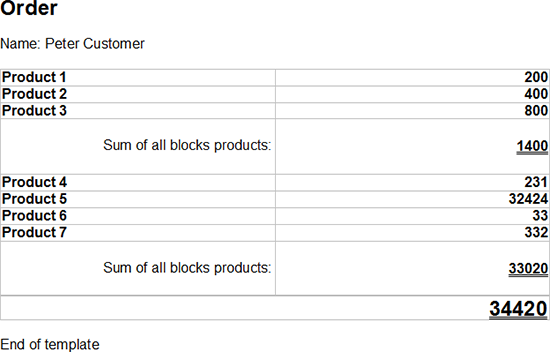Text Control's MailMerge class supports IEnumerable objects, DataSets, DataTables and Json as data sources for mail merge processes. A smart advantage of business objects is that a specific logic can be implemented into these classes. Consider the following business object:
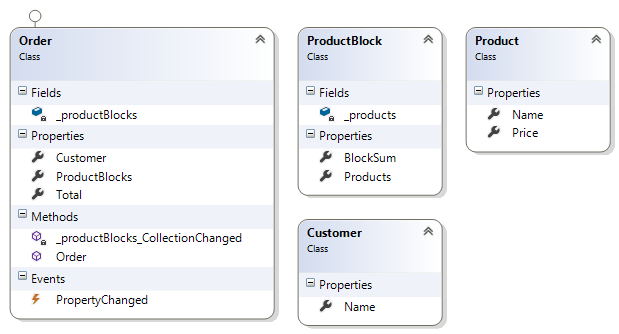
Order is the main object or Master Table for the mail merge process. It consists of Customer information, a Total and a collection of ProductBlocks. The ProductBlock class contains the sum of prices of all contained Products.
| public class ProductBlock | |
| { | |
| private List<Product> _products; | |
| public List<Product> Products | |
| { | |
| get { return _products; } | |
| set | |
| { | |
| _products = value; | |
| foreach (Product product in _products) | |
| { | |
| this.BlockSum += product.Price; | |
| } | |
| } | |
| } | |
| public int BlockSum { get; internal set; } | |
| } |
| public class Product | |
| { | |
| public string Name { get; set; } | |
| public int Price { get; set; } | |
| } |
If a new list of products is added to the ProductBlock object, the BlockSum field is calculated automatically. Therefore, the total sum of a ProductBlock object is always accurate and must not be set manually.
The main object Order implements the INotifyPropertyChanged interface which is used to update the ObservableCollection of ProductBlocks. Each time, a new ProductBlock is added, the Total is calculated.
| public class Order : INotifyPropertyChanged | |
| { | |
| public event PropertyChangedEventHandler PropertyChanged; | |
| // *** M E M B E R S *** | |
| private ObservableCollection<ProductBlock> _productBlocks; | |
| // *** P R O P E R T I E S *** | |
| public int Total { get; set; } | |
| public Customer Customer { get; set; } | |
| public ObservableCollection<ProductBlock> ProductBlocks | |
| { | |
| get { return _productBlocks; } | |
| set { _productBlocks = value; } | |
| } | |
| // *** C O N S T R U C T O R *** | |
| public Order() | |
| { | |
| _productBlocks = new ObservableCollection<ProductBlock>(); | |
| _productBlocks.CollectionChanged += _productBlocks_CollectionChanged; | |
| } | |
| // Update the Total, if new blocks are added | |
| private void _productBlocks_CollectionChanged(object sender, | |
| System.Collections.Specialized.NotifyCollectionChangedEventArgs e) | |
| { | |
| Total = 0; | |
| foreach (ProductBlock block in _productBlocks) | |
| { | |
| Total += block.BlockSum; | |
| } | |
| } | |
| } |
| public class Customer | |
| { | |
| public string Name { get; set; } | |
| } |
The following screenshot shows a sample template with a nested merge block. The outer block is ProductBlocks that contains a child block called Products. As Products is a list member of the object ProductBlock, it can be repeated in a separate nested block.
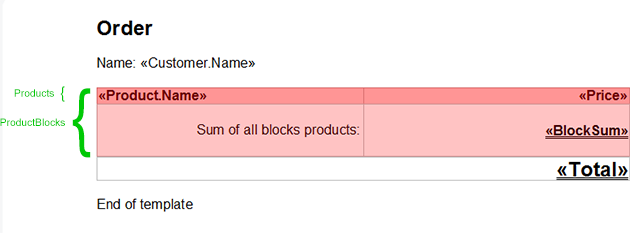
The following code shows the creation of a data object and how to call the MergeObject method to start the merge process:
| // create a new Order | |
| Order order = new Order() | |
| { | |
| Customer = new Customer() { Name = "Peter Customer" } | |
| }; | |
| // create a new ProductBlock | |
| ProductBlock block = new ProductBlock(); | |
| block.Products = new List<Product>() | |
| { | |
| new Product() { Name = "Product 1", Price = 200 }, | |
| new Product() { Name = "Product 2", Price = 400 }, | |
| new Product() { Name = "Product 3", Price = 800 } | |
| }; | |
| // add the ProductBlock to the ObservableCollection | |
| order.ProductBlocks.Add(block); | |
| // create a second ProductBlock | |
| ProductBlock block2 = new ProductBlock(); | |
| block2.Products = new List<Product>() | |
| { | |
| new Product() { Name = "Product 4", Price = 231 }, | |
| new Product() { Name = "Product 5", Price = 32424 }, | |
| new Product() { Name = "Product 6", Price = 33 }, | |
| new Product() { Name = "Product 7", Price = 332 }, | |
| }; | |
| order.ProductBlocks.Add(block2); | |
| // merge the template with the business object | |
| using (MailMerge mailMerge = new MailMerge()) | |
| { | |
| mailMerge.TextComponent = textControl1; | |
| mailMerge.MergeObject(order); | |
| } |
After merging the template, the ProductBlocks are repeated and the block sum is rendered at the end of each block. At the very end, the total sum is shown which has been calculated automatically inside the business object.