Building a Touch-enabled Button Bar with Javascript
A ribbon bar is a user-friendly interface for desktop environments when users can utilize a mouse to navigate. On tablets or smart-phones, another, more touch-enabled, interface might be required. This sample shows how to implement your own button bar based on the Javascript API of Web.TextControl, the HTML5 based web editor. The new button bar itself is a simple DIV element with CSS-styled HTML INPUT elements: [from index.aspx] The CSS for the DIV and the INPUT elements looks like this:…

A ribbon bar is a user-friendly interface for desktop environments when users can utilize a mouse to navigate. On tablets or smart-phones, another, more touch-enabled, interface might be required. This sample shows how to implement your own button bar based on the Javascript API of Web.TextControl, the HTML5 based web editor.
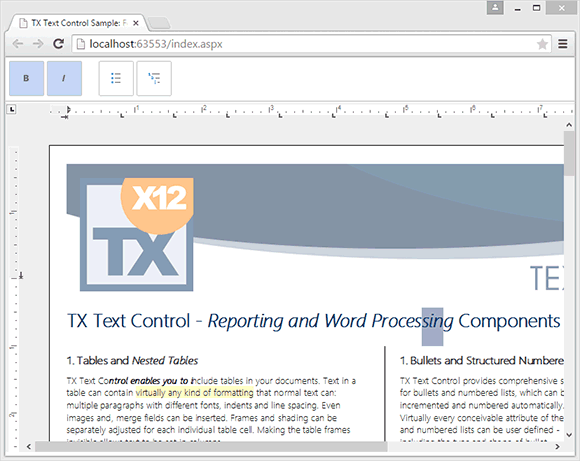
The new button bar itself is a simple DIV element with CSS-styled HTML INPUT elements:
[from index.aspx]
<div id="iOSUXBar">
<input type="btn btn-secondary btn-gradient" id="fontbold" title="Bold" class="btniOSUX" />
<input type="btn btn-secondary btn-gradient" id="fontitalic" title="Italic" class="btniOSUX" />
<input type="btn btn-secondary btn-gradient" id="listbullet"
title="Bulleted List" class="btniOSUX separator" />
<input type="btn btn-secondary btn-gradient" id="liststructured"
title="Structured List" class="btniOSUX" />
</div>The CSS for the DIV and the INPUT elements looks like this:
#iOSUXBar {
border-top: 1px #bbbbbb solid;
border-bottom: 1px #bbbbbb solid;
padding: 5px;
-webkit-touch-callout: none;
-webkit-user-select: none;
-khtml-user-select: none;
-moz-user-select: none;
-ms-user-select: none;
user-select: none;
}
.btniOSUX {
background-repeat: no-repeat;
background-position: center;
border: none;
background-color: transparent;
width: 50px;
height: 50px;
border: 1px solid #c2c2c2;
border-radius: 2px;
}
#fontbold {
background-image: url(\'images/fontbold.png\');
}
.btniOSUX:hover {
background-color: #d5e1f2;
}
.btniOSUX-selected {
background-color: #c2d5f2;
}The following Javascript adds the click event to the newly inserted bold button:
[from index.aspx]
$(\'#fontbold\').click(function(){
if ($(this).hasClass(\'btniOSUX-selected\')) {
$(this).removeClass(\'btniOSUX-selected\');
TXTextControl.sendCommand(TXTextControl.Command.InputFormat,
TXTextControl.InputFormatProperty.Bold, 0);
}
else
{
$(this).addClass(\'btniOSUX-selected\');
TXTextControl.sendCommand(TXTextControl.Command.InputFormat,
TXTextControl.InputFormatProperty.Bold, 1);
}
TXTextControl.focus();
})Web.TextControl will raise the inputFormatReceived event, if the InputFormat at the current input position has been changed. The following Javascript attaches the event handler inputFormatReceivedHandler to the event:
[from index.aspx]
document.addEventListener("inputFormatReceived", inputFormatReceivedHandler);
function inputFormatReceivedHandler(e) {
var msg = e.detail;
if (msg.hasOwnProperty("Bold"))
inputFormatChanged(TXTextControl.InputFormatProperty.Bold, msg.Bold);
}The function inputFormatChanged changes the state of the buttons to reflect the input format at the current input position:
[from index.aspx]
function inputFormatChanged(id, value, stringValue) {
var btns = null;
switch (id) {
case TXTextControl.InputFormatProperty.Bold:
btns = [$("#fontbold")];
break;
}
if (btns) {
btns.forEach(function (btn) {
if (value) btn.addClass(\'btniOSUX-selected\');
else btn.removeClass(\'btniOSUX-selected\');
});
}
}Download the sample from GitHub and test it on your own.
![]()
Download and Fork This Sample on GitHub
We proudly host our sample code on github.com/TextControl.
Please fork and contribute.
Requirements for this sample
- Visual Studio 2012 or better
- TX Text Control .NET Server (trial sufficient)
ASP.NET
Integrate document processing into your applications to create documents such as PDFs and MS Word documents, including client-side document editing, viewing, and electronic signatures.
- Angular
- Blazor
- React
- JavaScript
- ASP.NET MVC, ASP.NET Core, and WebForms
Related Posts
Official TX Text Control .NET Sample Applications Are Now Hosted on GitHub
This article gives a quick overview of the new repositories, their structure and our plans for the future.
ASP.NETJavaScriptDocument Editor
Detect Toggle Button Changes Using a MutationObserver
This article shows how to detect changes of toggle buttons in the ribbon of the web editor using a MutationObserver. The state of a toggle button in the ribbon visualizes the state of a certain…
ASP.NET MVC: Implementing a Simplistic, Custom Button Bar
For some applications, the fully-featured ribbon bar might be too overloaded with features or the ribbon concept is not required in a project. Programmatically, all ribbon tabs, groups and buttons…
ASP.NET MVC: Adding Protected Sections to Documents
A SubTextPart object represents a user-defined range of text in a TX Text Control document. A SubTextPart is basically a range of text with a Name and an ID property to store additional…
ASP.NETReportingElectronic Signature
ASP.NET: Adding Electronic Signatures to Documents
An electronic signature is in many processes legally sufficient to prove an identity. According to the U.S. Federal ESIGN Act passed in 2000, an electronic signature is an: Electronic sound,…






