Windows 8 and .NET 4.5: Hosting Text Control in Internet Explorer
TX Text Control .NET for Windows Forms can be hosted in Internet Explorer as an UserControl. This SmartClient technology is very popular to publish highly responsive applications on the Web. Since .NET 4.5, the security model has been changed and hosting these controls is blocked in Internet Explorer by default. The previous behavior can be restored by setting the EnableIEHosting value of the registry subkey HKLM/SOFTWARE/MICROSOFT/.NETFramework to 1. We updated the security wizard to…

TX Text Control .NET for Windows Forms can be hosted in Internet Explorer as an UserControl. This SmartClient technology is very popular to publish highly responsive applications on the Web.
Since .NET 4.5, the security model has been changed and hosting these controls is blocked in Internet Explorer by default. The previous behavior can be restored by setting the EnableIEHosting value of the registry subkey HKLM/SOFTWARE/MICROSOFT/.NETFramework to 1.
We updated the security wizard to reflect these changes. Additionally, the wizard project has been published on CodePlex for better accessibility.
You can download the project here:
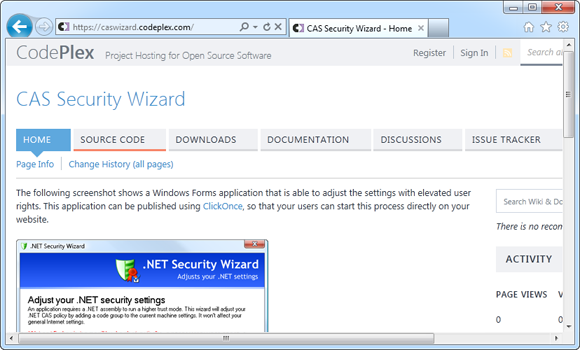
Related Posts
Windows FormsGetting StartedTutorial
Windows Forms Tutorial: Create Your First Windows Forms C# Application
This tutorial shows how to create your first Windows Forms application with C# using TX Text Control .NET for Windows Forms in Visual Studio 2022.
How to Mail Merge MS Word DOCX Documents in ASP.NET Core C#
Mail merge is the process of merging data, such as Json or IEnumerable objects, into a template document, such as a DOC or DOCX file. This tutorial is a walkthrough of the steps necessary to…
Creating an Angular Document Editor Application with a Node.js WebSocket Server
This tutorial shows how to create an Angular application that uses the Document Editor with a Node.js WebSocket server.
Adding SVG Watermarks to Documents
This article shows how to add SVG images to document section headers that repeat automatically on each page. This watermark will be inserted vertically and horizontally centered on each section page.
Using MailMerge in ASP.NET Core 6 Web Applications
This article shows how to use the TX Text Control ASP.NET MailMerge class to merge templates with JSON data within a .NET 6 application in Visual Studio 2022.

