Sneak Peek: First Screenshots of TX Barcode .NET in TX Text Control
I received a very special gift past week: A very early technology preview version of TX Text Control X9 and TX Barcode .NET to play with. This TX Text Control version includes the barcode support to work in combination with our recently announced barcode control TX Barcode .NET. Barcodes can be added to documents just like any other objects such as images, text frames or chart controls. They can be positioned, anchored, aligned and protected in the same way. Barcode objects are fully…

I received a very special gift past week: A very early technology preview version of TX Text Control X9 and TX Barcode .NET to play with. This TX Text Control version includes the barcode support to work in combination with our recently announced barcode control TX Barcode .NET.
Barcodes can be added to documents just like any other objects such as images, text frames or chart controls. They can be positioned, anchored, aligned and protected in the same way. Barcode objects are fully controllable with the TX Text Control API and will be completely integrated into the MailMerge component of TX Text Control.
This enables you to create WYSIWYG templates with barcode placeholders with proper location, size and style. During the merge process, the barcode data is added and rendered by the barcode.
The screenshot below shows an envelope template with the new Intelligent Mail Barcode that is used by the US Postal Service beginning on January 28th, 2013.
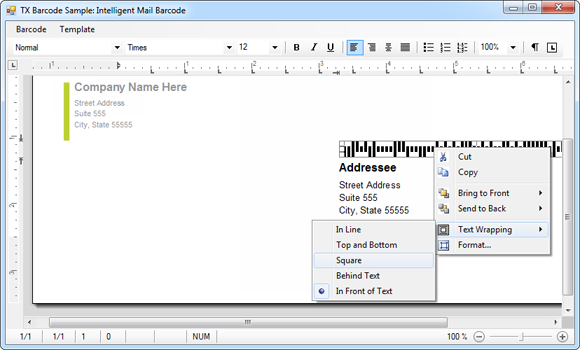
TX Text Control X9 will be shipped with a new dialog box for barcode controls to adjust several settings such as color, transparency, alignments and the encoding.
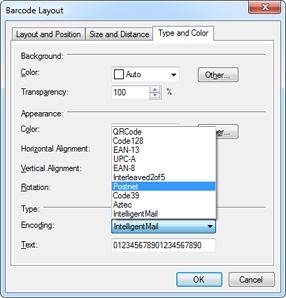
The following screenshot shows a colored and rotated QR Code with a blue light background in a zoomed TX Text Control document. It shows the full integration of TX Barcode .NET in TX Text Control.
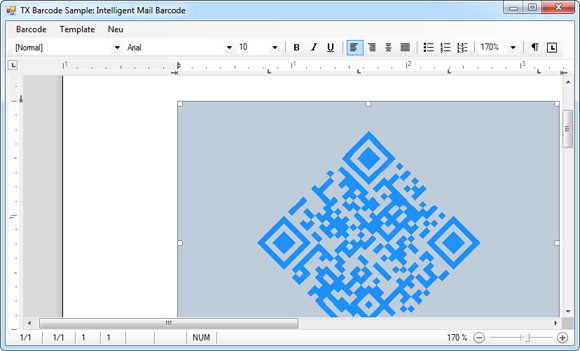
Stay tuned for more screenshots and features of TX Barcode .NET.
Related Posts
TX Text Control 34.0 SP1 is Now Available: What's New in the Latest Version
TX Text Control 34.0 Service Pack 1 is now available, offering important updates and bug fixes for all platforms. If you use TX Text Control in your document processing applications, this service…
Introducing TX Text Control 34.0: Your Next Leap in Document Processing.
We are happy to announce the release of TX Text Control 34.0. This version is packed with new features and enhancements that will elevate your document processing experience. This version…
PDF/UA vs. PDF/A-3a: Which Format Should You Use for Your Business Application?
In this blog post, we will explore the differences between PDF/UA and PDF/A-3a, helping you choose the right format for your business needs. We will discuss the key features, benefits, and use…
Validating PDF/UA Documents in .NET C#
Creating accessible and compliant PDF documents is becoming an increasingly important requirement across industries. In this blog post, we explore how to validate PDF/UA documents using Text…
Sneak Peek: TX Text Control 34.0 Coming November 2025
We are excited to announce the upcoming release of TX Text Control 34.0, scheduled for November 2025. This update brings a host of new features and improvements to enhance your document processing…

