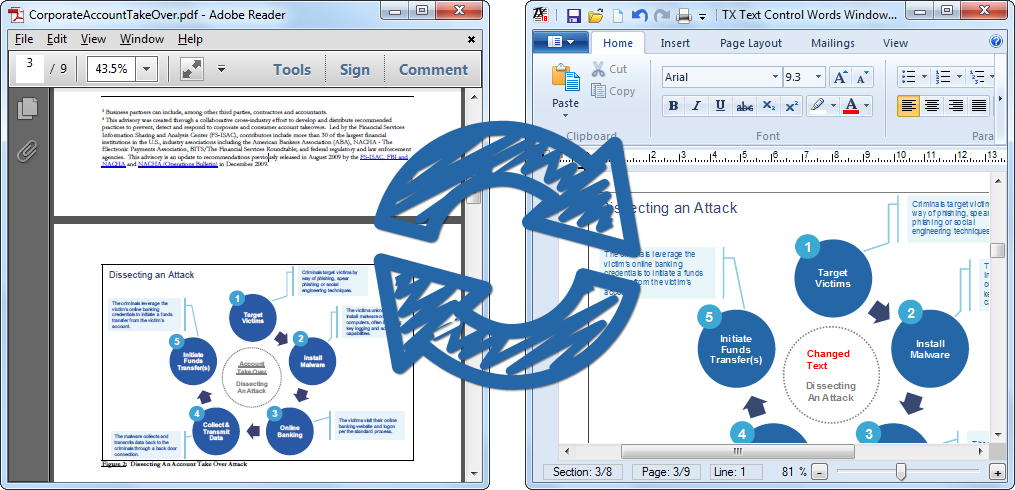
Portable Document Format (PDF) is a broadly used file format to represent documents independent of the used software, hardware and operating system. That is the main reason why PDF became so popular: Everyone is able to view it.
Looking behind the scenes how companies are using PDF documents is interesting and most notably surprising. Here are some facts according to a study from AIIM:
- On average, 45% of documents that are scanned are 100% "born digital".
- 77% of invoices that arrive as PDF attachments get printed.
- 16% of PDF invoices get printed and scanned back in.
- Electronic-only filing would halve the storage space needed for paper in 5 years.
PDF is a perfect replacement for paper: It is page-oriented, it looks professional and you can specify settings like a user password to protect it.
" 77% of invoices that arrive as PDF attachments get printed and 16% of PDF invoices get printed and scanned back in. "
But isn't it ridiculous that PDF invoices get printed and scanned back in?
Of course, there is a reason for this self-defeating process: It is the used office suite and document management software. Such modules are able to process scanned invoices instead of the already digital PDF invoice.
The Solution - TX Text Control PDF Reflow
Usually, it requires Adobe Acrobat Professional or other expensive tools to open PDF documents. Microsoft Office 2013 offers a similar feature to extract the content of PDF files.
TX Text Control is able to import such "born digital" PDF documents, so that you can view, edit or convert these files. The main advantage of TX Text Control is that it is fully programmable. The PDF document is imported and can be modified just like any other format such as DOC or DOCX. The fully featured API can be used to change the content or to search on the document.
Floating Text
This sample document shows how text is converted into floating text. On the right-hand screenshot, you can see that text can be selected like any other text in a TX Text Control document. Fonts, font weights, colors and paragraph margins are recognized and applied to the document. If a document contains more sections with different page sizes, they are converted to the proper landscape or portrait settings as well.
| Original PDF in Adobe Acrobat Reader | Opened in TX Text Control X8 (18.0) |
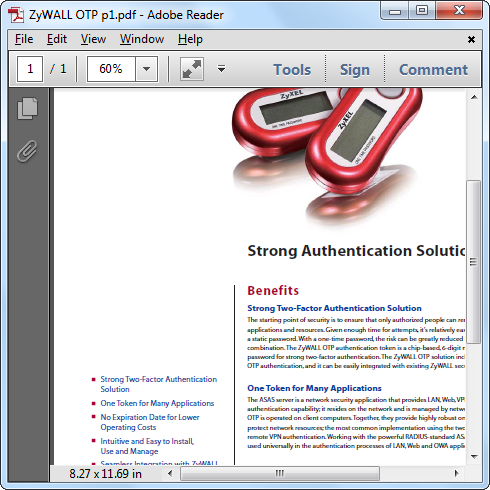 |
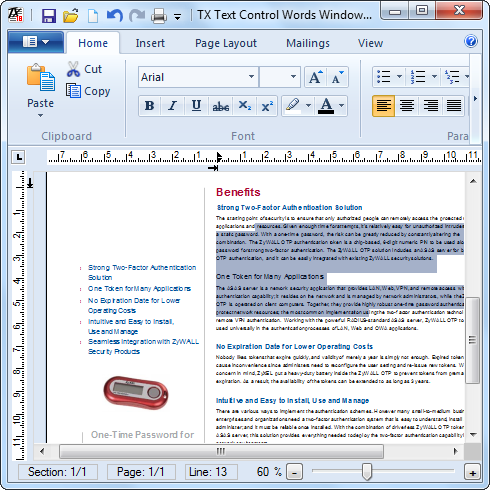 |
Modify Text in Complex Forms
Form documents with complex tables and perfectly positioned elements can be imported 1:1. You can easily change each string using the editor interface or you can find and replace text programmatically using the powerful TX Text Control API.
| Original PDF in Adobe Acrobat Reader | Opened in TX Text Control X8 (18.0) |
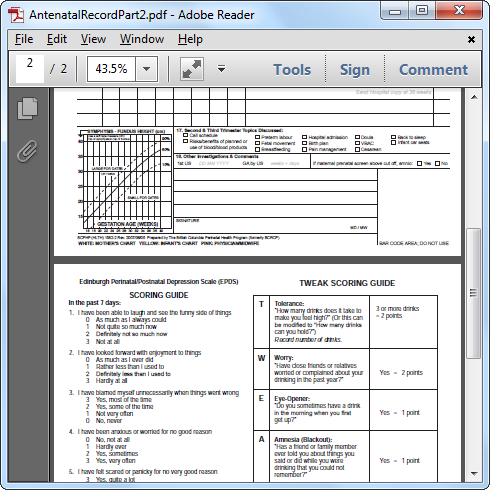 |
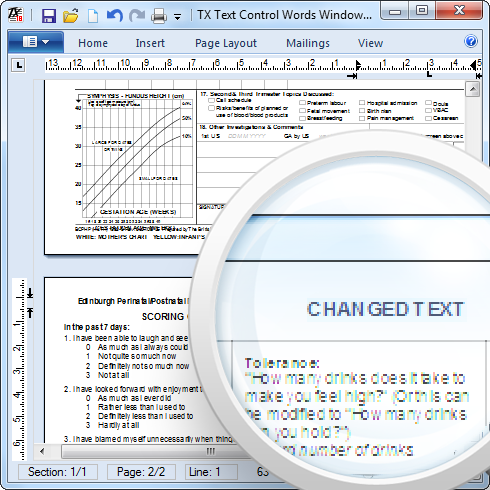 |
Import Postscript Vector Graphics
When importing business reports from PDF, they often contain charts or diagrams to visualize data. Using TX Text Control X8 (18.0), these vector graphics can not only be imported, the included text can be changed as well.
| Original PDF in Adobe Acrobat Reader | Opened in TX Text Control X8 (18.0) |
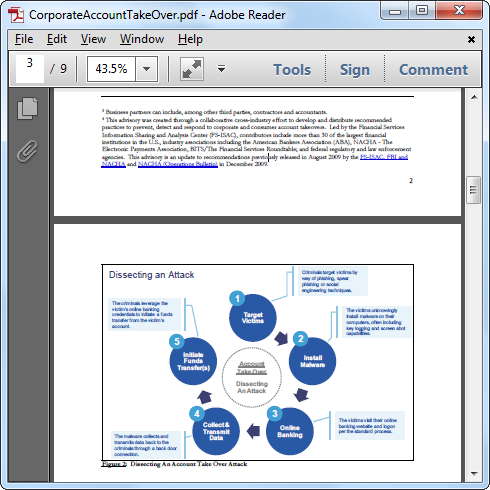 |
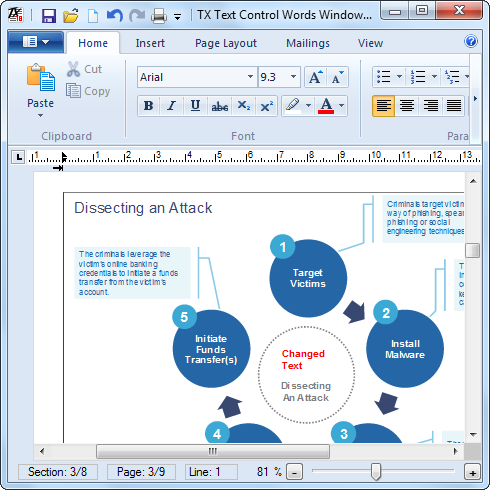 |
Automated Document Processing
When extracting a piece of information from a document, you often know
- its coordinates, for instance you know that the date is on the top right of the first page or
- a string in its direct neighborhood, e.g. the string "Date:" left of the date.
The XML mode of TX Text Control PDF Reflow allows you to easily locate the date by seaching for these two criteria. The following screenshot shows an imported PDF invoice and the corresponding XML with the specific position values.
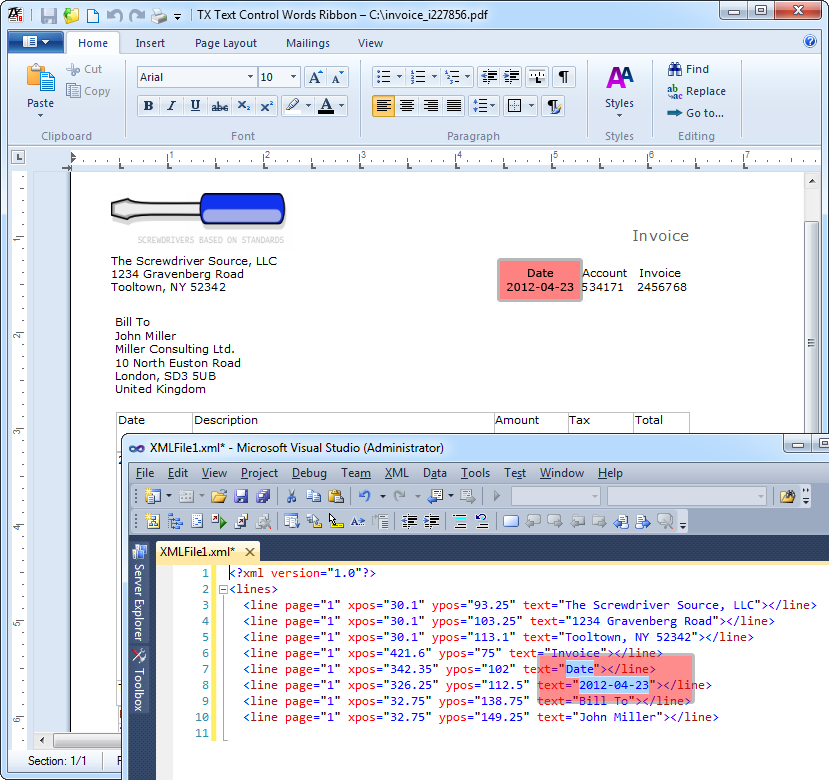
Using TX Text Control, you can integrate PDF processing directly into your Windows applications in a very reliable way. Reuse formatted text of existing PDF documents, make changes to PDFs or search on documents to recognize text or specific values.

