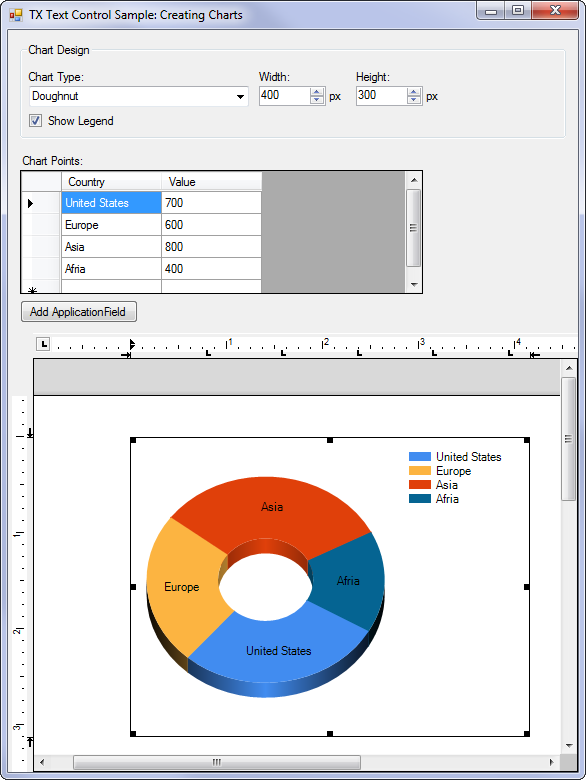How to Add Dynamic Charts into TX Text Control
A picture is worth a thousand words. Having a chart representing complex numbers can help to understand trends or to get the "big picture". In earlier versions of the .NET Framework, the included chart controls were very limited. But that has been changed in .NET 4.0. The inluded chart controls are very powerful and beautiful at the same time. You can choose from 34 different chart types including pie, doughnut or line charts. We often thought about integrating chart support into TX Text…

A picture is worth a thousand words. Having a chart representing complex numbers can help to understand trends or to get the "big picture".
In earlier versions of the .NET Framework, the included chart controls were very limited. But that has been changed in .NET 4.0. The inluded chart controls are very powerful and beautiful at the same time. You can choose from 34 different chart types including pie, doughnut or line charts.
We often thought about integrating chart support into TX Text Control itself - but this is not longer necessary.
We have just released a sample that shows how to insert special ApplicationFields to add chart diagrams into TX Text Control.
Download the sample project in our source code library:
Related Posts
Create a Table of Contents in Windows Forms using C#
This article explains how to create a table of contents in Windows Forms using the ribbon or programmatically. Creating a table of contents is required to organize large documents.
Official TX Text Control .NET Sample Applications Are Now Hosted on GitHub
This article gives a quick overview of the new repositories, their structure and our plans for the future.
ASP.NETJavaScriptDocument Editor
Detect Toggle Button Changes Using a MutationObserver
This article shows how to detect changes of toggle buttons in the ribbon of the web editor using a MutationObserver. The state of a toggle button in the ribbon visualizes the state of a certain…
Two Ways to Restart Numbered Lists in TX Text Control
In TX Text Control, numbered lists are continued by default and need to be reset when required. There is more than one way if you want to restart numbered lists in a document. In this article, two…
Zoom Tricks: Disabling CTRL + MOUSE WHEEL and More
This article shows how to disable CTRL + MOUSE WHEEL, implement zooming with keyboard and reset the zoom factor to its default value.