In version 16.0, the TXTextControl.dll assembly has been divided into TXTextControl.dll and TXTextControl.Windows.Forms.dll or TXTextControl.WPF.dll. TXTextControl.dll is the core assembly and the others contain the specific implementation for the different platforms.
Updating an existing project is quite easy, but you need to know how. The following easy steps explain how to do that.
-
Open your existing project in Visual Studio, select the project in the Solution Explorer and click on the Show All Files button.
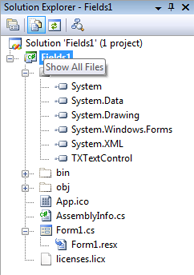
- Next, remove the Reference entry for TXTextControl.
- Choose Add Reference... from the Project main menu to open the Add Reference dialog.
-
In the .NET tab page, browse for the components TX Text Control Core Library and TX Text Control Windows Forms Components, select both (use the CTRL key) and confirm with OK.
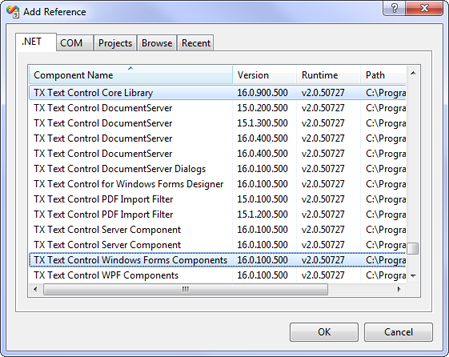
-
Open the licenses.licx file by double-clicking the file in the Solution Explorer. Replace the license entry for TXTextControl.TextControl with the following string:
TXTextControl.TextControl, TXTextControl.Windows.Forms, Culture=neutral, PublicKeyToken=6b83fe9a75cfb638
- Select Clean Solution and Rebuild Solution from the Build menu to include the new license.

