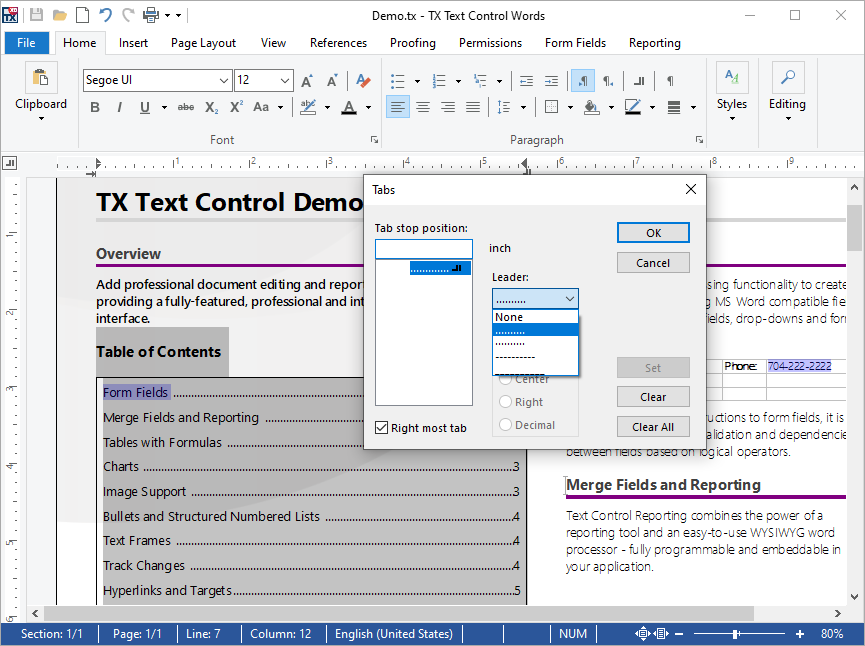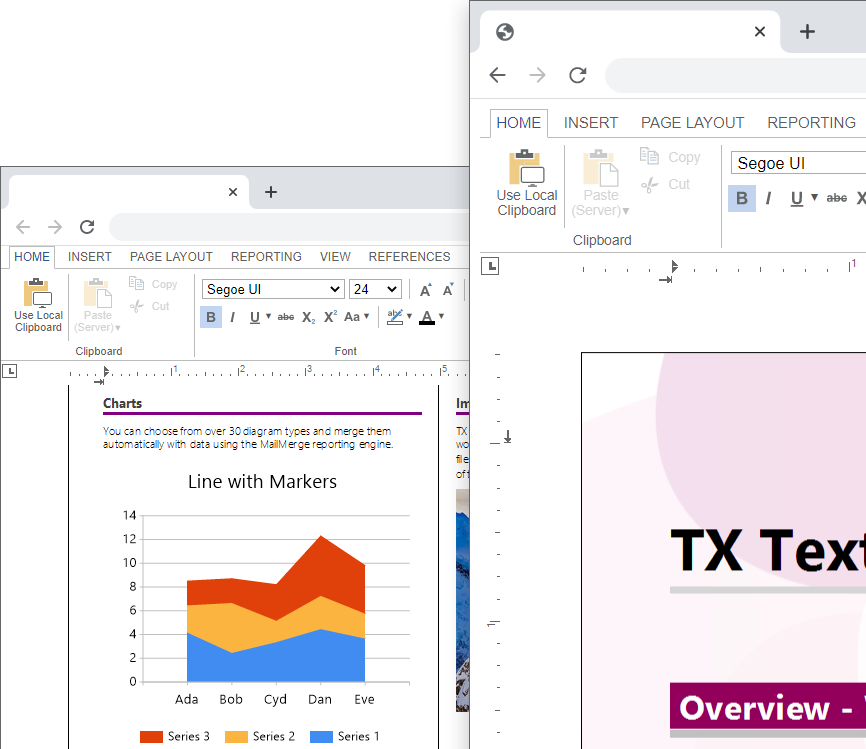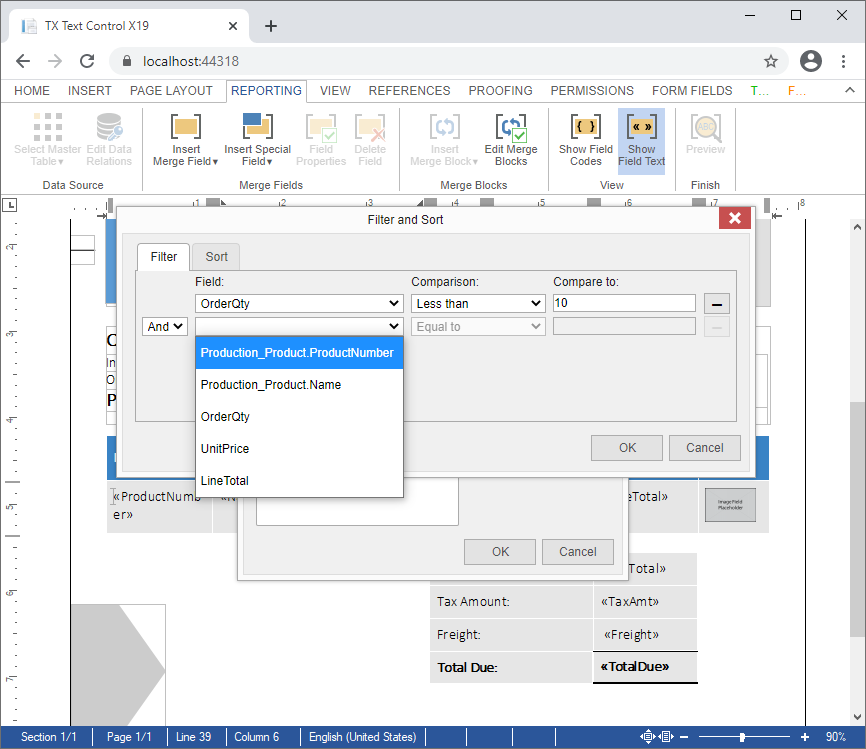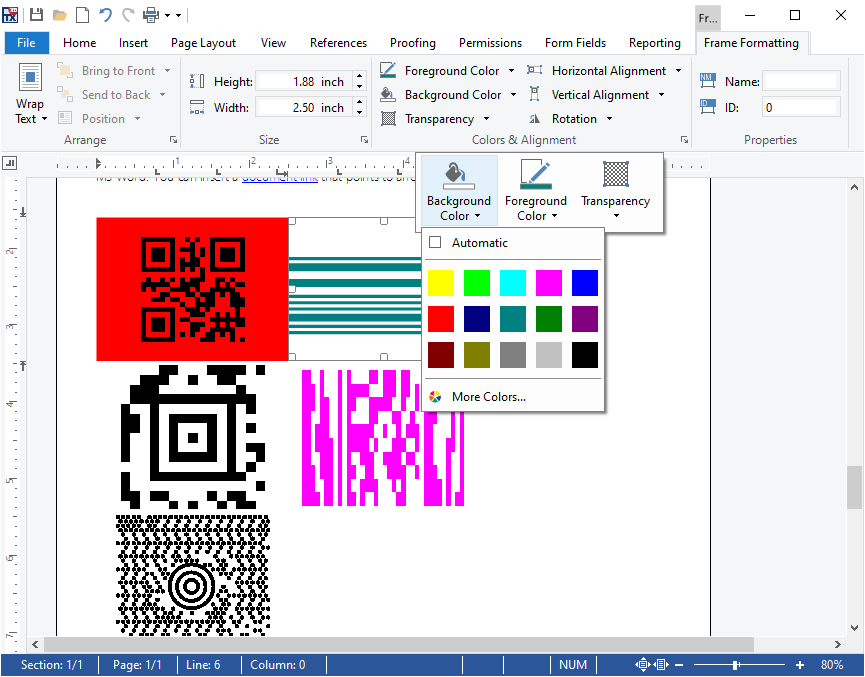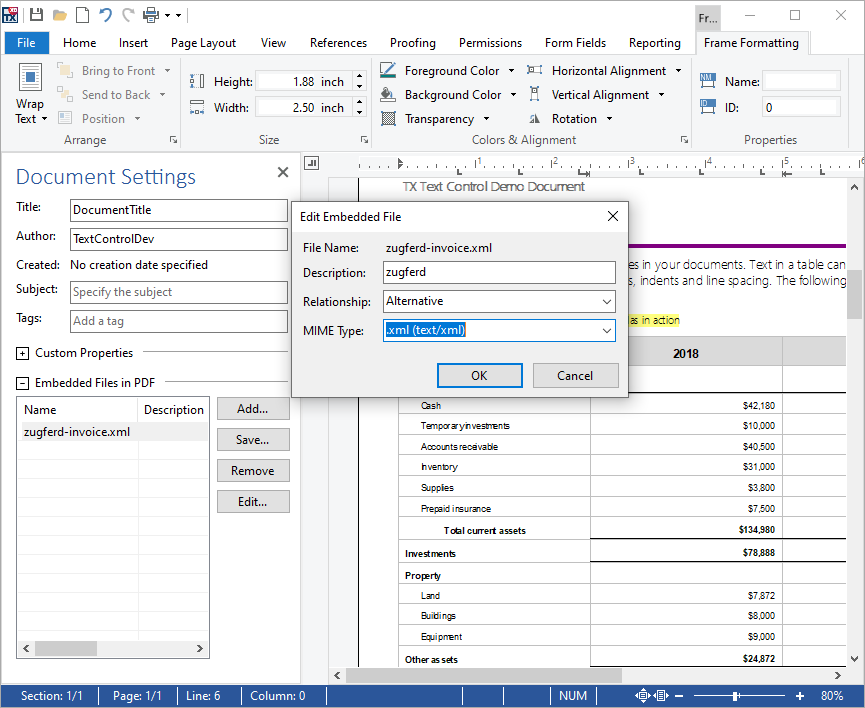What's New in X19
We are constantly updating our libraries with major upgrades, new features, and innovations driven by our customers.
Table of contents
Automatic table of contents generation with customizable styles A table of contents is based on used styles (such as headings) in a document. TX Text Control .NET Server X19 inserts a fully-featured table of contents automatically based on inserted contents and the defined paragraph styles.
The new ribbon tab References can be used to insert one or more tables of contents at the current input position. A dialog box is used to define the specified levels that should be included in the list. Additionally, you can define whether page numbers and tab leaders are rendered in the list.
For each level of the table of contents, a new style is added to the list of styles. They can be used to format the table of contents. You can change the complete style of the paragraph including indents, font formatting, and distances. After the style has been changed, these changes are applied to the table of contents.
Leaders between tabs
Add leader characters between tabs for better alignment. The space between tabs can show dots, dashes, or other "leader" characters to line up information. You can add content between tab positions and when you press "Tab", a line will appear with the defined characters. The formatting is added to each new line until you change the leader.
The tab settings dialog box has been extended to support the leader settings between tabs.
4K DPI support
Automatic DPI scaling for 4K displays in the online editor. Depending on the client screen resolution, the TX Text Control online editor scales the display automatically to support modern 4k displays. All UI elements including the RibbonBar and dialog boxes change their DPI scaling factor automatically.
MergeBlock filter and sort
Filter and sort data rows in MergeBlocks with new UI. A MergeBlock is a reporting structure to repeat content based on data rows associated with this repeating block. Typically, a MergeBlock contains a list of elements such as order items in an invoice. A block can be a table row, a paragraph, or multiple lines.
TX Text Control .NET Server X19 introduces a data shaping UI to filter and sort data rows in a MergeBlock. Using these dialog boxes, merge block row sorting and filters can be applied and modified.
An extension in TX Text Control .NET Server X19 provides a way to create a MergeBlockInfo instance based on an existing merge block SubTextPart.
Integrated barcode support
Add integrated 1D and 2D barcodes to .NET applications. In today's processes, barcodes are everywhere: Invoices, delivery notes, and boarding passes. Barcodes are used to store digital data on paper that can be acquired easily for further processing using laser-based scanners, cameras, or mobile phones. With the release of TX Text Control .NET Server X19, barcode support is directly integrated into TX Text Control without the dependency on optional products.
Using TX Text Control .NET Server X19, you can add fast and accurate 1D and 2D barcodes to your .NET-based applications. Integrate barcodes into reports, invoices, and mail merge templates. Generated barcodes are optimized for printing and on-screen scanning.
Search within PDF documents
Search and locate text within PDF documents using new methods. The namespace TXTextControl.DocumentServer.PDF.Contents contains the new class Lines that can be used to import text coordinates from a PDF document. The Find method can be used to search for strings and to get information about the location of that string. Other implementations of the Find method allow searching for a regular expression or to search for lines in a specific range such as a rectangle or a radius.
PDF embedded files
Create and manage PDF/A-3 documents with embedded files. PDF/A-3 permits the embedding of files in any format. PDF/A-3 documents allow the transition from electronic paper to an electronic container that holds the human and machine-readable versions of a document. Applications can extract the machine-readable portion of the PDF document in order to process it. A PDF/A-3 document can contain an unlimited number of embedded documents for different processes.
Using TX Text Control .NET Server X19, PDF files with attachments can be created and imported to retrieve and process embedded attachments such as electronic invoices.
A fully functional out-of-the-box sidebar is available that can be used to adjust the document settings and to add/remove the attached documents.
AcroForms: Extracting forms data
Extract form data from completed AcroForms in PDF documents. In TX Text Control .NET Server X19, the DocumentServer has been extended with a new namespace: TXTextControl.DocumentServer.PDF. Interactive forms in the Adobe PDF format are also known as AcroForm - the de-facto standard for PDF forms processing. The forms can be created and exported using TX Text Control .NET Server X19, so that end-users can fill-out these form fields in Acrobat Reader or other applications.
TX Text Control .NET Server X19 allows the easy extraction of form field data to collect results from completed documents.