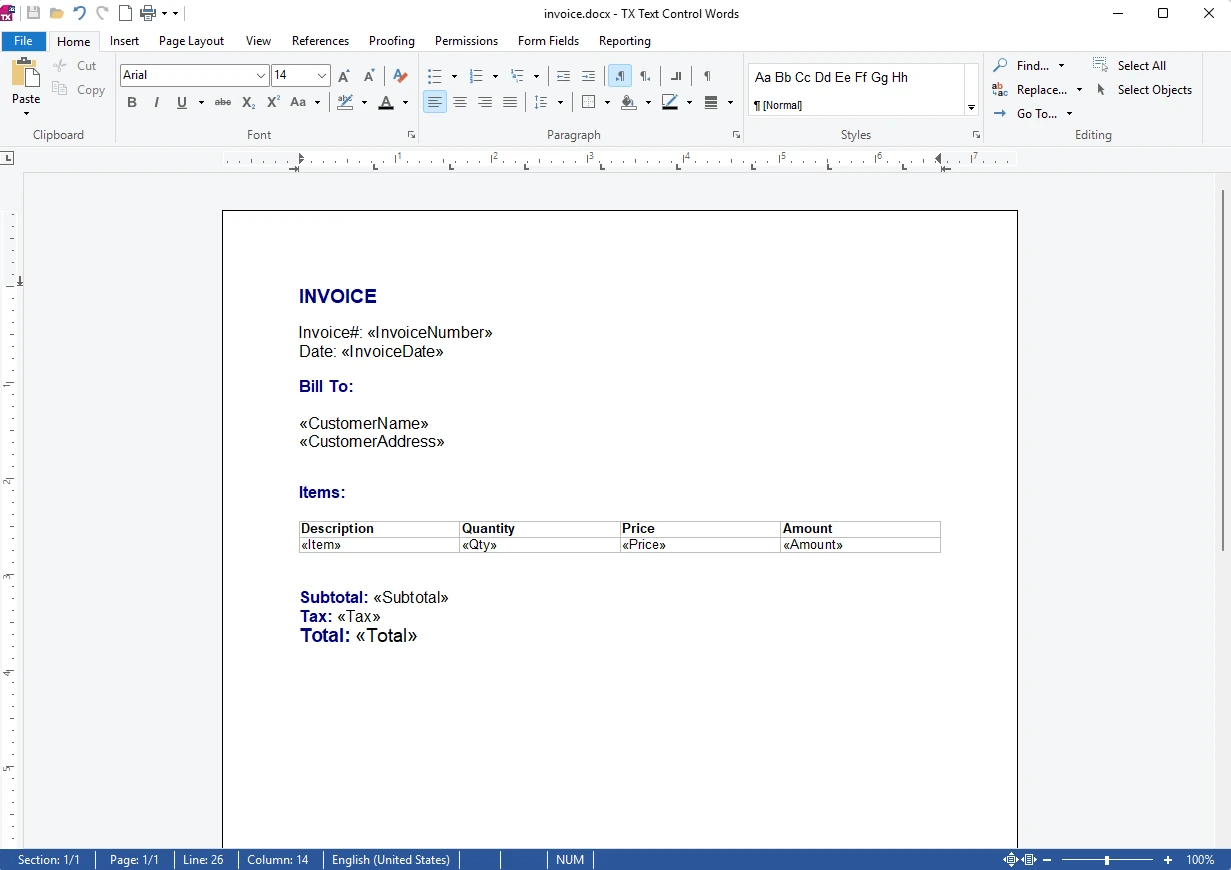How To Choose the Right C# PDF Generation Library: Developer Checklist
To make your choice easy, this guide provides a systematic evaluation framework for two library categories: basic and enterprise PDF libraries. It covers matching features to use cases, evaluating with requirements, and understanding when enterprise solutions justify higher upfront costs. By the end, you'll have a checklist to select the right PDF generation library for your project confidently.

Choosing a PDF generation library requires exploring dozens of options with different attributes, pricing models, and architecture. Making the wrong choice can lead to expensive consequences, including rewriting code, relearning APIs, migrating existing documents, redesigning workflows, and accumulating technical debt that compounds over time. To make your choice easy, this guide provides a systematic evaluation framework for two library categories: basic and enterprise PDF libraries. It covers matching features to use cases, evaluating with requirements, and understanding when enterprise solutions justify higher upfront costs. By the end, you'll have a checklist to select the right PDF generation library for your project confidently.
What are PDF Generation Libraries?
PDF Generation Libraries are software components that enable developers to create documents in PDF format programmatically. Two main approaches dominate: basic PDF libraries use a code-first approach, where developers need to write code to define all document elements (text positioning, fonts, page structure). Enterprise PDF libraries support both programmatic and template-based workflows. Developers can create PDFs entirely from scratch using the API, or use templates where non-technical users design documents in Word processors, while data can be populated through dynamic merge fields. The enterprise library handles rendering, paging, margins, headers, and section breaks automatically.
TX Text Control is an enterprise C# PDF generation library. Developers can create PDF documents programmatically or using templates.
How Do PDF Library Choices Affect Document Automation Workflows?
Security and Compliance: Healthcare, finance, and government applications must have a PDF generation library with encryption, digital signatures, PDF/A archival standards, and PDF/UA accessibility compliance.
Cross-Platform Deployment: Modern applications require a PDF library that functions identically on Windows, Linux, and Docker containers, free of platform-specific dependencies.
Development Time: A template-based PDF generation library reduces the time required for developing complex documents compared to code-first approaches, which require the programmatic specification of every detail.
Mail Merge and Templates: Enterprise PDF workflows benefit from native DOCX template support, where business users can control design while developers handle data population.
Document Conversion: Converting Office documents (DOCX, HTML, RTF) to PDF without Microsoft Office dependencies eliminates licensing costs.
Which C# PDF Generation Features Are Essential for Your Use Case?
Creating PDFs from Scratch
Most PDF libraries handle the basics: creating documents from code with text, shapes, and images. For simple receipts or shipping labels with fixed layouts, any basic PDF library works.
The real differences emerge when the requirements expand beyond basic PDF rendering. The following sections outline advanced features, where basic and enterprise PDF generation libraries diverge.
Best PDF Generation Library with MailMerge Support for Templates
Mail
Basic PDF libraries lack built-in template support and mail merge engines. Developers must manually implement template parsing, placeholder replacement, data binding, and conditional logic. Imagine generating 500-word contracts with tables, conditional clauses, and formatting requirements. Template-based PDF generation libraries invert this model by providing native mail merge engines. Legal teams can design templates to draft contracts with merge fields such as ClientName and ContractDate. Developer implementation reduces to loading the template, passing data, and rendering to PDF.
Learn More
TX Text Control provides a fully programmable, embeddable MS Word-inspired Document Editor to empower users to create and maintain these templates directly within your web application. The editor supports all major front-end frameworks, including ASP.NET Core, Angular, Blazor, React, and JavaScript.
Use MailMerge in .NET on Linux to Generate Pixel-Perfect PDFs from DOCX Templates
Convert DOCX to PDF Without Microsoft Office (.NET/Java)
Document conversion is essential for systems that deliver official documents, such as invoices, medical reports, and compliance certificates. Unlike editable DOCX files, PDFs can be locked, digitally signed, and encrypted for secure distribution. Applications handling user-uploaded Word documents require a PDF generation library with reliable DOCX to PDF conversion that does not depend on Microsoft Office.
Key Considerations for Converting Documents to PDF
What platforms and languages are supported? Look for PDF libraries that offer cross-platform support to avoid operating system dependencies. Support for multiple programming languages, such as .NET and Java, enables broader application compatibility.
Is the conversion quality good? High-fidelity PDF generation libraries preserve fonts, images, headers/footers, and complex layouts to provide quality rendering. Consider libraries that use a WYSIWYG (What You See Is What You Get) approach to maintain the source document's appearance without unexpected formatting changes or layout shifts.
What other conversions are needed besides DOCX to PDF? Applications may require conversions from HTML to PDF , PDF to TXT , and so on. Having multi-format support eliminates the need for multiple library dependencies.
Learn More
TX Text Control offers a PDF converter for .NET (C#) and Java with cross-platform support, no Microsoft Office required.
PDF Conversion in .NET: Convert DOCX, HTML and more with C#
Converting Office Open XML (DOCX) to PDF in Java
Implementation Example for .NET using TX Text Control
using (ServerTextControl tx = new ServerTextControl())
{
tx.Create();
// Load a DOCX file
tx.Load("document.docx", TXTextControl.StreamType.WordprocessingML);
// Save the file as PDF
tx.Save("document.pdf", TXTextControl.StreamType.AdobePDF);
}How to Add QR Codes and Barcodes to PDF Documents
Modern business documents require machine-readable elements for verification and tracking. For example, invoice systems use QR codes to verify payments, and industries such as warehouse and healthcare utilize barcodes to track inventory and access patient data directly by scanning wristbands.
Code-first PDF libraries provide low-level drawing components: developers have to manually calculate pixel positions and handle encoding specifications. Enterprise PDF generation libraries like TX Text Control provide out-of-the-box support for all industry-standard 1D and 2D barcodes, including QR codes, Universal Product Codes (UPCs), European Article Numbers (EANs), and Code 39. Barcodes can be inserted directly into templates using the WYSIWYG editor and mapped to data source fields, automatically updating with correct values during document generation via MailMerge.
Learn More
Create PDFs in .NET C# with QR codes and barcodes using TX Text Control:
Secure PDF With Encryption, Permissions, and Digital Signatures
PDF security relies on three mechanisms: encryption protects documents by requiring passwords to open them, permissions determine what users can do after opening (printing, copying, editing), and digital signatures verify authenticity and detect tampering. Contracts, invoices, legal agreements, and government documents require authenticity. Digital signatures confirm that the documents came from trusted entities and remain unaltered.
To secure PDFs, look for a PDF generation library supporting AES encryption with dual-password protection: user passwords control document access, while owner passwords manage permission settings. For digital signatures, libraries should support PKI-based signing where documents are hashed, encrypted with the signer's private key, and verified by PDF readers using the public key to detect tampering.
Important: Always use encryption when confidentiality is critical.
Learn More
Learn how to sign PDFs using TX Text Control for .NET:
How to Sign PDF Documents with PFX Certificates in .NET C# on Linux
PDF library that works on Windows, Linux, and Docker
Developers require deployment flexibility on Windows servers, Linux containers, and cloud platforms. Cross-platform PDF generation libraries should function identically across all deployment environments, without platform-specific workarounds or external dependencies. TX Text Control supports Windows, Linux (Debian, Ubuntu), and cloud platforms like Azure App Services with Docker container compatibility, no external dependencies required.
Learn More
Find out how to use TX Text Control to create, modify, and export PDF documents in a C# .NET application running on Linux.
How to Create PDF Documents with TX Text Control using C# .NET on Linux
High-Volume PDF Generation: Performance and Optimization
High-volume document generation requires libraries that scale efficiently when processing thousands of PDFs per hour. Evaluate throughput measured in documents per second, memory efficiency based on RAM per document, and scalability to ensure performance remains stable as document size increases. For applications handling large documents or high-volume processing, TX Text Control Core is designed for high performance and scalability with consistent efficiency regardless of document volume. Unlike PDF libraries with per-document pricing, TX Text Control uses a per-developer licensing model and does not charge per document, making it more cost-effective for high-volume PDF generation.
PDF/UA and PDF/A-3a Support
U.S. laws (Section 508, ADA) and European regulations (EAA) mandate accessible PDF documents for government, healthcare, finance, and education sectors, making compliance support a major requirement when selecting a PDF library. PDF/UA (Universal Accessibility) ensures documents work with assistive technologies through semantic tagging and structure. PDF/A ensures long-term archival with self-contained documents. PDF/A-3a combines both accessible and archivable PDFs. Accessible PDFs require tagged structure, semantic elements, alternative text for images, proper table headers, logical reading order, and metadata (language, title).
TX Text Control 34.0 supports PDF/UA and PDF/A-3a compliance features with fully tagged PDFs, semantic tagging, alternative text descriptions, and logical reading order. A validation library is introduced to help developers check the compliance of generated PDF documents and create detailed reports for automated testing. TX Text Control also supports PDF automation with LLMs to conveniently add alt text and labels to images, links, and tables in DOCX files and export as a full PDF/UA-compliant document.
Learn More
Read more about compliance requirements in this article:
Why PDF/UA and PDF/A-3a Matter: Accessibility, Archiving, and Legal Compliance
How to Choose Between Basic and Enterprise PDF Generation Libraries
Evaluate your requirements against these criteria:
| Evaluation Criteria | Basic PDF Libraries | Enterprise PDF Libraries (TX Text Control) |
|---|---|---|
| Layout Complexity | Suitable for simple, static, and predictable layouts | ✅ Designed for complex layouts with dynamic content |
| Template Handling and MailMerge | Usually limited; templates often must be coded manually | ✅ Support for built-in templates and automated document generation with MailMerge |
| Document Conversion | Often requires third-party tools or lacks support | ✅ Native conversion from Office formats (DOCX, XLSX, etc.) to PDF |
| Compliance (PDF/UA) | Usually not included | ✅ Full PDF/UA accessibility compliance |
| Security | Custom implementation needed | ✅ Digital signatures, encryption, and permission controls |
| Platform Support | Varies; some limited to specific platforms | ✅ Full Windows, Linux, and Docker support |
| High-Volume PDF Processing | Often have performance limitations | ✅ Optimized for thousands of PDFs per hour |
| Pricing Model | Often per-document (costs scale with volume) | ✅ Per-developer perpetual licensing (predictable costs regardless of volume) |
| Development Time | Higher (custom features need development) | ✅ Lower (ready-to-use feature set) |
| Best For | Simple use cases with manual development capacity (expense increases over time if additional tools are required) | Professional and commercial applications requiring a full-featured PDF solution (avoids the expense of multiple tools) |
Getting Started with TX Text Control
A sample invoice template is designed in TX Text Control Words, a precompiled demo application that ships with TX Text Control, for this example. The MailMerge reporting engine is used to populate merge fields with actual hierarchical data from JSON into the template.
Preparing and Creating the Application
A .NET console application is used to demonstrate how easy this is with the TX Text Control PDF Generation library.
Prerequisites
The following tutorial requires a trial version of TX Text Control .NET Server.
-
In Visual Studio 2022, create a new project by choosing Create a new project.
-
Select Console App as the project template and confirm with Next. Choose a name for your project and confirm with Next.
-
In the next dialog, choose .NET 8 (Long-term support) as the Framework and confirm with Create.
Adding the NuGet Packages
-
In the Solution Explorer, select your created project and choose Manage NuGet Packages... from the Project main menu. Select Text Control Offline Packages as the Package source.
Install the latest version of the following package:
- TXTextControl.TextControl.ASP.SDK
Adding JSON Data and Template
-
In the Solution Explorer, select the project and click Project -> Add New Item.... Select JSON File, name it data.json, and confirm with Add. Set the Copy to Output Directory property to Copy always. Copy the JSON data into the file. The following is an example of the JSON data that is used for the merge process:
{ "InvoiceNumber": "INV-2025-20", "InvoiceDate": "2025-10-15", "CustomerName": "XYZ Company", "CustomerAddress": "123 Business St, New York, NY 10001", "Item": "Professional Services", "Qty": 10, "Price": 500, "Amount": 5000, "Subtotal": 5000, "Tax": 600, "Total": 5600 } -
Download and unzip the following template, and add it to your project. Set the Copy to Output Directory property to Copy always.
Using ServerTextControl and MailMerge
-
Open the Program.cs file and add the following code:
using TXTextControl.DocumentServer.Fields; using (TXTextControl.ServerTextControl tx = new TXTextControl.ServerTextControl()) { tx.Create(); TXTextControl.LoadSettings ls = new TXTextControl.LoadSettings() { ApplicationFieldFormat = TXTextControl.ApplicationFieldFormat.MSWord, LoadSubTextParts = true }; tx.Load("Documents\\invoice.docx", TXTextControl.StreamType.WordprocessingML, ls); using (TXTextControl.DocumentServer.MailMerge mailMerge = new TXTextControl.DocumentServer.MailMerge()) { var jsonData = System.IO.File.ReadAllText("data.json"); mailMerge.TextComponent = tx; mailMerge.MergeJsonData(jsonData); } tx.Save("output.pdf", TXTextControl.StreamType.AdobePDF); } -
Run the application and check the output folder for the generated PDF document.
After the JSON data has been merged into the template, all the placeholders and merge blocks will be filled in dynamically. The following screenshot shows the output PDF document:
Conclusion
PDF generation library selection requires a systematic evaluation of workflow requirements. This guide covered evaluation criteria across use cases, feature specifications, and the decision framework for choosing between basic and enterprise C# PDF libraries. Basic code-first libraries provide adequate functionality for simple, predictable layouts. Enterprise libraries like TX Text Control combine advanced PDF requirements in one solution: template-based workflows, document conversion, MailMerge, digital signatures, cross-platform deployment, high-volume processing, and compliance. Evaluate all the PDF generation possibilities of TX Text Control in this interactive demo.
ASP.NET
Integrate document processing into your applications to create documents such as PDFs and MS Word documents, including client-side document editing, viewing, and electronic signatures.
- Angular
- Blazor
- React
- JavaScript
- ASP.NET MVC, ASP.NET Core, and WebForms
Related Posts
A Complete Guide to Converting Markdown to PDF in .NET C#
Learn how to convert Markdown to PDF in .NET C# using Text Control's ServerTextControl component. This guide covers setup, conversion process, and customization options for generating high-quality…
ASP.NETASP.NET CoreDocument Creation
Why PDF Creation Belongs at the End of the Business Process
This article discusses why placing PDF creation at the end of the business process is important for ensuring accuracy and efficiency. The most scalable systems delay PDF generation until the…
Designing the Perfect PDF Form with TX Text Control in .NET C#
Learn how to create and design interactive PDF forms using TX Text Control in .NET C#. This guide covers essential features and best practices for effective form design.
Why Defining MIME Types for PDF/A Attachments Is Essential
The PDF/A standard was created to ensure the long-term reliable archiving of digital documents. An important aspect of the standard involves properly handling embedded files and attachments within…
Validate Digital Signatures and the Integrity of PDF Documents in C# .NET
Learn how to validate digital signatures and the integrity of PDF documents using the PDF Validation component from TX Text Control in C# .NET. Ensure the authenticity and compliance of your…