Mail Merge: Skipping Records During the Merge Process in .NET C#
This article shows how to skip records during the merge process in .NET C# using the MailMerge class of the Text Control Reporting engine.

Mail merge is a powerful feature for creating personalized documents such as invoices, reports, and mail merge letters from a data source. However, there are scenarios in which you may not want to process all of the records during the merge. Whether you need to exclude certain customers from a marketing campaign, skip empty or incomplete records, or dynamically filter data based on user-defined criteria, having control over which records are merged is essential.
The Mail
In this article, we'll explore how to skip records during the merge process using the TX Text Control MailMerge class in .NET C#.
JSON Data Source
Let us take a look at this sample JSON data for a very simple merge process:
[
{
"name": "Doe",
"firstName": "John",
"address": "123 Main St",
"city": "Anytown",
"state": "CA"
},
{
"name": "Smith",
"firstName": "Jane",
"address": "456 Elm St",
"city": "Othertown",
"state": "NY"
},
{
"name": "Jones",
"firstName": "Jim",
"address": "789 Oak St",
"city": "Thistown",
"state": "TX"
}
]Skipping Records
Each array entry should create a new instance of the template, and all instances will be appended to the same resulting PDF. This is the very basic template for this use case:
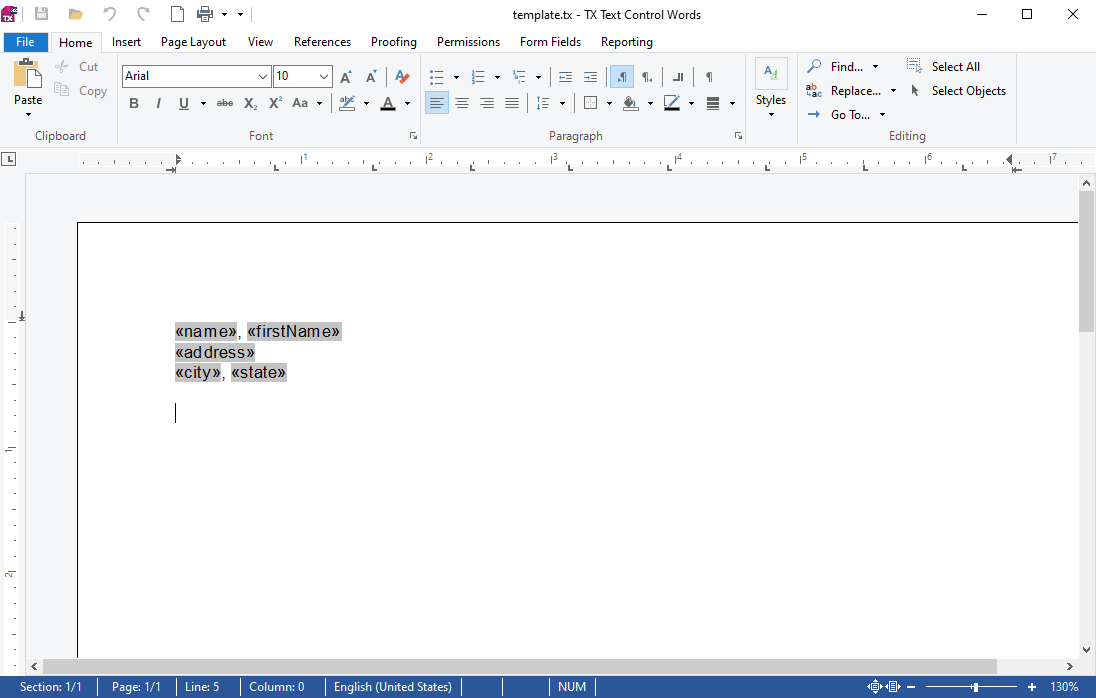
Merging this template with this data would produce a three-page document. But now we want to filter certain indices from the array. We will use the DataRowMerged event, which is fired after each successful merge of a row.
In this case, it is possible to manipulate the content of the generated line. In our case, we want to inject an empty document, which basically removes the entire row.
static void MailMerge_DataRowMerged(MailMerge.DataRowMergedEventArgs e, List<int> rowsToSkip, byte[] skippedRowData)
{
if (rowsToSkip.Contains(e.DataRowNumber))
{
e.MergedRow = skippedRowData;
}
}Here is the complete code including the call to the Merge
using TXTextControl.DocumentServer;
List<int> rowsToSkip = new List<int> { 1 }; // Example: Skip row 1
MergeDocument("template.tx", "data.json", "output.pdf", rowsToSkip);
/// <summary>
/// Merges a template with JSON data and saves the output as a PDF, skipping specified row numbers.
/// </summary>
/// <param name="templatePath">Path to the template file.</param>
/// <param name="jsonDataPath">Path to the JSON data file.</param>
/// <param name="outputPath">Path to save the output PDF.</param>
/// <param name="rowsToSkip">List of row numbers to skip during merge.</param>
static void MergeDocument(string templatePath, string jsonDataPath, string outputPath, List<int> rowsToSkip)
{
using (TXTextControl.ServerTextControl tx = new TXTextControl.ServerTextControl())
{
tx.Create();
tx.Load(templatePath, TXTextControl.StreamType.InternalUnicodeFormat);
MailMerge mailMerge = new MailMerge { TextComponent = tx };
byte[] skippedRowData = GetSkippedRowData(tx);
mailMerge.DataRowMerged += (sender, e) => MailMerge_DataRowMerged(e, rowsToSkip, skippedRowData);
string jsonData = File.ReadAllText(jsonDataPath);
mailMerge.MergeJsonData(jsonData, true);
tx.Save(outputPath, TXTextControl.StreamType.AdobePDF);
}
}
/// <summary>
/// Handles the DataRowMerged event, allowing certain rows to be skipped.
/// </summary>
/// <param name="e">MailMerge event arguments.</param>
/// <param name="rowsToSkip">List of row numbers to skip.</param>
/// <param name="skippedRowData">Pre-generated data for skipped rows.</param>
static void MailMerge_DataRowMerged(MailMerge.DataRowMergedEventArgs e, List<int> rowsToSkip, byte[] skippedRowData)
{
if (rowsToSkip.Contains(e.DataRowNumber))
{
e.MergedRow = skippedRowData;
}
}
/// <summary>
/// Pre-generates the skipped row data to avoid redundant processing.
/// </summary>
/// <param name="tx">The TXTextControl instance.</param>
/// <returns>Byte array of the skipped row content.</returns>
static byte[] GetSkippedRowData(TXTextControl.ServerTextControl tx)
{
using (TXTextControl.ServerTextControl tempTx = new TXTextControl.ServerTextControl())
{
tempTx.Create();
tempTx.Save(out byte[] data, TXTextControl.BinaryStreamType.InternalUnicodeFormat);
return data;
}
}If you run this code, the resulting PDF will only contain the first and third pages. The second page is skipped by inserting a blank document into the merge process.
Conclusion
Skipping records during the merge process is a common requirement in mail merge scenarios. The DataRowMerged event in TX Text Control allows developers to dynamically filter records based on real-time conditions, user input, or specific business rules that cannot be determined in advance. By injecting a blank document into the merge process, you can effectively skip records that do not meet the specified criteria.
ASP.NET
Integrate document processing into your applications to create documents such as PDFs and MS Word documents, including client-side document editing, viewing, and electronic signatures.
- Angular
- Blazor
- React
- JavaScript
- ASP.NET MVC, ASP.NET Core, and WebForms
Related Posts
TX Text Control for Blazor: Mail Merge Integration Tutorial
This tutorial shows how to integrate the TX Text Control MailMerge component into a Blazor application using the TX Text Control .NET Server.
Mail Merge MS Word DOCX Documents and Convert to PDF in .NET C#
This article shows how to merge data into MS Word DOCX documents and convert them to PDF using TX Text Control .NET Server.
Merging Self-Calculating Business Objects with TX Text Control MailMerge in C#
This article shows how to merge self-calculating business objects with TX Text Control MailMerge in C#. The sample shows how to merge a list of products with a total sum.
Merging Form Fields using the MailMerge Class
Usually, the MailMerge class is used to merge data into document templates to replace merge fields. Since version 30.0, it is possible to merge data into form fields.
MailMerge: Rendering Conditional Table Rows
The MailMerge class supports repeating merge blocks that are repeated based on the given data rows. Sub-blocks can be rendered conditionally based on value comparisons of the parent data table.…






