Service Pack 3: MailMerge Supports SVG Images
MailMerge now supports SVG images to replace placeholder image fields. This article explains how to use SVG images and how to merge them into documents.

Images can be merged in the same way as merge fields in a report template. Placeholders are added at design time and merged with data from files, databases, or memory. An image object can be added to the template with a specified name. The data column must contain either the binary image data as a byte array, an object of type System.Drawing.Image, a file name, a hex or Base64 encoded string.
Image Placeholders
The following screenshot shows a template with a merge field for an image:
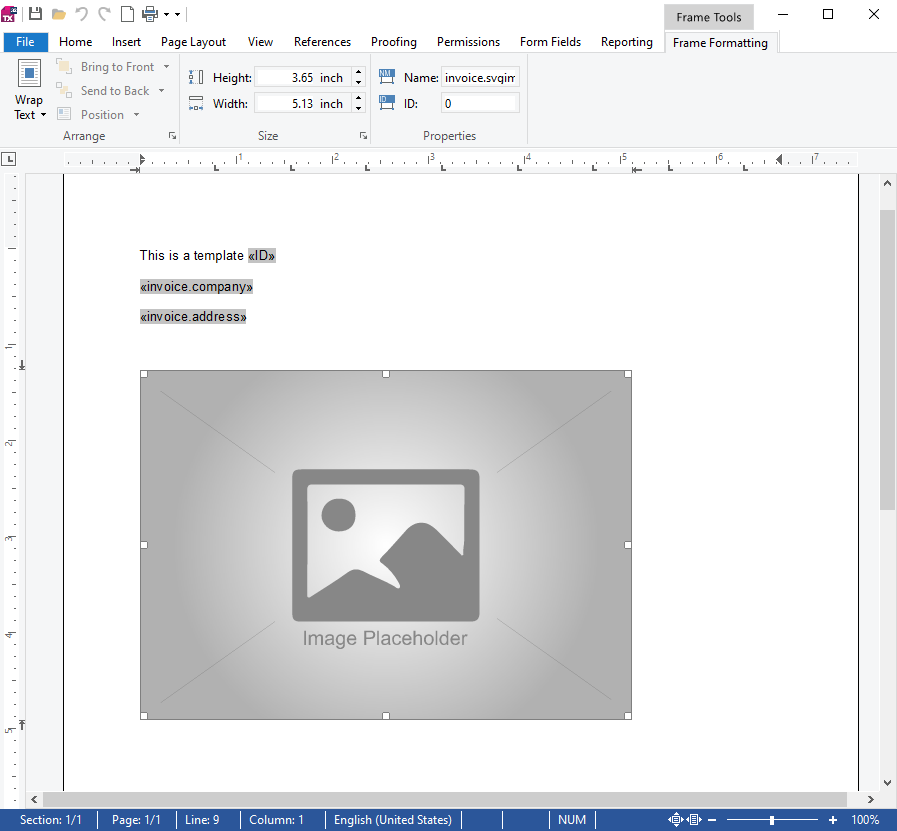
Starting with TX Text Control 32.0 SP3, image placeholders can be merged with SVG data.
Merging SVG Image Placeholders
The JSON data below is an example of how an SVG image can be part of the merge data. The SVG image must be provided in its pure XML format and must not be encoded as a base64 string.
[
{
"invoice": {
"company": "Company Name",
"address": "1234 Street Name",
"svgimagedata": "<svg xmlns=\"http://www.w3.org/2000/svg\" width=\"346.667\" height=\"36.817\" xml:space=\"preserve\"><style>.s1{fill:#102b66}.s2{fill:#9d9d9c}</style><switch><g><path class=\"s1\" d=\"M45.563.672h4.286l9.583 14.545L69.1.672h4.201L61.449 18.073l12.189 17.653h-4.372l-9.834-14.88-9.921 14.88h-4.285l12.188-17.653zM10.424 4.12v31.606H6.977V4.12H0V.672h17.486V4.12zM25.892 19.84v12.524h14.794v3.361h-18.24V.672h18.24v3.45H25.892v12.27h14.794v3.448zM85.658 4.12v31.606h-3.447V4.12H75.15V.672h17.484V4.12zM174.93.672h10.847l12.858 20.176V.672h8.323v35.223h-8.742L183.253 11.77v24.125h-8.323zM241.843.672v6.809H230.83v28.414h-9.079V7.481H210.74V.672zM260 7.231c-.588-.085-1.261-.085-2.017-.085h-3.279v9.5h2.775c.925 0 1.765 0 2.521-.087v7.988l-1.176-1.598h-4.121v12.945h-9.078V.672h14.374v6.559zm5.382 4.202c0-.841-.169-1.598-.504-2.271-.422-.588-1.012-1.092-1.933-1.428-.589-.252-1.262-.421-2.106-.504h-.838V.672h.838c2.106 0 3.87.169 5.383.335 1.513.254 2.942.758 4.204 1.598 1.342.758 2.438 1.766 3.192 3.027.756 1.261 1.179 2.857 1.179 4.707 0 2.606-.589 4.708-1.852 6.39-1.177 1.596-2.942 3.025-5.126 4.117l11.768 15.047h-11.095L260 24.546v-7.988c.422 0 .756-.082 1.094-.082 1.008-.169 1.85-.506 2.436-1.01.675-.504 1.094-1.007 1.429-1.598.254-.587.423-1.426.423-2.435M297.994 36.65h-.082c-5.633 0-10.088-1.68-13.282-4.959-3.194-3.277-4.792-7.732-4.792-13.365 0-5.715 1.598-10.171 4.792-13.449 3.194-3.279 7.649-4.875 13.282-4.875h.082v6.64c-1.175 0-2.269.169-3.277.589-1.008.419-1.933 1.094-2.773 2.017-.84.923-1.429 2.1-1.933 3.615-.504 1.596-.758 3.361-.758 5.463s.254 3.865.671 5.296c.508 1.514 1.18 2.69 1.935 3.615.756.925 1.683 1.681 2.777 2.102 1.09.421 2.184.671 3.359.671v6.64zm17.991-18.325c0 5.633-1.598 10.088-4.788 13.365-3.196 3.279-7.652 4.959-13.202 4.959v-6.64c1.094 0 2.187-.25 3.196-.671 1.09-.504 2.017-1.177 2.775-2.102.922-1.092 1.511-2.354 2.015-3.782.422-1.513.589-3.194.589-5.213 0-2.102-.252-3.867-.756-5.38-.419-1.429-1.094-2.691-1.848-3.531-.842-1.007-1.767-1.681-2.775-2.1a8.564 8.564 0 0 0-3.196-.589V.001c5.55 0 9.921 1.596 13.202 4.875 3.19 3.278 4.788 7.734 4.788 13.449M330.36.672v28.412h16.307v6.811h-25.386V.672zM109.691 34.976c.336.142.668.292 1.017.412 1.43.506 2.942.84 4.54 1.01.842.167 1.766.167 2.69.167 1.849 0 3.194-.083 4.203-.25a29.911 29.911 0 0 0 3.279-.758c.841-.25 1.681-.504 2.521-.925.338-.083.673-.25 1.094-.419.422-.254.924-.421 1.428-.673v-6.113c-6.416 2.602-13.374 5.136-20.772 7.549z\"/><path d=\"M112.726 27.403c-.926-.84-1.681-2.017-2.355-3.53-.588-1.512-.924-3.279-.924-5.548 0-.756 0-1.513.085-2.269.17-1.094.421-2.185.757-3.111.588-1.429 1.345-2.69 2.269-3.529.842-.842 1.682-1.429 2.69-1.852.168 0 .336-.083.506-.165 1.175-.422 2.352-.589 3.613-.589 1.175 0 2.269.167 3.279.504 1.007.336 1.933.756 2.773 1.261.841.506 1.598 1.01 2.186 1.429.084.083.084.083.168.083.422.421.925.756 1.261 1.094.167.083.251.167.336.252h1.092v-8.49c-.42-.254-.923-.421-1.428-.673-.251-.084-.588-.252-.839-.336-.842-.421-1.851-.758-2.859-1.008-1.01-.254-2.102-.504-3.361-.675C120.797.084 119.451 0 118.02 0c-1.007 0-1.931.083-2.772.165-1.681.17-3.193.591-4.624 1.095-2.267.842-4.202 2.1-5.716 3.615-1.596 1.681-2.773 3.613-3.615 5.884-.839 2.269-1.261 4.792-1.261 7.565v.504c0 2.775.506 5.213 1.261 7.398.645 1.58 1.422 2.985 2.367 4.211a336.56 336.56 0 0 0 9.146-2.976c-.025-.02-.054-.035-.08-.058zM143.239 14.375c.084-.419.253-.84.337-1.262.503-1.513 1.177-2.773 1.934-3.615.841-1.008 1.765-1.68 2.772-2.1 1.012-.336 2.102-.588 3.279-.588 1.178 0 2.27.252 3.28.673.169.07.321.19.485.274 2.504-1.751 4.62-3.473 6.268-5.141-2.756-1.61-6.101-2.448-10.032-2.448-.757 0-1.43 0-2.102.084-2.351.169-4.369.673-6.22 1.431-1.933.84-3.614 1.932-5.042 3.446-.421.419-.757.84-1.178 1.346-2.353 3.109-3.614 7.144-3.614 12.02 0 .345.025.671.037 1.007a180.412 180.412 0 0 0 9.713-4.578c.03-.18.048-.373.083-.549z\" class=\"s2\"/><path d=\"M159.547 13.113c.504 1.514.756 3.279.756 5.381 0 2.017-.252 3.698-.671 5.129-.419 1.511-1.092 2.773-1.935 3.782-.838 1.01-1.764 1.681-2.772 2.102-1.094.503-2.186.673-3.363.673s-2.268-.17-3.361-.673c-1.01-.421-1.934-1.092-2.774-2.019-.758-.925-1.347-2.1-1.85-3.615-.168-.335-.253-.755-.337-1.175-.052-.261-.082-.549-.126-.819a222.416 222.416 0 0 1-8.605 3.868c.797 2.356 2.019 4.399 3.689 6.112 1.428 1.514 3.11 2.606 5.042 3.446 2.355 1.01 5.128 1.512 8.322 1.512 5.632 0 10.089-1.596 13.282-4.959 3.277-3.277 4.875-7.732 4.875-13.365 0-4.398-.989-8.069-2.977-11.032-2.055 1.779-4.481 3.591-7.281 5.422.027.08.06.149.086.23z\" class=\"s1\"/></g><foreignObject><img src=\"./text_control_logo.png\"/></foreignObject></switch></svg>"
}
}
]The following code shows how to merge the JSON data with the template:
string jsonData = File.ReadAllText("data.json");
using (MailMerge mailMerge = new MailMerge())
{
mailMerge.TextComponent = textControl1;
mailMerge.MergeJsonData(jsonData);
}The following screenshot shows the result of the merged template:
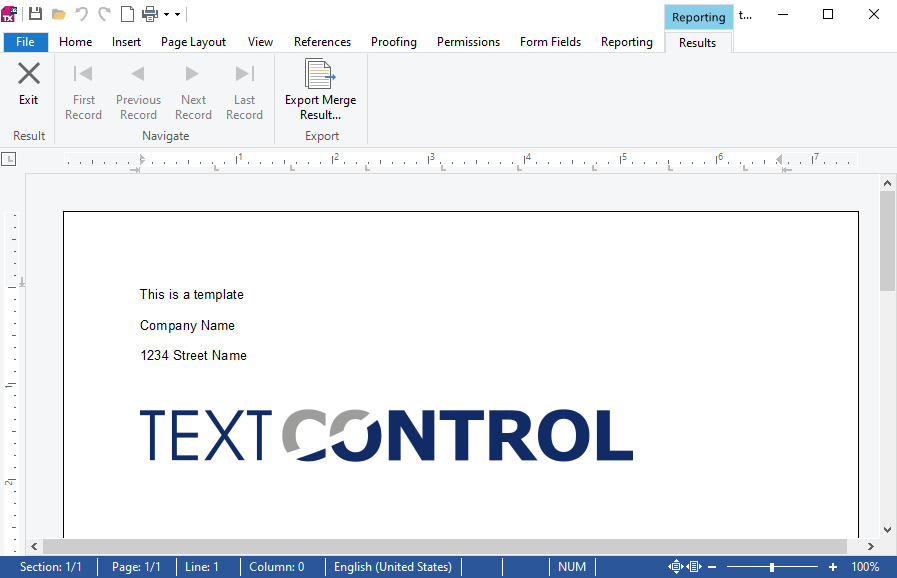
Conclusion
Images can be merged in the same way as merge fields in a report template. Placeholders are added at design time and merged with data from files, databases, or memory. Starting with TX Text Control 32.0 SP3, image placeholders can be merged with SVG data.
ASP.NET
Integrate document processing into your applications to create documents such as PDFs and MS Word documents, including client-side document editing, viewing, and electronic signatures.
- Angular
- Blazor
- React
- JavaScript
- ASP.NET MVC, ASP.NET Core, and WebForms
Related Posts
TX Text Control 34.0 SP1 is Now Available: What's New in the Latest Version
TX Text Control 34.0 Service Pack 1 is now available, offering important updates and bug fixes for all platforms. If you use TX Text Control in your document processing applications, this service…
TX Text Control 33.0 SP3 is Now Available: What's New in the Latest Version
TX Text Control 33.0 Service Pack 3 is now available, offering important updates and bug fixes for all platforms. If you use TX Text Control in your document processing applications, this service…
TX Text Control 33.0 SP2 is Now Available: What's New in the Latest Version
TX Text Control 33.0 Service Pack 2 is now available, offering important updates and bug fixes for all platforms. If you use TX Text Control in your document processing applications, this service…
Service Pack Releases: What's New in TX Text Control 33.0 SP1 and 32.0 SP5
TX Text Control 33.0 Service Pack 1 and TX Text Control 32.0 Service Pack 5 have been released, providing important updates and bug fixes across platforms. These service packs improve the…
TX Text Control 32.0 Service Pack 4 Released
We are very happy to announce the immediate availability of new Service Packs for TX Text Control 32.0 for all platforms including Windows Forms, WPF, ASP.NET, and ActiveX. This release includes…






