We have just released a new package version of the TX Text Control MVC DocumentViewer for ASP.NET and ASP.NET Core web applications.
-
TXTextControl.Web.DocumentViewer 32.0.2
https://www.nuget.org/packages/TXTextControl.Web.DocumentViewer/32.0.2
Updating the Package
To update the NuGet package, open the NuGet Package Manager, select nuget.org as the package source, select Installed and locate the TXTextControl.Web.DocumentViewer package. From the Versions drop-down list, select the latest stable version (32.0.2).
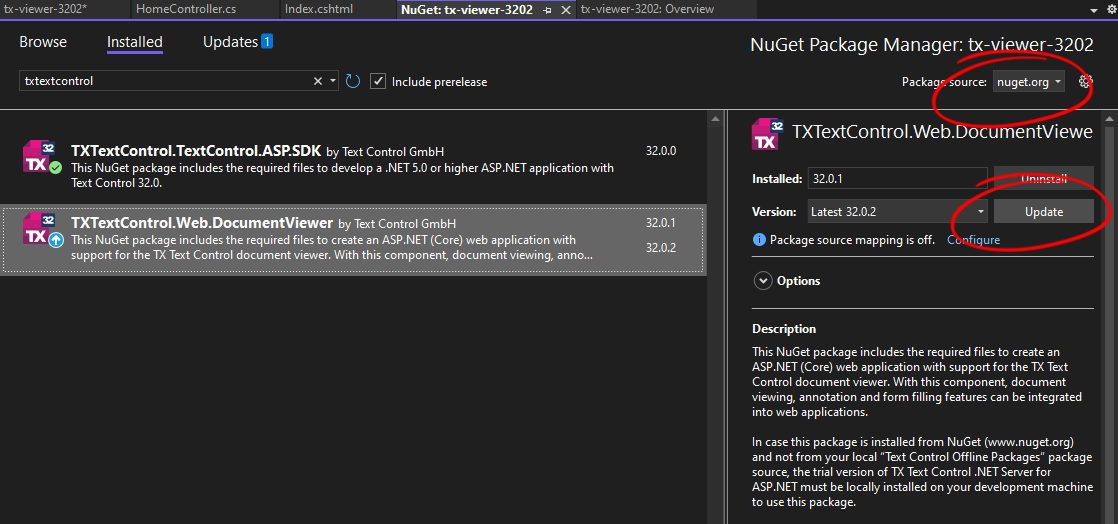
Fixed Issues
Version 32.0.2 includes both new features and fixes for known issues. The below tables lists all fixed known issues.
| ID | Description | Status |
| MVCDV-128 | Signature appears "doubled" in soft signature oad when you add a signature annotation. | Fixed in 32.0.2 |
| MVCDV-127 | Document Viewer does not load FormFields after page five. | Fixed in 32.0.2 |
| MVCDV-94 | Incorrect page selection. | Fixed in 32.0.2 |
| MVCDV-130 | Reloading a document in the viewer and then signing it throws an error. | Fixed in 32.0.2 |
New Features
The Document Viewer receives new features outside of the TX Text Control major release cycle. This means that minor release numbers also contain new features, improvements and bug fixes.
-
Saving Documents
Documents can now be saved with completed form data and annotations. When PDFs are loaded with PDF.js as the rendering engine, the values of the form fields will be exported to the PDF.Learn More
The TX Text Control Document Viewer is used to allow users to fill in form fields in documents. This article explains how to save a document with the values of the filled in form fields.
Document Viewer: Save the Values of Form Fields in Documents
-
Performance
Page initialization is faster, so text can be selected more quickly after a document load. -
Updated signature pad style
Modal dialogs for setting up signatures and creating signature annotations have been updated with a modern style. -
Text selection
Text selection can be applied across pages. In previous versions, you could only select the text on the page that is currently visible. This limitation has been removed. You can now select text on multiple pages. -
Annotations
Annotations can be applied to all visible pages without being limited to applying them only to the current active page. -
Signature raw data
Raw signature data including point positions, velocity, and acceleration is now available.Learn More
During the e-signing process, the document is encrypted and digitally signed and is therefore tamper-proof. Additional features, such as storing the raw signature data, including point positions, velocity, and acceleration, can enhance the evidence.






