Document Viewer Update: DocumentViewer 31.1.1 Released
We just published an updated NuGet package of the TX Text Control DocumentViewer. This article gives an overview of the versioning and the known issues that have been fixed within this release.

We just published a new package version of the TX Text Control MVC DocumentViewer for ASP.NET and ASP.NET Core web applications. With the release of TX Text Control 31.0, we also changed the versioning of all NuGet packages available for download on NuGet and in the Text Control Offline Packages package source.
New Package Versioning
The versioning now reflects official service pack releases in the minor part of the semantic versioning three-part version number. For example:
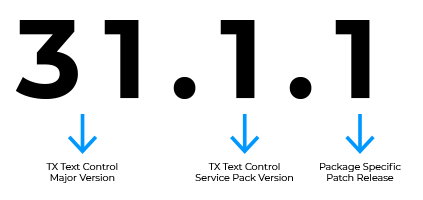
We always recommend to update all parts of TX Text Control and uplift projects to the most current versions. If this is not possible, please make sure that the service pack level is the same. For example: If you are using TX Text Control .NET Server 31.0 SP1, please use a NuGet package with the minor version number 1 (e.g. 31.1.1).
Since the official release of Service Pack 1 for TX Text Control .NET Server 31.0, we released two NuGet package versions:
-
TXTextControl.Web.DocumentViewer 31.1.0
https://www.nuget.org/packages/TXTextControl.Web.DocumentViewer/31.1.0 -
TXTextControl.Web.DocumentViewer 31.1.1
https://www.nuget.org/packages/TXTextControl.Web.DocumentViewer/31.1.1
Updated packages include both new features and fixes for known issues. The below tables list all changes for both released versions.
Version 31.1.0
| ID | Description | Type | Status |
|---|---|---|---|
| MVCDV-45 | The zoom is unlocked after initialization instead the zoom should switch to 100% and the zoom is locked | Bug | Fixed in 31.1.0 |
| MVCDV-48 | Adding annotations not possible after loading document while the annotation toolbar is open | Bug | Fixed in 31.1.0 |
| MVCDV-43 | Input for editing the signer's name looses focus in Chromium Browser on Android devices | Bug | Fixed in 31.1.0 |
| MVCDV-37 | Commented text at the end of a document is not completely selected | Bug | Fixed in 31.1.0 |
| MVCDV-42 | Multiple errors after adding highlight annotation without selected text | Bug | Fixed in 31.1.0 |
| MVCDV-46 | Firefox: Printing is not possible | Bug | Fixed in 31.1.0 |
| MVCDV-44 | Signatures: Submit doesn't work on mobile devices | Bug | Fixed in 31.1.0 |
| MVCDV-38 | Specific documents cannot be downloaded with annotations | Bug | Fixed in 31.1.0 |
Version 31.1.1
| ID | Description | Type | Status |
|---|---|---|---|
| MVCDV-51 | Toolbar cannot be docked on touch enabled devices | Bug | Fixed in 31.1.1 |
| MVCDV-55 | Missing events for form field elements | Feature | Fixed in 31.1.1 |
| MVCDV-57 | Keep aspect ratio option for resizable annotations | Feature | Fixed in 31.1.1 |
| MVCDV-40 | Uncaught TypeError: Cannot read properties of undefined (reading 'resourceTXSignatureDoneFlagText') | Bug | Fixed in 31.1.1 |
| MVCDV-54 | Comments sidebar: Selecting annotation from another page does not lead to this annotation | Bug | Fixed in 31.1.1 |
| MVCDV-58 | The search textbox and the zoom text box are rendered on the page, then disappear into the toolbar | Bug | Fixed in 31.1.1 |
| MVCDV-52 | Resources: SIGN HERE is not in the resources and shows "UNDEFINED" | Bug | Fixed in 31.1.1 |
ASP.NET
Integrate document processing into your applications to create documents such as PDFs and MS Word documents, including client-side document editing, viewing, and electronic signatures.
- Angular
- Blazor
- React
- JavaScript
- ASP.NET MVC, ASP.NET Core, and WebForms
Related Posts
TX Text Control 34.0 SP2 is Now Available: What's New in the Latest Version
TX Text Control 34.0 Service Pack 2 is now available, offering important updates and bug fixes for all platforms. If you use TX Text Control in your document processing applications, this service…
TX Text Control 34.0 SP1 is Now Available: What's New in the Latest Version
TX Text Control 34.0 Service Pack 1 is now available, offering important updates and bug fixes for all platforms. If you use TX Text Control in your document processing applications, this service…
TX Text Control 33.0 SP3 is Now Available: What's New in the Latest Version
TX Text Control 33.0 Service Pack 3 is now available, offering important updates and bug fixes for all platforms. If you use TX Text Control in your document processing applications, this service…
ASP.NETASP.NET CoreDocument Viewer
High-Performance Text Replacement in Large DOCX Files using C# .NET
Learn how to efficiently replace text in large DOCX files using C# .NET and the ServerTextControl component from Text Control. This article demonstrates the performance benefits of using the…
ASP.NETASP.NET CoreDocument Viewer
Document Viewer 33.2.1 Released: New Event and Bug Fixes
This service pack includes important bug fixes and improvements to enhance the stability and performance of the Document Viewer. In addition, a new event has been introduced to provide developers…






