We are happy to announce the official release of our highly anticipated Linux version of TX Text Control. After 1.5 years of dedicated development and rigorous testing, this release marks a significant milestone in bringing advanced document processing capabilities to the Linux platform.
Today, we released TX Text Control 33.0. The new release includes a number of new, highly requested key features, bug fixes and enhancements. You are invited to test this new release and update your applications that use TX Text Control.
Learn more about what's new in the following products:
TX Text Control 33.0
ASP.NET
TX Text Control .NET Server for ASP.NET 33.0
Windows Forms
TX Text Control .NET for Windows Forms 33.0
WPF
TX Text Control .NET for WPF 33.0
TX Spell .NET 11.0
Windows Forms
TX Spell .NET for Windows Forms 11.0
WPF
TX Spell .NET for WPF 11.0
The Next Era of Document Processing on Linux
With TX Text Control 33.0, developers can now seamlessly integrate powerful document editing, viewing and processing capabilities into their Linux-based applications. This cross-platform support ensures a consistent and reliable experience without compromising performance or quality.
Key Features
TX Text Control for Linux comes with a wide range of features that enable developers to create advanced document processing applications. Some of the key features are:
- Cross-Platform Compatibility
TX Text Control has been carefully refactored to run smoothly on Linux systems, maintaining the high quality rendering and performance our users have come to expect. - SVG-Based Rendering Engine
Moving away from System.Drawing and its dependencies, we've implemented a custom rendering foundation based entirely on Scalable Vector Graphics (SVG). This approach ensures cross-platform compatibility and superior rendering quality. -
Enhanced MailMerge Performance
Document creation is now faster and more efficient. Internal benchmarks show up to a 3.5x performance increase over previous versions, significantly reducing processing times for complex documents.Learn More
In this article, we'll dive into what's possible with this new version, exploring the features, flexibility, and opportunities it unlocks for deploying document processing solutions on Linux.
Hello Linux! Almost There - A Game-Changer for Document Processing
-
Resource Optimization
The new version is designed to be 85% more resource efficient, resulting in reduced CPU usage and improved application responsiveness.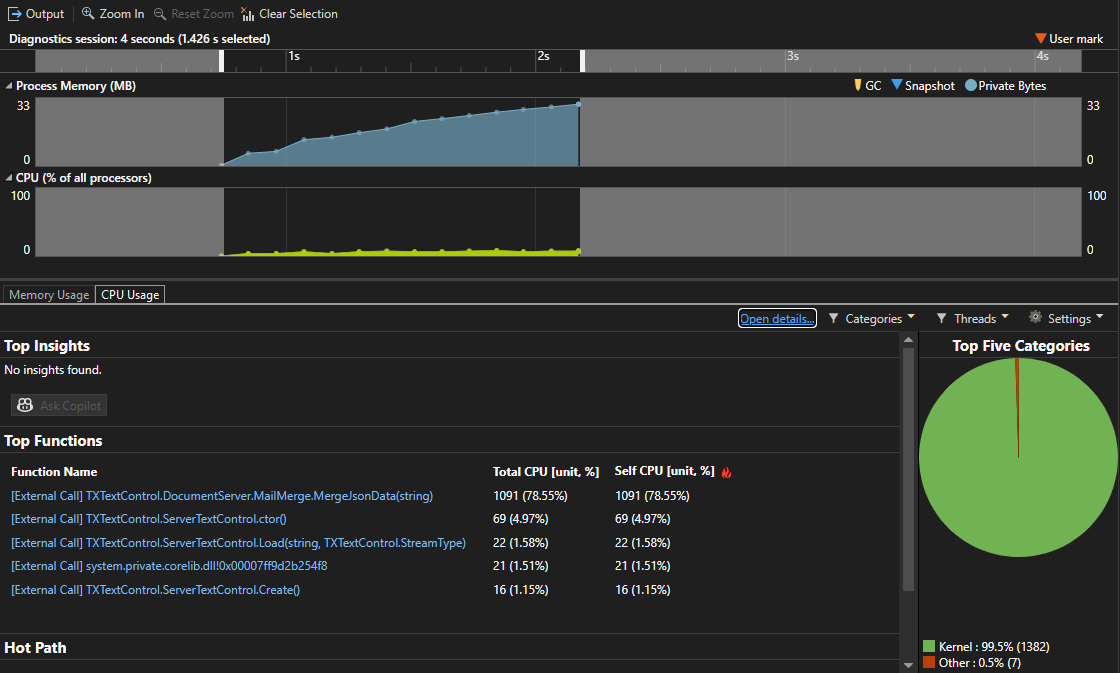
- Azure App Services Support
Easily deploy TX Text Control-based applications with Azure App Services for Linux, enabling scalable and flexible cloud deployments.
Unified Licensing for Seamless Integration
For maximum flexibility, TX Text Control for Linux is included as part of the standard TX Text Control .NET Server for ASP.NET license. This unified licensing model provides access to NuGet packages for both Windows and Linux platforms, allowing developers to deploy applications on their preferred operating systems without additional licensing requirements.
Full .NET 9 Support: Future-Proof your Applications
With this release, TX Text Control now offers full support for .NET 9, ensuring that developers can take advantage of the latest advances in the .NET ecosystem. By staying ahead of the curve, we are committed to providing seamless compatibility with Microsoft's latest frameworks, enabling high-performance, scalable, and future-proof document processing solutions.

All of the assemblies have been compiled with the most recent Long Term Support (LTS) version of .NET: .NET 8. This makes TX Text Control compatible with both .NET 8 and .NET 9. This means that you can now use TX Text Control to build modern, scalable, and high-performance applications on Windows and Linux that take advantage of the latest innovations in Microsoft's .NET platform. TX Text Control will also continue to provide .NET Framework assemblies that are compatible with .NET 4.8.
New NuGet Packages
So let's take a look at the new NuGet packages that are included in TX Text Control .NET Server.
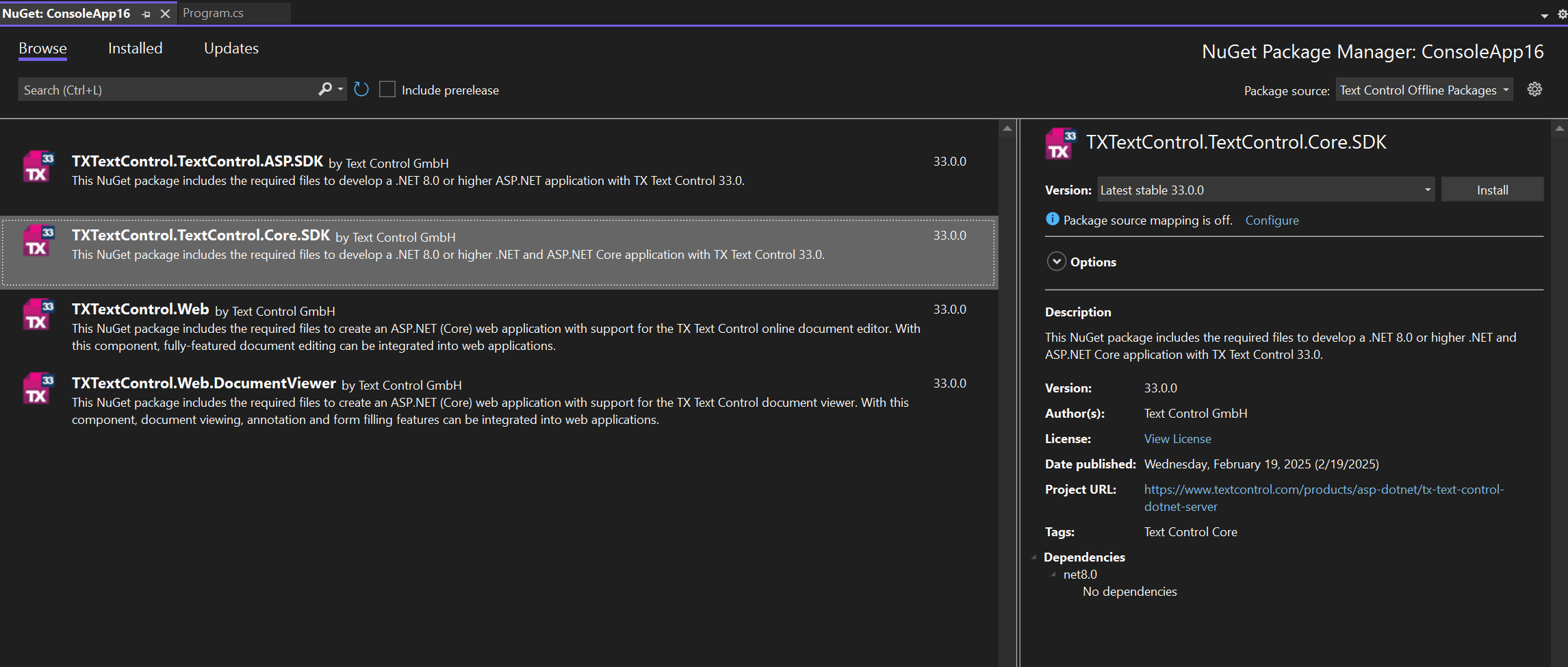
For the TX Text Control files, you will see that there are 2 different packages:
- TXTextControl.TextControl.ASP.SDK
This package contains the TX Text Control .NET Server for ASP.NET components for .NET 8 or higher ASP.NET applications based on the old Text Control core that is only compatible with Windows. - TXTextControl.TextControl.Core.SDK
This package contains the TX Text Control .NET Server for ASP.NET components for .NET 8 or higher .NET or ASP.NET Core applications based on the new Text Control core compatible with Windows and Linux.
So if you are developing a new platform-independent application or if you are planning to migrate an existing application to .NET 8 or higher, you should use the new TXTextControl.TextControl.Core.SDK package.
Broad Linux and Windows Support: Tested, Optimized, and Ready for Deployment
TX Text Control for Linux has been extensively tested on all major Linux distributions, ensuring seamless integration and reliable performance in a variety of environments. Whether you're deploying on-premises, in the cloud, or within containerized applications, our solution is designed to work effortlessly in a variety of setups.

Supported Linux Distributions
TX Text Control has been rigorously tested on all major Linux distributions. These distributions include:
- Ubuntu (LTS and latest stable releases)
- Debian
- CentOS
- Ubuntu Chiseled (minimal set of packages required to run a .NET application)
- Many others...
From a technical point of view, TX Text Control runs on any Linux distribution that runs the .NET runtime. This ensures compatibility across different package managers, system libraries, and environments commonly used in enterprise deployments.
Docker and Cloud-Native Compatibility
Docker is a containerization platform that allows developers to package applications and their dependencies into lightweight, portable containers for consistent deployment across environments.
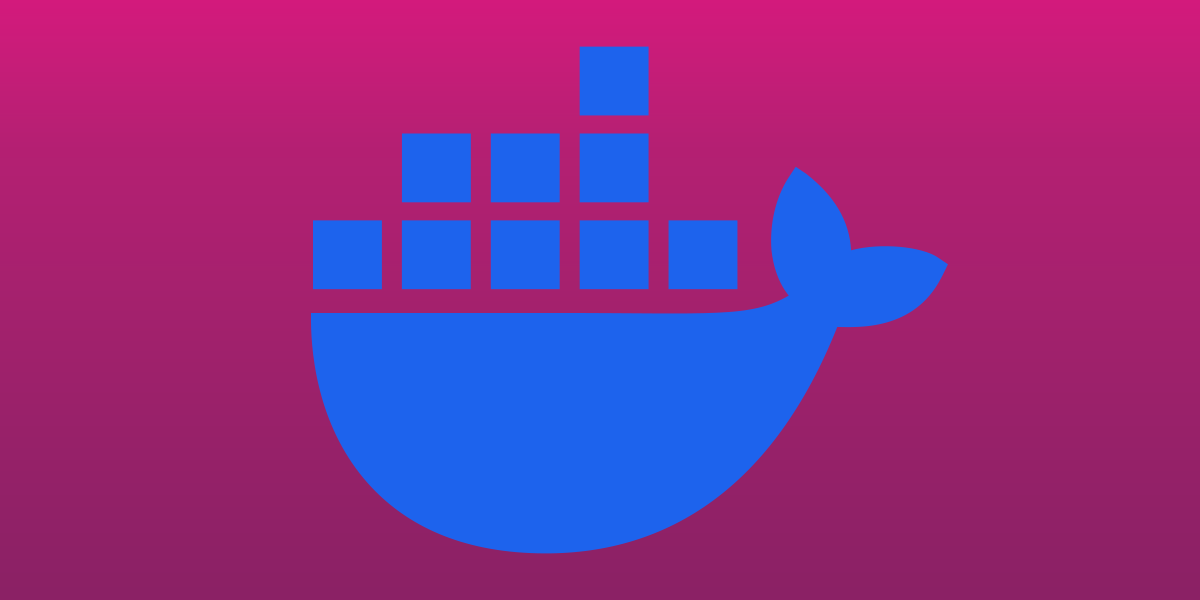
For containerized applications, TX Text Control is fully compatible with:
- Microsoft's official .NET Docker containers, that come preinstalled with the latest .NET runtime. This ensures a smooth deployment process for applications running in standard environments.
- Visual Studio Docker templates that support both debugging and production deployments right out of the box. Developers can work within their familiar development workflow without additional configuration hurdles.
- Azure App Services for Linux, including its sandboxed distribution, ensuring full compatibility for cloud-based deployments in the Microsoft ecosystem.
Windows Server and Windows Containers Support
While our Linux support is a major milestone, we continue to offer full compatibility with all versions of Windows Server, including:
- Windows Server 2016, 2019, and the latest 2025 release
- Windows containers for seamless deployment in Dockerized Windows environments
An Infrastructure Release for the Future
TX Text Control 33.0 is more than just a feature update - it is a major infrastructure release designed to support modern development environments and ensure long-term compatibility with the latest technologies. This release includes extensive performance improvements, bug fixes, and enhancements that make TX Text Control more efficient, stable, and future-proof. With version 33.0, we've revamped core components to optimize performance across all supported platforms.
Windows Forms and WPF: Modernized for .NET 8 and .NET 9
What about WIndows Forms and WPF, you might ask? One of the biggest advancements in this release is the successful porting of our Windows Forms and WPF versions to .NET 8 and .NET 9.
- Full .NET 8 and .NET 9 compatibility, allowing developers to take advantage of the latest runtime features and performance enhancements.
- Enhanced Visual Studio integration with full support for smart tags, toolbox items, and NuGet packages for Windows Forms and WPF.
- Future-proofed for long-term support (LTS) compatibility, ensuring a seamless transition to newer versions of .NET as they become available.
We remain 100% committed to supporting Windows platforms, including Windows Forms and WPF, ensuring long-term stability, continuous improvement, and full compatibility with future versions of .NET.
Following this major infrastructure update, we are adding new core capabilities for Windows Forms and WPF to our roadmap. These technologies remain a key focus, and our next release - which is not far off - will introduce enhancements aimed at modernizing and extending their capabilities.
Get Started with TX Text Control for Linux Today
TX Text Control 33.0 is now available for download. To get started with TX Text Control for Linux, simply download the latest version from our website and follow the installation instructions. We have prepared Getting Started tutorials to help you learn how to use the new NuGet packages for cross-platform .NET development with TX Text Control.
Learn More
In this article, we will create a simple document editor application using the Document Editor component from the TX Text Control .NET Server for ASP.NET product. We will use ASP.NET Core and run the application on Linux using Windows Subsystem for Linux (WSL).
Getting Started: Document Editor with ASP.NET Core and Linux WSL Support
Learn More
This article shows how to create a .NET 8 console application on Linux using Docker and WSL that uses the ServerTextControl to create a document and MailMerge to merge JSON data into the document. The document is saved as a PDF file.
If you have any questions about our new release or need assistance, our engineers are here to help - please reach out!






