Sneak Peek X15: Add Formatting Using the Mini Toolbar
Inspired by Microsoft Word, the new mini toolbar coming in version X15 is a small version of the full ribbon toolbar providing the most common formatting features. The mini toolbar appears when text is selected or selected text is right-clicked. This context sensitive toolbar is very handy for quick formatting tasks without moving the mouse back and forth from the selection to the full ribbon bar. When right-clicking a selection or an object such as a table or text frame, contextual features…

Inspired by Microsoft Word, the new mini toolbar coming in version X15 is a small version of the full ribbon toolbar providing the most common formatting features. The mini toolbar appears when text is selected or selected text is right-clicked.
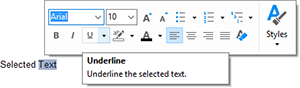
This context sensitive toolbar is very handy for quick formatting tasks without moving the mouse back and forth from the selection to the full ribbon bar.
When right-clicking a selection or an object such as a table or text frame, contextual features are displayed in the mini toolbar. The following screenshot shows a mini toolbar opened inside a table:
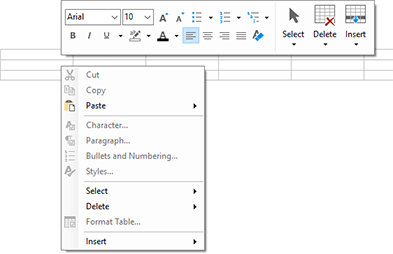
When table cells are selected, the mini toolbar can be used to merge, delete and split cells:
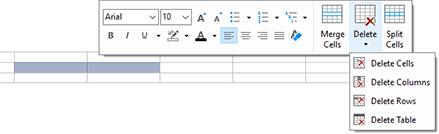
Within objects such as barcodes, the colors and transparency can be adjusted:
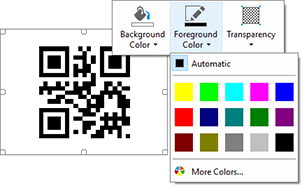
The ShowMiniToolbar property can be used to control under which circumstances the toolbar should be shown. By default, this new toolbar is not shown and must be enabled programmatically to keep applications backwards compatible. In the new MiniToolbarOpening event, the mini toolbar can be customized or replaced.
Another great feature for TX Text Control X15 - stay tuned for more.
Also See
This post references the following in the documentation:
- TXText
Control. Text Control. Mini Toolbar Opening Event - TXText
Control. Text Control. Show Mini Toolbar Property
Jump to the other posts in this series:
- Sneak Peek X15: UI Automation Interface for TX Text Control .NET for WPF
- Sneak Peek X15: Watermarks and Objects in Headers and Footers Behind the Main Text
- Sneak Peek X15: Ribbon Chart Layout Tab
- Sneak Peek X15: Custom Field Overlays in HTML5-based Text Control
- Sneak Peek X15: Copy to Local Clipboard Support in ASP.NET Version
- Sneak Peek X15: Contextual Chart Ribbon Tabs
- Sneak Peek X15: Add Formatting Using the Mini Toolbar
- Sneak Peek X15: Keeping Table Rows Together
Windows Forms
Text Control combines the power of a reporting tool and an easy-to-use WYSIWYG word processor - fully programmable and embeddable in your Windows Forms application. TX Text Control .NET for Windows Forms is a royalty-free, fully programmable rich edit control that offers developers a broad range of word processing features in a reusable component for Visual Studio.
Related Posts
TX Text Control 34.0 SP1 is Now Available: What's New in the Latest Version
TX Text Control 34.0 Service Pack 1 is now available, offering important updates and bug fixes for all platforms. If you use TX Text Control in your document processing applications, this service…
Introducing TX Text Control 34.0: Your Next Leap in Document Processing.
We are happy to announce the release of TX Text Control 34.0. This version is packed with new features and enhancements that will elevate your document processing experience. This version…
Sneak Peek: TX Text Control 34.0 Coming November 2025
We are excited to announce the upcoming release of TX Text Control 34.0, scheduled for November 2025. This update brings a host of new features and improvements to enhance your document processing…
TX Text Control 33.0 SP3 is Now Available: What's New in the Latest Version
TX Text Control 33.0 Service Pack 3 is now available, offering important updates and bug fixes for all platforms. If you use TX Text Control in your document processing applications, this service…
TX Text Control 33.0 SP2 is Now Available: What's New in the Latest Version
TX Text Control 33.0 Service Pack 2 is now available, offering important updates and bug fixes for all platforms. If you use TX Text Control in your document processing applications, this service…

