Updated MVC Sample: Loading Files from the Backstage Menu
We just updated the very popular sample Loading files from the backstage menu to TX Text Control version X14 (24.0) on GitHub. This sample shows how to replace the file menu with an MS Word-style backstage menu including a list of documents to choose from. The backstage menu itself is completely customizable and can be used for application settings, file options or any other application related entries. We updated the sample to TX Text Control X14, updated all Nuget packages to the latest…

We just updated the very popular sample Loading files from the backstage menu to TX Text Control version X14 (24.0) on GitHub.
This sample shows how to replace the file menu with an MS Word-style backstage menu including a list of documents to choose from. The backstage menu itself is completely customizable and can be used for application settings, file options or any other application related entries.
We updated the sample to TX Text Control X14, updated all Nuget packages to the latest stable versions and tested the compatibility.
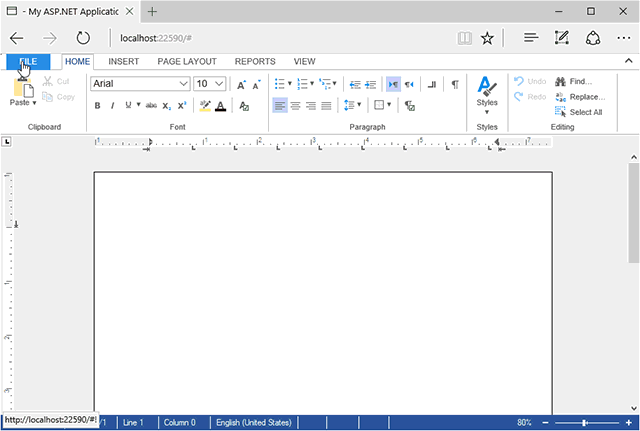
Download the sample from GitHub and test it on your own.
![]()
Download and Fork This Sample on GitHub
We proudly host our sample code on github.com/TextControl.
Please fork and contribute.
Requirements for this sample
- Visual Studio 2015 or better
- TX Text Control .NET Server (trial sufficient)
Reporting
The Text Control Reporting Framework combines powerful reporting features with an easy-to-use, MS Word compatible word processor. Users can create documents and templates using ordinary Microsoft Word skills. The Reporting Framework is included in all .NET based TX Text Control products including ASP.NET, Windows Forms and WPF.
Related Posts
Sneak Peek X15: Custom Field Overlays in HTML5-based Text Control
A highly requested feature for our HTML5-based Web.TextControl is the ability to show field overlays or custom elements such as HTML form elements on top of all types of fields. In version X15,…
New ASP.NET MVC DocumentViewer Rolled out to the ReportingCloud Portal
We just rolled out a new ASP.NET MVC DocumentViewer to the ReportingCloud portal to preview templates in the template storage. The following screenshot shows the viewer inside the ReportingCloud…
ASP.NET MVC: Implementing a Simplistic, Custom Button Bar
For some applications, the fully-featured ribbon bar might be too overloaded with features or the ribbon concept is not required in a project. Programmatically, all ribbon tabs, groups and buttons…
ASP.NET MVC: Adding Protected Sections to Documents
A SubTextPart object represents a user-defined range of text in a TX Text Control document. A SubTextPart is basically a range of text with a Name and an ID property to store additional…
ASP.NETReportingElectronic Signature
ASP.NET: Adding Electronic Signatures to Documents
An electronic signature is in many processes legally sufficient to prove an identity. According to the U.S. Federal ESIGN Act passed in 2000, an electronic signature is an: Electronic sound,…

