MailMerge: Starting Each Merge Block on a New Page
A merge block is repeated based on the number of matching data rows in the hierarchical data object. The complete merge block is cloned and inserted under the original location in the template. But thanks to the flexibility of the "flow type layout reporting" approach, a merge block may contain everything: A table row, a complete table, text frames and paragraphs including all paragraph settings. And these paragraph settings can be used to realize sophisticated layouts. The property…

A merge block is repeated based on the number of matching data rows in the hierarchical data object. The complete merge block is cloned and inserted under the original location in the template. But thanks to the flexibility of the "Flow Type Layout Reporting" approach, a merge block may contain everything: A table row, a complete table, text frames and paragraphs including all paragraph settings.
And these paragraph settings can be used to realize sophisticated layouts. The property ParagraphFormat.PageBreakBefore defines whether or not a paragraph is always rendered at the top of a page. If you apply this paragraph setting to the first paragraph of a merge block, the whole merge block begins at the top of a new page:
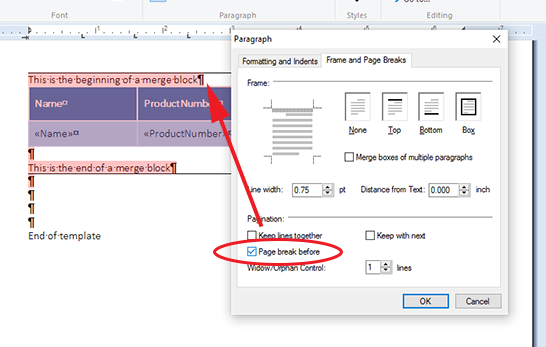
In the merged document, each of these block rows start at the top of a new page:
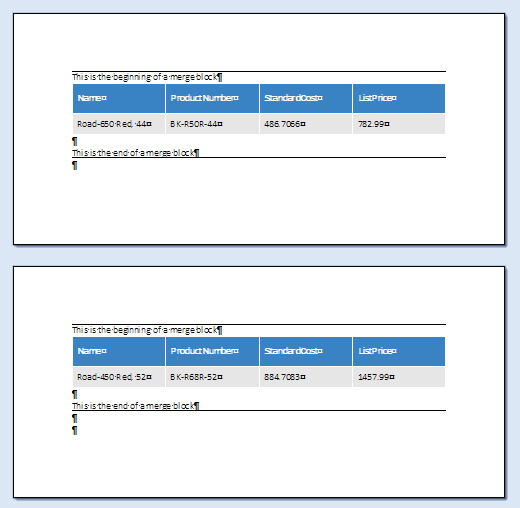
If the merge block should break after the first block and the new block should be rendered on a new section, a section break can be included into the merge block. Therefore, simply set the input position to the end of the block and select Breaks -> Next Page from the Page Setup group in the Page Layout ribbon tab.
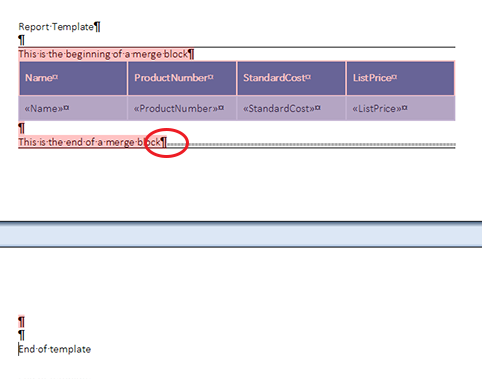
This can be done with page breaks, continuous section breaks or column breaks to realize different layouts.
Cloud
Are we moving to the cloud? This question is changing from "if" to "when" and "how". Text Control ReportingCloud brings complete reporting functionality to the cloud so all developers can use it, irrespective of the platform or language they're using. Its highly RESTful API can be used to merge Microsoft Word compatible templates with JSON data from all clients including .NET, Javascript, PHP, Node.JS, jQuery, Ruby, Python, Android, Java and iOS.
Related Posts
ReportingCloud: Uploading Templates Vs. Sending Templates Inside MergeBody
Our reporting Web API ReportingCloud provides two different ways to upload templates for merging processes: Upload templates into the template storage in a separate step Upload templates inside…
MailMerge: Table Headers and Repeating Blocks
When using table headers and repeating blocks in combination in a MailMerge process, there are some things you need to know before creating your templates. A table header can consist of n number…
ReportingCloud: Conditional Text Blocks Based on Merge Blocks
In several applications, it is required to render or to remove a complete text block in a template based on specific conditions. The following screenshot shows a template with a merge block…
Web API Test Sandbox Released on ReportingCloud Portal
We just released a Web API Test Sandbox at the ReportingCloud portal. This sandbox can be used to test Web API calls with your account data and your template storage (so not a completely isolated…
ReportingCloud: New Test Parameter for Document Quota Related Endpoints
The quota related endpoints merge, convert and findandreplace received the new, optional parameter test to send test calls that doesn't count against the document quota. This parameter allows you…

