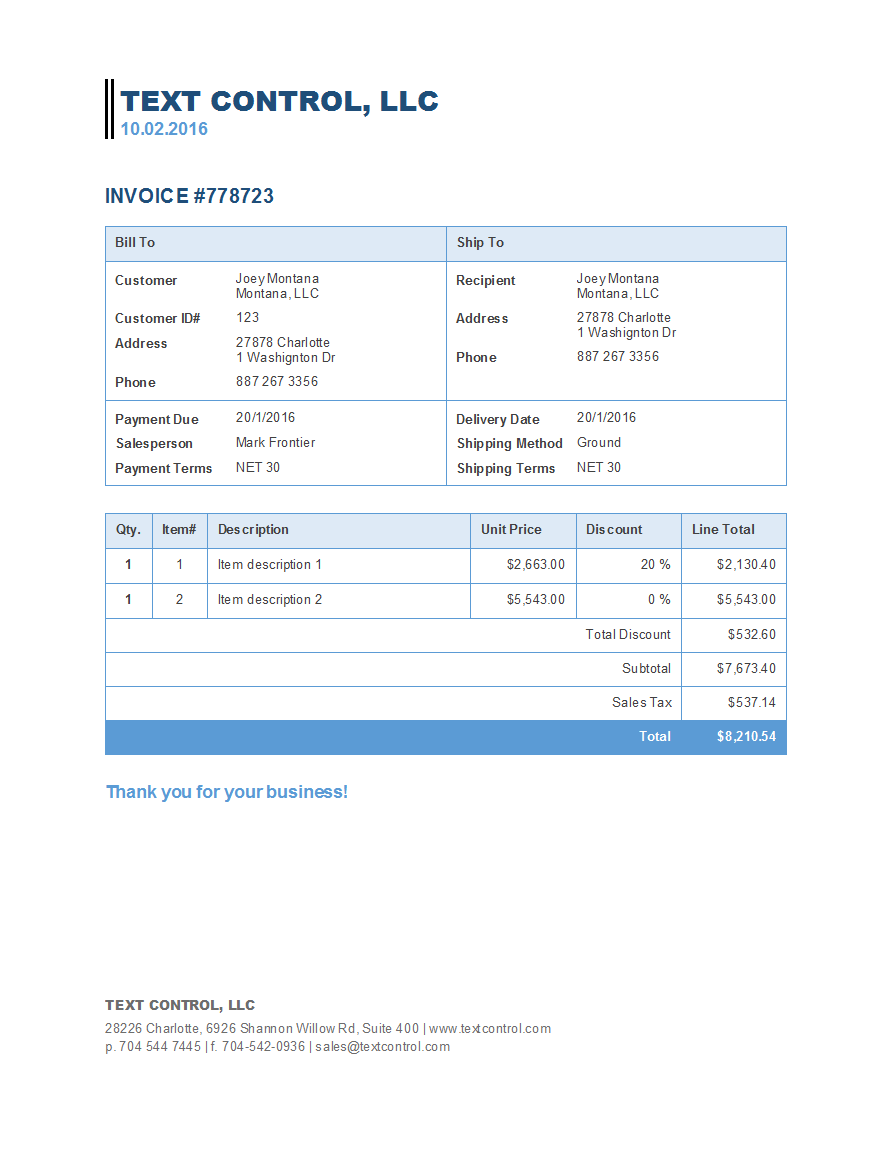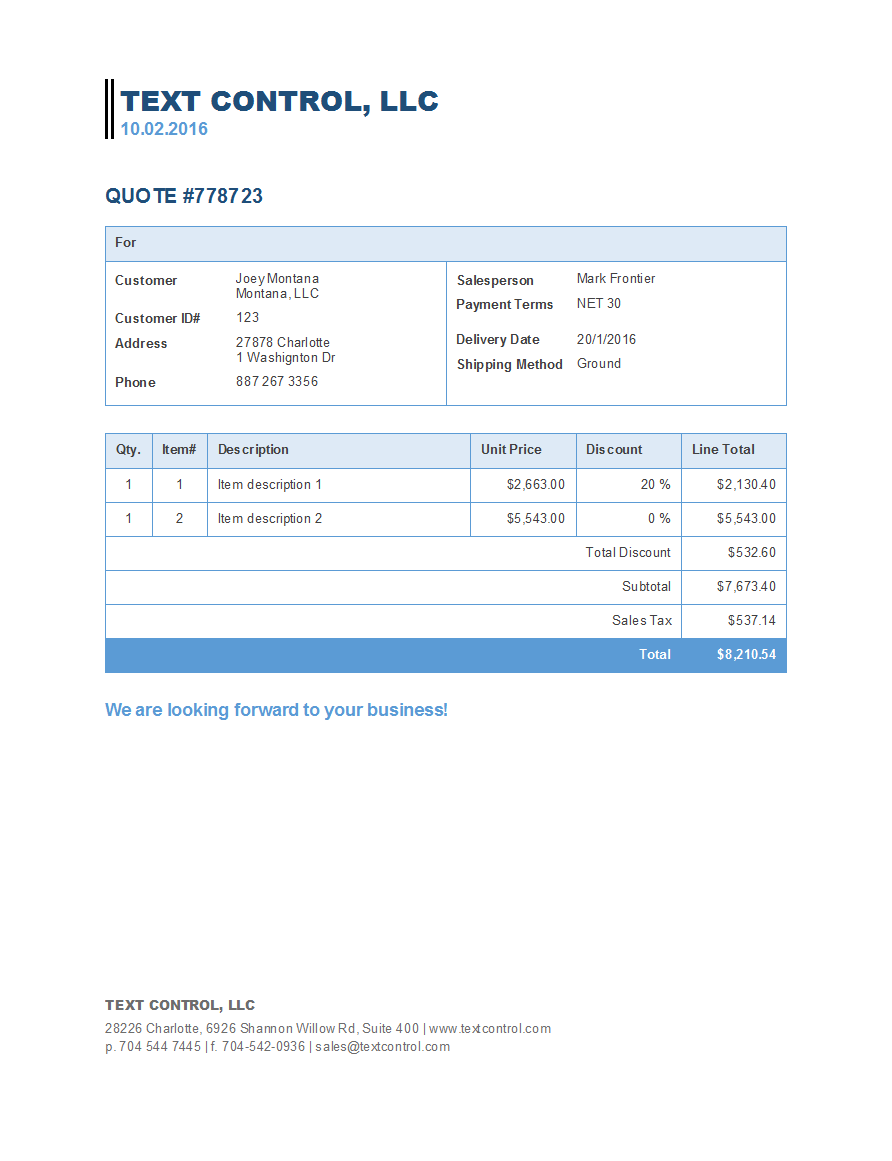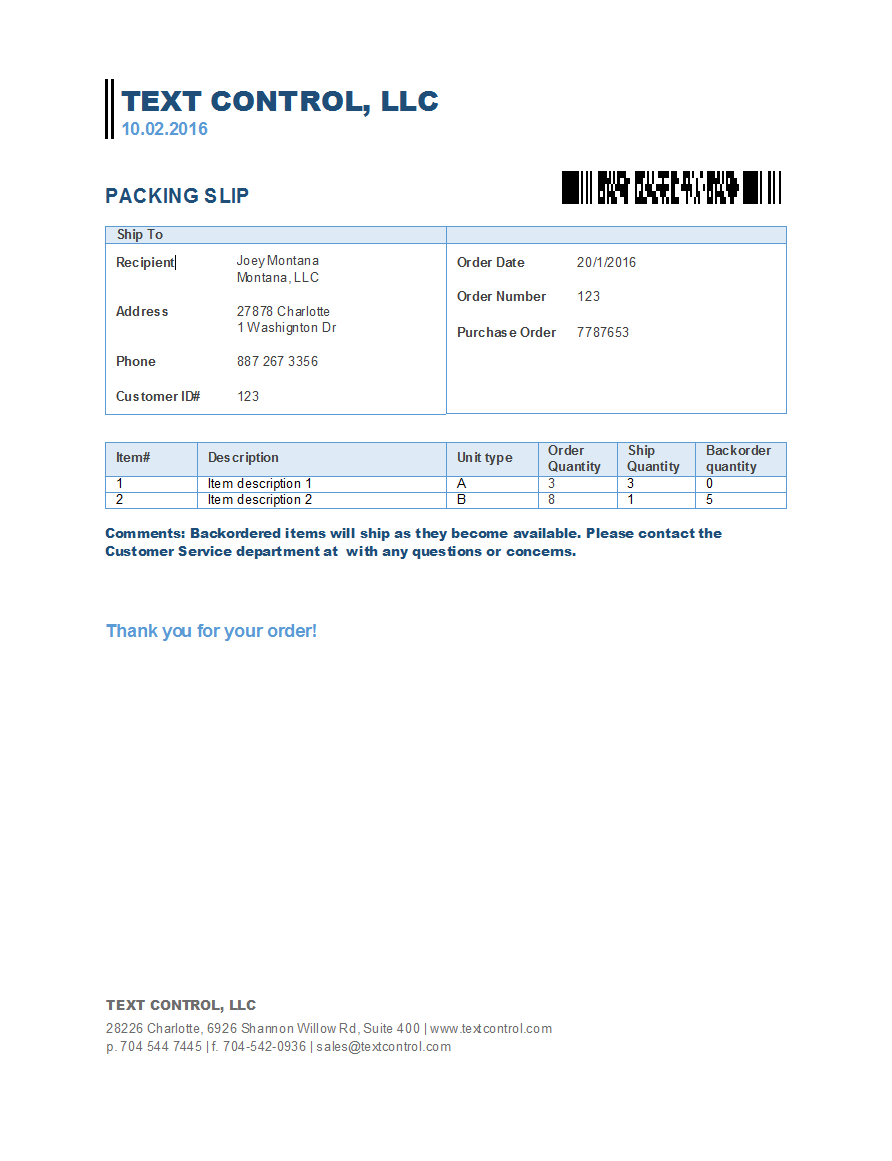We published a new set of sample templates with easy to understand XML files as data sources without any relations and sub-tables to keep it very simple. You can load these templates into the designer TX Text Control Words and remap the fields matching your data source.
Or you can use this project to remap the fields visually:
Dialog project: Remapping merge fields
The templates have a consistent layout and have common merge fields, headers and footers and a repeating block (item) for items to be repeated. The layout is based on the business templates available in Microsoft Word.
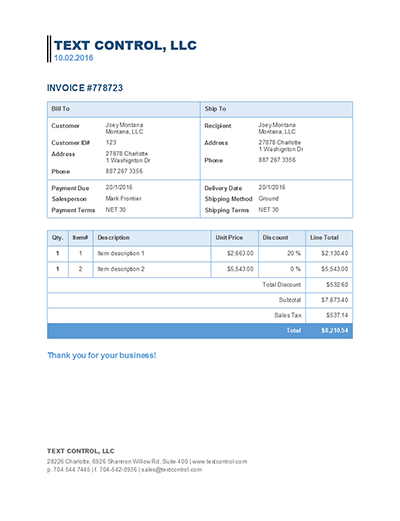
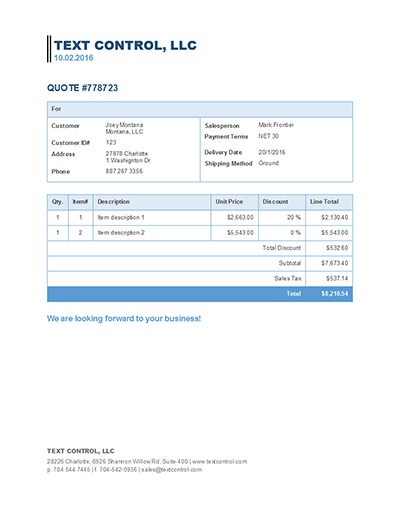
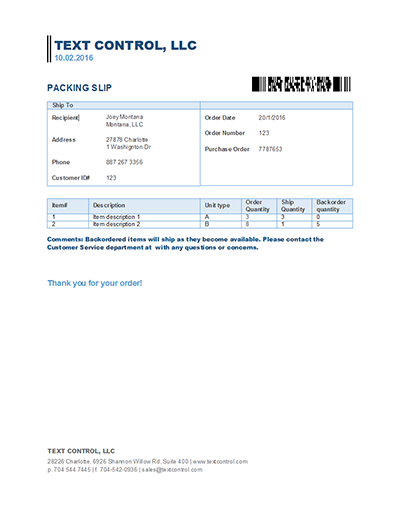
The following screenshot shows one of the templates in the template designer TX Text Control Words:
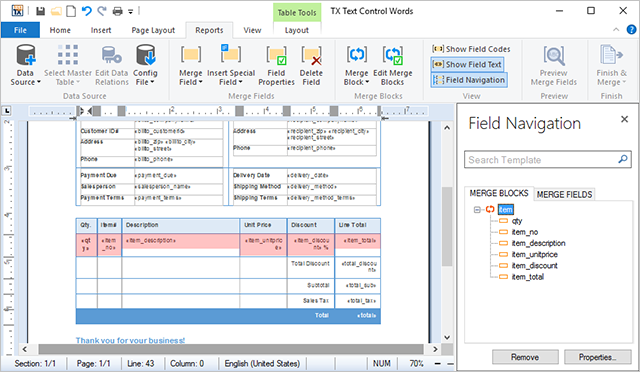
In order to test these templates with the sample data sources, you simply need to download and unzip the ZIP files below, load the template into the template designer TX Text Control Words and open the XML file by choosing Load XML File from the Data Source drop-down button in the Reports ribbon tab. Then click on Preview Merge Fields to see the created document.
| Template | Download |
| Business invoice | invoice.zip |
| Business quote | quote.zip |
| Business packing slip | packingslip.zip |
Here are the merged templates to give you an idea of the layout: