X13: Use SubTextParts to Save Formatted Comments
MailMerge uses the new SubTextParts to mark repeating blocks in a reporting template. But this new TX Text Control document element can be used for other applications as well. Basically, a SubTextPart is a range of text defined through a start character index and a length. This element can itself contain all other elements including text fields, tables and images. A SubTextPart can be programmatically identified through a name or an ID and it can be highlighted on screen either permanently…

MailMerge uses the new SubTextParts to mark repeating blocks in a reporting template. But this new TX Text Control document element can be used for other applications as well. Basically, a SubTextPart is a range of text defined through a start character index and a length. This element can itself contain all other elements including text fields, tables and images. A SubTextPart can be programmatically identified through a name or an ID and it can be highlighted on screen either permanently or only when it contains the current text input position.
Using the name property, it is possible to store additional information. In the following animated screenshot, a sample application is shown that implements a comments system where a serialized comment object is stored in a SubTextPart.
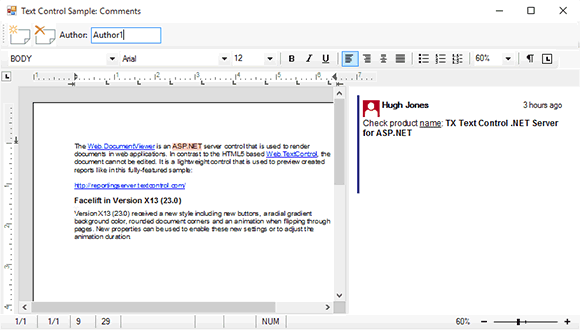
The comment properties such as author, date and the formatted RTF string is stored as XML in the Name property of the SubTextPart.
Stay tuned for more features of TX Text Control X13!
Related Posts
TX Text Control 34.0 SP1 is Now Available: What's New in the Latest Version
TX Text Control 34.0 Service Pack 1 is now available, offering important updates and bug fixes for all platforms. If you use TX Text Control in your document processing applications, this service…
Introducing TX Text Control 34.0: Your Next Leap in Document Processing.
We are happy to announce the release of TX Text Control 34.0. This version is packed with new features and enhancements that will elevate your document processing experience. This version…
PDF/UA vs. PDF/A-3a: Which Format Should You Use for Your Business Application?
In this blog post, we will explore the differences between PDF/UA and PDF/A-3a, helping you choose the right format for your business needs. We will discuss the key features, benefits, and use…
Validating PDF/UA Documents in .NET C#
Creating accessible and compliant PDF documents is becoming an increasingly important requirement across industries. In this blog post, we explore how to validate PDF/UA documents using Text…
Sneak Peek: TX Text Control 34.0 Coming November 2025
We are excited to announce the upcoming release of TX Text Control 34.0, scheduled for November 2025. This update brings a host of new features and improvements to enhance your document processing…

