The basic concept of Flow Type Layout Reporting is the separation of text and formatting. The template is designed in a true WYSIWYG editor and all field placehorders are formatted with the desired font and style.
But sometimes, formatted text should be merged into merge fields. Consider a product description with bulleted lists, bold strings and maybe a different font family.
Thanks to the powerful events provided by the DocumentServer.MailMerge class, formatted text can be injected in a very easy way.
All you need is a unique indicator that specifies whether the field content is formatted or not. For example: richtext_
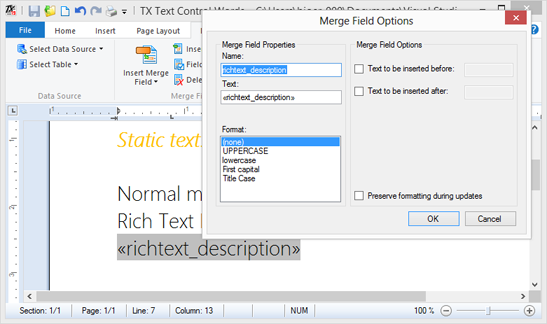
The formatted text is simply passed as an HTML formatted string in the DataTable:
TXTextControl.LoadSettings ls = new TXTextControl.LoadSettings();
ls.ApplicationFieldFormat = TXTextControl.ApplicationFieldFormat.MSWord;
textControl1.Load("template.docx",
TXTextControl.StreamType.WordprocessingML, ls);
// create a dummy data source
DataTable dt = new DataTable();
dt.Columns.Add("normal");
dt.Columns.Add("richtext_description");
dt.Rows.Add(new object[] { "Static text",
"<span style='font-family: Segoe UI Light;'>
<b>Bold Text</b> Normal <i>Italic Text</i><br />
<b>New line</b></span>" });
dt.Rows.Add(new object[] { "More static text",
"<span style='font-family: Segoe UI Light;'><ul>
<li>List Item 1</li><li><b>List Item 1<b></li><li>List Item 1</li></ul>
</span>" });
// merge template
mailMerge1.Merge(dt, true);You can see that the HTML contains bold and italic text as well as a bulleted list.
The FieldMerged event occurs when a field has been merged and returns the merged field. Additionally, it is possible to change the content of the field after the merge process. The MergeField's text now contains the HTML string. In the event, a temporary ServerTextControl instance is used to load this formatted text in order to create a byte[] array that is accepted by the MergedField property of the event arguments. The event is used to convert the HTML string into formatted text which is then injected back into the document.
private void mailMerge1_FieldMerged(object sender,
TXTextControl.DocumentServer.MailMerge.FieldMergedEventArgs e)
{
if (((MergeField)e.MailMergeFieldAdapter).Name.StartsWith("richtext_")
== false)
return;
byte[] data;
using (TXTextControl.ServerTextControl tx =
new TXTextControl.ServerTextControl())
{
tx.Create();
tx.Load(((MergeField)e.MailMergeFieldAdapter).Text,
TXTextControl.StringStreamType.HTMLFormat);
tx.Save(out data, TXTextControl.BinaryStreamType.InternalUnicodeFormat);
}
e.MergedField = data;
}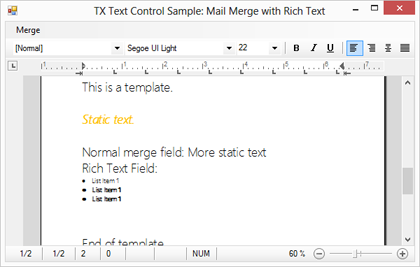
You can download the sample template and Visual Studio 2012 project below:

