TX Text Control X9: Improved Headers and Footers
Odd and Even Headers and Footers TX Text Control .NET for Windows Forms X9 supports different headers and footers for the even and odd pages of the whole document or of a single section. You can define a different header and footer for facing pages. Odd and even headers and footers are mostly used for books, magazines and all kind of bound documents such as high quality reports. The following screenshot shows a typical document with odd and even headers and footers: The headers and footers…

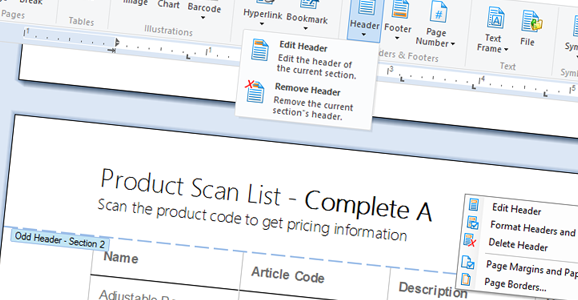
Odd and Even Headers and Footers
TX Text Control .NET for Windows Forms X9 supports different headers and footers for the even and odd pages of the whole document or of a single section.
You can define a different header and footer for facing pages. Odd and even headers and footers are mostly used for books, magazines and all kind of bound documents such as high quality reports.
The following screenshot shows a typical document with odd and even headers and footers:
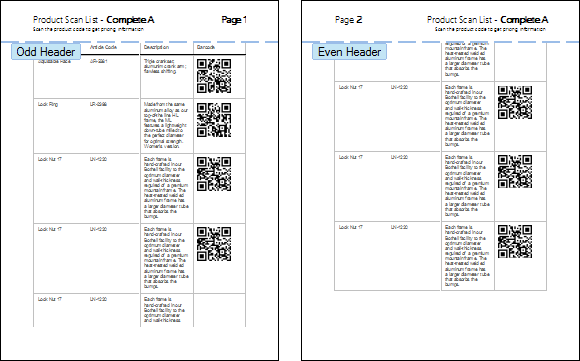
The headers and footers can be fully adjusted programmatically or using the ready-to-use dialog box.
New Frame Style with Information Area
A new frame style is available for activated headers and footers. A dividing line has a label indicating the type of the header or footer (even, odd, first page).
Additionally, the label displays the current section number and if the header or footer is connected to the previous header or footer. This gives the user a much better overview of the current document settings and layout.



All colors can be fully adjusted. The following screenshot shows the dividing line and information area label with a customized color schema:
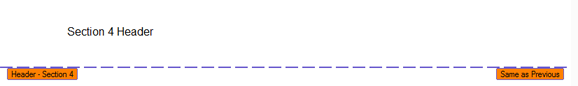
This is just another great new feature of TX Text Control X9. Stay tuned for more.
Related Posts
TX Text Control 34.0 SP1 is Now Available: What's New in the Latest Version
TX Text Control 34.0 Service Pack 1 is now available, offering important updates and bug fixes for all platforms. If you use TX Text Control in your document processing applications, this service…
Introducing TX Text Control 34.0: Your Next Leap in Document Processing.
We are happy to announce the release of TX Text Control 34.0. This version is packed with new features and enhancements that will elevate your document processing experience. This version…
PDF/UA vs. PDF/A-3a: Which Format Should You Use for Your Business Application?
In this blog post, we will explore the differences between PDF/UA and PDF/A-3a, helping you choose the right format for your business needs. We will discuss the key features, benefits, and use…
Validating PDF/UA Documents in .NET C#
Creating accessible and compliant PDF documents is becoming an increasingly important requirement across industries. In this blog post, we explore how to validate PDF/UA documents using Text…
Sneak Peek: TX Text Control 34.0 Coming November 2025
We are excited to announce the upcoming release of TX Text Control 34.0, scheduled for November 2025. This update brings a host of new features and improvements to enhance your document processing…

