Converting 3rd-party User Dictionaries to TX Spell .NET
One of the key principles designing TX Spell .NET was the support for open dictionary formats. TX Spell .NET fully supports the OpenOffice.org Hunspell dictionaries which gives you access to more then 80 dictionaries out-of-the-box. The TX Spell .NET user dictionaries are simple text-based word list files with an encoding indicator at the beginning. This easy concept allows you to create your own user dictionaries without a special dictionary manager (which, of course, is shipped with TX…

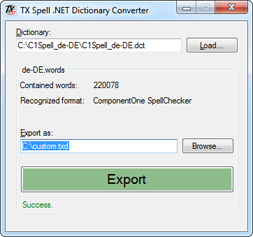
One of the key principles designing TX Spell .NET was the support for open dictionary formats. TX Spell .NET fully supports the OpenOffice.org Hunspell dictionaries which gives you access to more then 80 dictionaries out-of-the-box.
The TX Spell .NET user dictionaries are simple text-based word list files with an encoding indicator at the beginning. This easy concept allows you to create your own user dictionaries without a special dictionary manager (which, of course, is shipped with TX Spell .NET as well). The internal processing and handling of all dictionaries makes this possible.
No proprietary format is required to store the dictionaries. Internally, both dictionaries are converted into a high-performance dictionary that makes the performance outstanding. That implies that it doesn't matter which format you choose to create your own dictionaries - internally, they have the same performance.
We got many requests regarding other 3rd-party dictionaries and how to convert them into a TX Spell .NET compatible format. Most vendors offer a possibility to export the user dictionaries as text files. They can be directly used in TX Spell .NET when adding the encoding at the beginning as the first entry. For example:
SET iso-8859-1
We started a project to convert various dictionary formats directly into a TX Spell .NET compatible format.
Currently, TX Spell .NET Dictionary Converter is able to convert the following dictionary formats to TX Spell .NET's *.txd format:
- ComponentOne® SpellChecker (*.dct)
You can download the dictionary converter here:
TX Spell .NET Dictionary Converter
(TXSpell_DicConverter.zip)
We would like to extend this conversion tool. Which other formats do you need to convert?
Modified: It is not neccessary to convert user dictionaries from Keyoti's RapidSpell. They are plain text files and can be used directly in TX Spell .NET by adding the encoding flag at the beginning. If you are using binary *.DICT files from Keyoti's RapidSpell, please contact us.
Related Posts
Service Pack 1 for TX Spell .NET 7.0 Released
We are very happy to announce the immediate availability of new Service Packs for all TX Spell .NET 7.0 products.
TX Text Control X11 Sneak Peek: Language Detection
TX Text Control X11 will be released together with TX Spell .NET 5.0 and will support a new feature of our best seller spell checking engine (#1 spell checking component at the largest component…
Sneak Peek TX Spell 5.0: Language Detection Engine
In version X10 of TX Text Control, we introduced language scopes that can be defined using the Selection.Culture property. Based on this specified language, the spell checking engine is using the…
TX Spell .NET ActiveX Package Goes CodePlex
In January 2012, we released an ActiveX Package for our spell checking component TX Spell .NET. This ActiveX Package contains a Visual Studio project that encapsulates TX Spell .NET for Windows…
TX Text Control RapidSpell .NET for Windows Forms 16.0 Released
We are delighted to announce the immediate availability of TX Text Control RapidSpell .NET for Windows Forms 16.0. This release is completely based on the new spell checker interface that comes…

