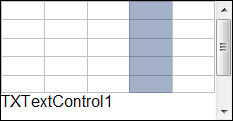 In version 17.0, a long-desired feature has been implemented: Selecting a table column. While in the .NET counterpart of TX Text Control, the TableColumn object has a Select method to select the column programmatically, the ActiveX version offers the TableCellStart property to get the start and end positions of specific table cells.
In version 17.0, a long-desired feature has been implemented: Selecting a table column. While in the .NET counterpart of TX Text Control, the TableColumn object has a Select method to select the column programmatically, the ActiveX version offers the TableCellStart property to get the start and end positions of specific table cells.
In order to select a specific table column, the SelStart and SelLength properties must be used. The following VB6 code shows how to select a specific table column:
Private Sub SelectTableColumn(TableID As Integer, Col As Integer)
Dim iTableRows As Integer
iTableRows = TXTextControl1.TableRows(TableID)
TXTextControl1.SelStart = TXTextControl1.TableCellStart(TableID, 1, Col) - 1
TXTextControl1.SelLength = TXTextControl1.TableCellStart _
(TableID, iTableRows, Col) - _
TXTextControl1.TableCellStart(TableID, 1, Col)
End SubTo complete this topic, the following code shows how to select a complete row:
Private Sub SelectTableRow(TableID As Integer, Row As Integer)
Dim iTableCols As Integer
iTableCols = TXTextControl1.TableRows(TableID)
TXTextControl1.SelStart = TXTextControl1.TableCellStart(TableID, Row, 1) - 1
TXTextControl1.SelLength = TXTextControl1.TableCellStart _
(TableID, Row, iTableCols) - _
TXTextControl1.TableCellStart(TableID, Row, 1)
End SubIf you have not downloaded version 17.0 yet, feel free to test the fully functional 60-day trial version:
Fully Featured, 30 Day Trial Versions
Happy coding, folks!

