Full Visual Studio 2010 Support with TX Text Control .NET 16.0
As a Microsoft Visual Studio Industry Partner (VSIP), we have committed to support the latest versions of Microsoft Visual Studio and the new features. Since early CTP versions (community technology preview), we have been testing and integrating the new Visual Studio version. TX Text Control .NET for Windows Forms 16.0 and TX Text Control .NET for WPF 16.0 have been tested and adapted to support this new version. TX Text Control now fully supports Visual Studio 2010. Supported features are:…


As a Microsoft Visual Studio Industry Partner (VSIP), we have committed to support the latest versions of Microsoft Visual Studio and the new features. Since early CTP versions (community technology preview), we have been testing and integrating the new Visual Studio version.
TX Text Control .NET for Windows Forms 16.0 and TX Text Control .NET for WPF 16.0 have been tested and adapted to support this new version. TX Text Control now fully supports Visual Studio 2010.
Supported features are:
- .NET Framework 4.0
- .NET Framework 4.0 Client Profile
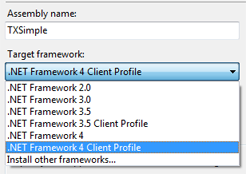
- Toolbox support
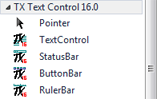
- Property browsing
- Data binding with designer dialog box support
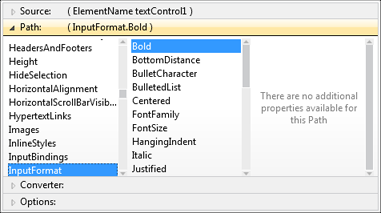
- WYSIWYG preview>
- Drag & drop in the designer
- SmartTag support (common tasks wizard)
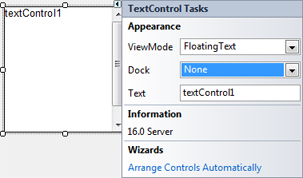
- IntelliSense support (including member description)
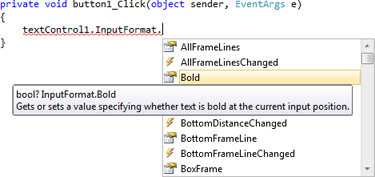
- Documentation
You did not see the new TX Text Control .NET 16.0 features yet? You can download a trial version here:
TX Text Control Trial VersionsRelated Posts
TX Text Control 34.0 SP2 is Now Available: What's New in the Latest Version
TX Text Control 34.0 Service Pack 2 is now available, offering important updates and bug fixes for all platforms. If you use TX Text Control in your document processing applications, this service…
TX Text Control 34.0 SP1 is Now Available: What's New in the Latest Version
TX Text Control 34.0 Service Pack 1 is now available, offering important updates and bug fixes for all platforms. If you use TX Text Control in your document processing applications, this service…
Introducing TX Text Control 34.0: Your Next Leap in Document Processing
We are happy to announce the release of TX Text Control 34.0. This version is packed with new features and enhancements that will elevate your document processing experience. This version…
PDF/UA vs. PDF/A-3a: Which Format Should You Use for Your Business Application?
In this blog post, we will explore the differences between PDF/UA and PDF/A-3a, helping you choose the right format for your business needs. We will discuss the key features, benefits, and use…
Validating PDF/UA Documents in .NET C#
Creating accessible and compliant PDF documents is becoming an increasingly important requirement across industries. In this blog post, we explore how to validate PDF/UA documents using Text…

